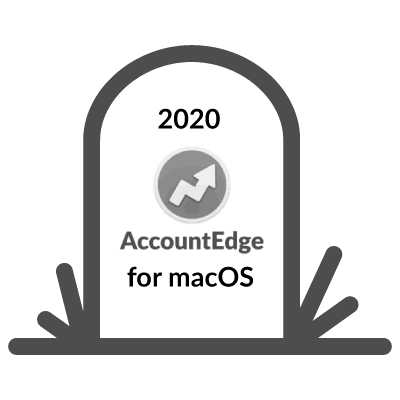 This week, Priority Software (formerly Acclivity), makers of AccountEdge, announced that they “will not be able to offer a Catalina-compliant version of AccountEdge – now or in the future.” This announcement is unfortunate for the the Mac small-medium business (SMB) market, as AccountEdge was a popular accounting software option.
This week, Priority Software (formerly Acclivity), makers of AccountEdge, announced that they “will not be able to offer a Catalina-compliant version of AccountEdge – now or in the future.” This announcement is unfortunate for the the Mac small-medium business (SMB) market, as AccountEdge was a popular accounting software option.
This news will certainly be a blow to any Mac-based businesses who are currently using AccountEdge for their accounting needs. The timing of the announcement (several months after the release of macOS Catalina) is also disappointing. (Read our advice about the best time to upgrade your operating system.)
It is rare for a software vendor to simply give up on making their application compatible, and this was most likely a difficult decision for them to reach. After what they claim to be “a multi-year project that involved a team of developers and analysts,” this announcement leaves a lot of businesses with a tough decision to make.
The public announcement sugar coats things a bit, because the truth of the matter is that this is effectively the death for AccountEdge for Mac. Priority outlines some options for AccountEdge users but, as expected, the options are all other products made by Priority. Let’s take a look at some of those options, as well as some other solutions and our recommendations for businesses who are currently using AccountEdge for Mac.
Priority’s Recommendations
1. Don’t Upgrade to Catalina
You can continue using AccountEdge for Mac as long as you don’t upgrade to macOS Catalina… ever. There is already a 2020 version of AccountEdge available, and Priority claims that they will provide payroll tax updates and upgrades “for years to come.” Obviously, this is not a long-term solution. We always recommend staying reasonably current on all hardware and software, or you will be looking at a major expense when you get too far behind. Eventually, even Macs need to be replaced, and any new Mac for sale will be running Catalina (or an even newer version of macOS). Think of this option from Priority as a band-aid that will hurt more the longer you wait to rip it off.
2. AccountEdge Hosted
AccountEdge offers a hosted option. It is important to note that this is not an online version of AccountEdge, but rather AccountEdge for Windows running on a Windows 10 instance in the cloud that you access with Microsoft Remote Desktop. Each user has their own virtual desktop. In addition to your AccountEdge license, there is a $40 per user per month fee for this service. In our opinion, this option will prove to be complex and expensive for many users. Although it is possible to run the Windows version of AccountEdge Windows on Mac, it is less elegant of a solution than running the native version of the software. It also makes desktop integration with other solutions more difficult because tools like AppleScript are not available.
3. Use Parallels, VMWare, etc.
This is another option for Mac users to run AccountEdge for Windows, but instead of a remote instance, it is a virtual machine that runs locally on your Mac. While feasible, doing so negates most of the advantages of running AccountEdge on macOS, increases system requirements (because you are running two operating systems at the same time), and will also be too complex for many users.
4. AccountEdge for Windows
If running a virtual instance of Windows (either hosted or locally) on your Mac doesn’t appeal to you, you could just switch to Windows – but if you wanted to run Windows, you’d not be using MacOS! Choosing Windows means patch Tuesday (50 patches yesterday, 8 of them critical), configuring Windows Defender/Anti-Virus, and performing all the Windows system administration tasks.
5. Priority Zoom and Priority ERP
These two other options from Priority were already options for businesses who had outgrown AccountEdge. But their feature set and price point ($50 per user per month) may be too much of a jump for organizations with an AccountEdge-sized budget.
Your Real Options…
If none of Priority’s recommendations appeal to you, or if their abandonment of the Mac platform has left a bad taste in your mouth, what other options do you have?
Our clients are often running custom FileMaker apps that need to integrate with their accounting software, so we will factor this into some of our recommendations as well. While it is possible to build a complete accounting package in FileMaker, it would take more than most companies are willing to spend to develop it and keep it up to date with current tax accounting laws – and it would likely still fall short of the features and convenience found in dedicated accounting packages. It would be reinventing the wheel so to speak.
1. On Prem Options
The new buzzword for software that you run on an in-house (or on-premise) server is “on prem.” Some of the old advantages still apply: local networks are usually faster than fetching data from a cloud server, but it is not the dramatic difference it once was thanks to modern broadband connections. Having an on prem solution means that you aren’t trusting your confidential data to someone else’s server… but it also means that you are responsible for securing your own server (both physically and logically), backing up the data, securing those backups, etc. The reality is that in 2020, users expect to be able to connect from anywhere. On prem only options are becoming increasingly rare, as more and more vendors are moving to subscription-based pricing and the software-as-a-service (SaaS) model.
If you want to stick with on-prem, standard for SMB organizations is QuickBooks Desktop on Windows which can be run via Parallels on your Mac. There are plug-ins available to connect FileMaker for Windows and other apps to QuickBooks Desktop. It is the software most commonly used by accountants so there is widespread support.
2. Cloud Options
There is no shortage of cloud-based accounting packages available. Since they can be accessed via a browser (or sometimes a desktop or mobile app), they usually can be used from any OS platform or location. Most of them also offer integration options via a REST API (Applications Programming Interface), meaning that we can make your FileMaker or other app talk to them using one of our integration tools such as BrilliantSync or fmFlare.
3. QuickBooks Online
One of the biggest players in the SMB accounting market is QuickBooks Online, which offers an API that we have used to build several integrations for clients. QuickBooks is putting their R&D investment into their online version, and eventually it will completely replace the on premise version. Although there are other options including FreshBooks, Xero, Zoho and Sage… QuickBooks Online is our recommendation today for small and medium size businesses.
LuminFire’s Recommendation
Moving off of AccountEdge for Mac is a wise thing to do at this time. We recommend moving to QuickBooks Online, and can assist your accountant in both the technology transition and the integration of QuickBooks Online with other business software systems such as FileMaker or WordPress.
Conclusion
The death of AccountEdge for Mac was a business decision for Priority. They didn’t make enough money off the product to continue development. As more and more products move to the cloud, supporting multiple OS applications on the desktop is a larger investment – one they determined didn’t make sense for them as a company.
Fortunately, there are other accounting software alternatives that can step in and do the job well.


