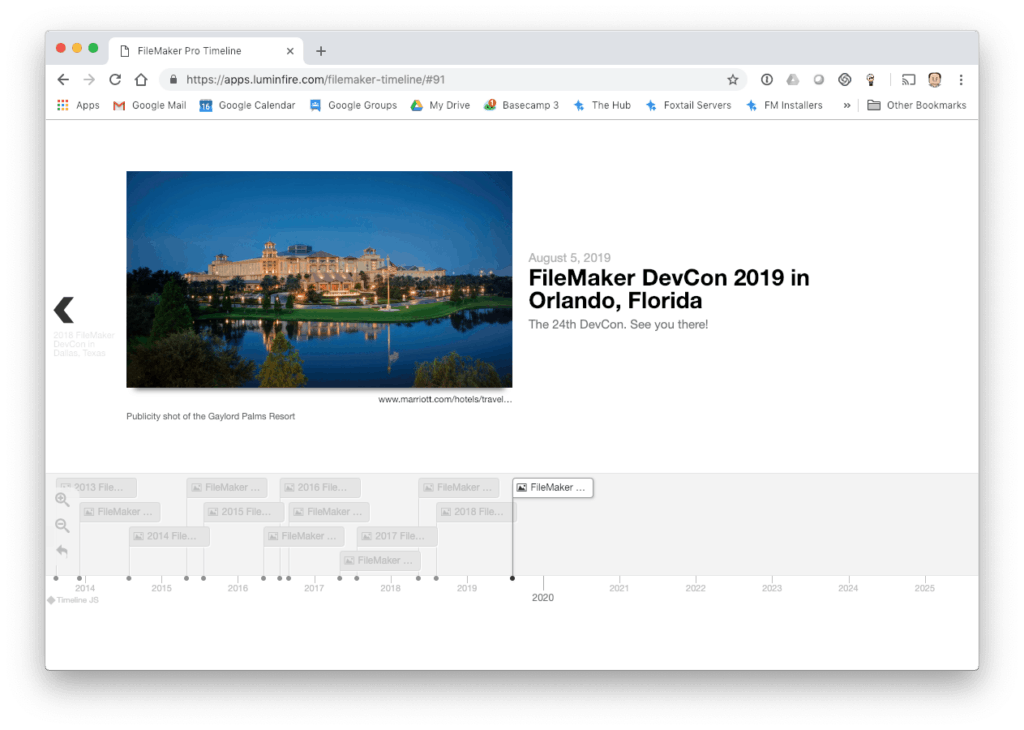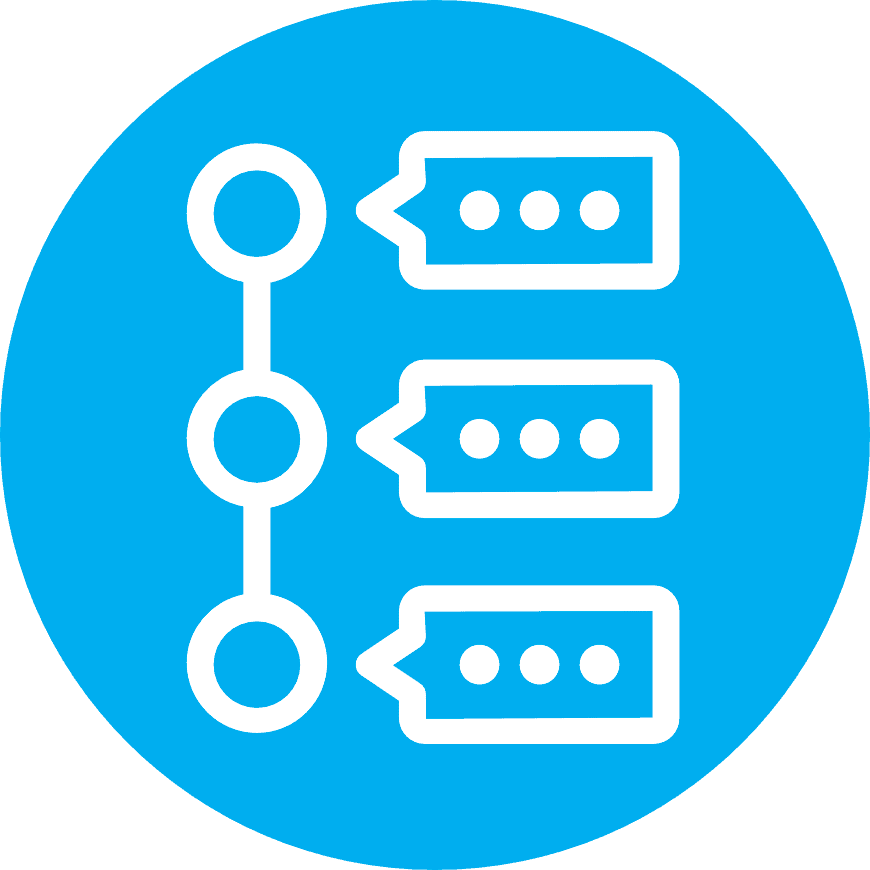 Timelines is a Claris FileMaker demonstration file that shows how to create an interactive JavaScript timeline using FileMaker data.
Timelines is a Claris FileMaker demonstration file that shows how to create an interactive JavaScript timeline using FileMaker data.
As a bonus and demonstration of the power of this technique, we include the FileMaker Timeline that chronicles many key moments in Claris FileMaker history.
Quick Demo
You can create your own timeline by following these quick steps:
- Download the sample file (available below).
- Click on Create a New Timeline.
- Click the Save Support Files button to download FMTimeline.zip to your local computer (make sure the file unzips).
- Click the Export HTML and Media Files button to save all the files to the project directory.
- Open the HTML file to test locally.
A more in depth tutorial…
The sample file has many more tips and features.

The lastest sample file is available for download below.