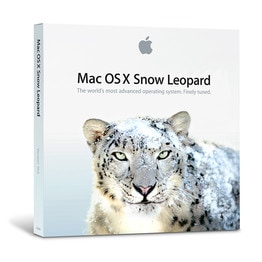 Apple released a new Mac OS update today version 10.6.4 (Snow Leopard).
Apple released a new Mac OS update today version 10.6.4 (Snow Leopard).
According to release notes the update includes Safari 5 and enhancements to compatibility, security, and stability. Here’s some detailed information from Apple.
As always, I suggest that you WAIT to install this for a few weeks to let early adopters deal with any issues that might arise. In fact, for this reason I always suggest turning off the auto update system preference. Then the OS will not prompt you when a new release is available to avoid tempting you to do so before a release is fully baked.
Here’s how to adjust your system preferences:
1. In the Finder, from the Apple menu on the far left choose System Preferences…
2. Click on Software Update.
3. Uncheck the box that says Check for updates (Weekly)
You can go ahead and manually install updates once every 2 months or so after completing a full system backup onto an external hard disk drive using a tool like SuperDuper!


