 FileMaker originally announced “FileMaker Go” for the iPhone and iPad on July 20, 2010. Still today, FileMaker Go remains one of the most exciting developments for the FileMaker community. It opens the world of mobile devices to the rapid application development toolkit of FileMaker.
FileMaker originally announced “FileMaker Go” for the iPhone and iPad on July 20, 2010. Still today, FileMaker Go remains one of the most exciting developments for the FileMaker community. It opens the world of mobile devices to the rapid application development toolkit of FileMaker.
In July of 2017 FileMaker Go exceeded over 3 million downloads from the iTunes Store!
FileMaker Go is available via Apple’s App Store as a free download. It lets users work with FileMaker Pro apps directly on the iPhone or iPad. FileMaker Go can connect to FileMaker Server using concurrent licensing for each device that is connected or as a named user with FLT (FileMaker Licensing for Teams).
With FileMaker Go development for the iPhone and iPad is much more cost effective and your FileMaker solutions can go places they could never go before.
Mobile development using traditional tools is expensive. The average mobile development project might be over $200,000 and take 6-10 months to complete. A similar internal project using FileMaker could cost half as much and take half the time to deliver. We know this because for a while we had a Swift/Xcode developer on staff. We found we couldn’t sell those projects against ourselves. Things that took only a couple of hours to accomplish with FileMaker on the iPad took 10-15 hours of straight coding using other methods. FileMaker provides a low code environment where we can build features quickly and does a lot of the hard work for the developer. We’re able to concentrate our effort on the essential business logic unique to the custom app solution. With FileMaker, we’re able to create affordable custom mobile solutions.
In addition, we can immediately deploy the same custom mobile app to Windows, macOS and the web without recoding. It’s a powerful combination.
FileMaker Go allows you to view, edit, and search records. You can access existing databases with minimal changes through the internet with Wi-Fi or LTE. All changes are instantly updated on the hosted file. You may also copy solutions onto your mobile device for single user solutions. With a syncing tool like Seedcode’s GoZync, fmEasySync, 360Works MirrorSync, or a custom programmed sync solution you can build an app with FileMaker Go that will work offline without internet connection and send the revisions and get updates later when you connect to the internet again.
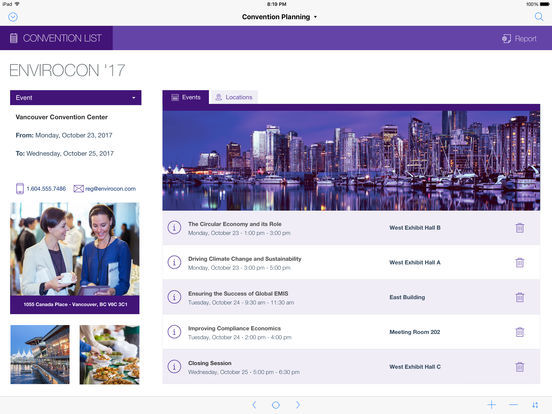

FileMaker Go is not available for the Android platform. The iOS platform is generally more predictable and supportable across a wide range of devices. FileMaker knows how much memory and processor is available in iOS devices as well as what web browser kit is standard so it is easier to develop the consistent solution for iOS. FileMaker is also a subsidiary of Apple, Inc. and so they want to encourage the use of iOS devices. We are able to provide alternate deployment options to Android including a custom web app or WebDirect.
If you’re interested in bringing your business information with you on the iPhone or iPad, LuminFire can schedule a free consultation to show how FileMaker Go works with your current FileMaker solution or our flagship busines app fmIgnite. Contact us to see this technology in action.


