Lion, the next version of the Mac OS, is due in a few weeks. One of the changes that will affect some Mac users is the inability of Lion to run older PowerPC-based software. Compatibility software called “Rosetta” will not be included as part of Lion. So applications like AppleWorks, Quicken 2007, older versions of Microsoft Office and others will no longer be operational. To determine if an application you use regularly is affected, follow these steps:
- From the Apple menu, choose About This Mac.
- Click on More Info…
- Under the Software heading on the left, click on Applications.
- Click on the Kind column heading to sort the applications by kind.
Any applications listed as “Classic” or “PowerPC” will no longer run under Lion. You’ll need to find replacements for them if you upgrade.
So what does this mean for FileMaker database users?
The latest version of FileMaker will be fully supported and should have no problems running on Lion. There may be a minor revision coming…so wait until FileMaker says it’s OK. (Here’s the official word from FileMaker confirming compatibility with Lion.) Update from FileMaker on 7/20/11: http://thefmkb.com/9713 and http://thefmkb.com/9710 regarding Lion compatibility.
There are, however, still many businesses that decided several years ago to stay with FileMaker 6 and go no further. In 2004, the release of FileMaker 7 introduced an entirely new file format and rewritten application from the ground up. The work involved to migrate a FileMaker 5 formatted database can be significant and so some companies decided to leave a working solution alone.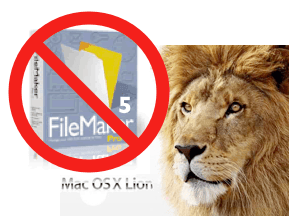
So this means that anyone with a Mac and FileMaker 6 (or earlier) software will no longer work together with Lion. You’ll need to stick with Snow Leopard or migrate your FileMaker solution to FileMaker 11. Some database migration options are:
- Minimal database conversion only…with minor script changes to make the database run.
- Database conversion with file consolidation (combining individual files) and rewriting to take advantages of new features.
- Complete database rewrite and optimization.
- Export of your data into an existing pre-written solution like fmIgnite and customize for required features. This option can save you money and time over a complete rewrite and gives you the advantages of additional features and a previously tested solution.
There are some tools available such as Metadata Magic that can make the conversion easier and more cost efficiant as well as assist in estimating how long the project may take. If you attempt to convert the files on your own, it is essential that you look at this product.
Which method you choose will depend on your budget and desired outcome. The conversion can also happen in phases allowing you to adjust to the change over time. If you desire, Cimbura.com can assist with determining the best path for you. As FBA (FileMaker Business Alliance) members, we can also provide you with the best pricing for FileMaker 11 upgrades. Contact us for a project request or quote.
I might add a quick recommendation regarding upgrading to Lion… This will be a major upgrade with lots of under-the-hood changes. We advise that you make at least one complete backup of your computer onto a bootable external hard drive using Carbon Copy Cloner or SuperDuper! before upgrading. Apple’s Time Machine backup is great but not as easy to deal with in the event of a full-system restore. In the event of any issues you will have the easiest method of recovery available. Also…be patient and wait a couple weeks after the initial release before you install Lion. Let other people deal with any issues that might occur and save yourself potential time and frustration.


