Once you have entered information into the Mac OS X Address Book, there is not a straightforward and easy way to get it out. There are two built-in Export options: “Export as vCard” or “Address Book Archive”. Neither is terribly useful or easy to access like an Excel file. vCards can be read by some contact management applications and the archive is primarily for use as a backup.
The closest hope I found of a good exporter is “AB2CSV” or “Address Book to CSV Exporter” a 99 cent Mac OS X utility available from the Apple App Store that allows you to export your own Address Book in a CSV or VCF file. Unfortunately, the files this utility provides are largely unusable and not even easily recognizable by Excel. Phone fields with custom labels get exported strangely and Notes fields have issues because they are multi-lined. You might give it a try but I was not happy with the results.
The solution I have come up with to export this data is reliable but requires that you own the popular personal database tool called Bento ($49 US) from FileMaker.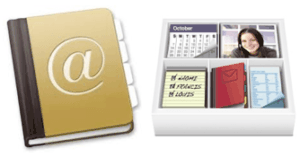
Once you have it, follow these steps:
- Open Bento 4.
- On the Libraries side bar click on “Address Book”.
- From the File menu, choose Export…
- Click on the Excel option.
- Select Export: All records and Fields: All table view fields.
- Click on Next…
- Enter a name for your export file and click on Save.
You’ll want to be careful about exporting the Notes field as it is multi-lined and may have trouble importing into Excel. You can manually create a new view and exclude the Notes field from the export if necessary.
If you want to take this export to the next step, you’ll want more control over the data export and final output which you can get with the full-fledged relational database tool called FileMaker Pro ($299 US).
With FileMaker AND Bento combined, you can utilize this free database file we’ve created to capture the Mac OS X Address Book data in a format that FileMaker will allow you to export into nearly ANY kind of Excel format you like. In addition, you can utilize the power of FileMaker to create an even more flexible custom solution for your business.
If you don’t want to invest in either of these tools, we can offer you a service of exporting your Address Book data for a small fixed fee that would cover our time. Contact us here.


