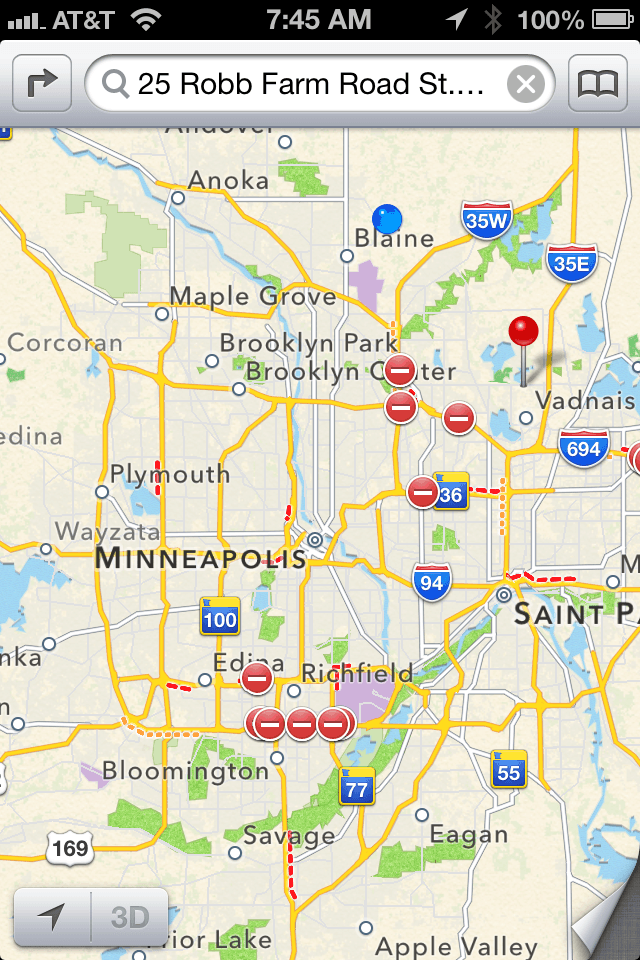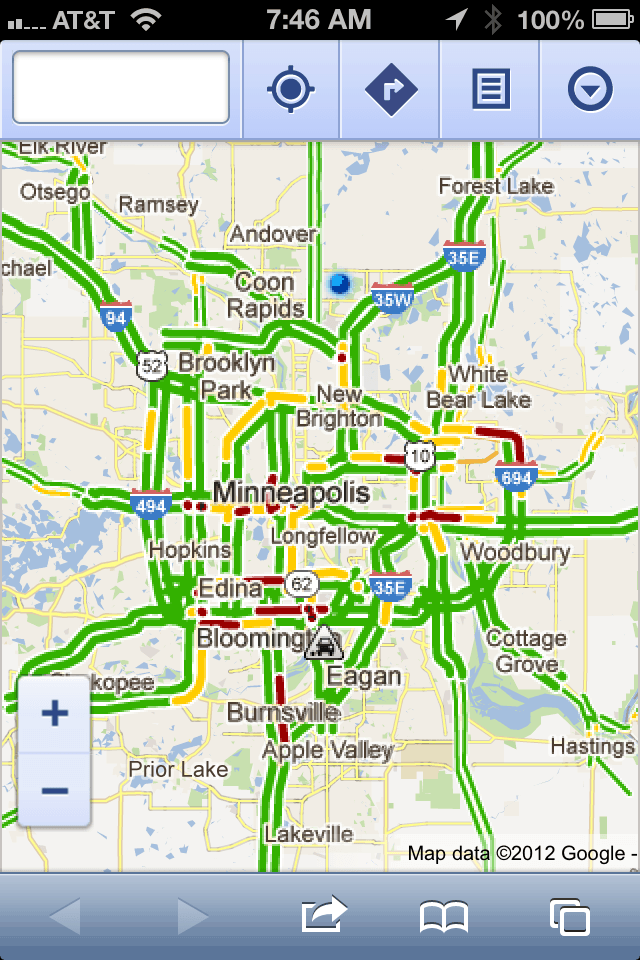Update 11/12/13 – Apple Maps has come a long ways. Report: Apple Maps dominant on iOS after a year of improvements As predicted, it is now a much more viable application.
Update 7/22/13 – Apple is acquiring companies to improve their Apple Map capabilities to compete with Google.
Update 12/18/12 – Google released Google Maps for iOS…so just download that app and you’re in business…
Original article follows with instructions for getting Google Maps on iOS 6 (before the application existed)… The new iOS 6 for the iPhone/iPad tosses Google Maps data in favor of Apple’s new Maps application.
There are some nice things about Apple’s implementation (like the 3D view) but some things are missing like detailed maps of some areas and traffic. It all depends on the area where you live. For example, in Minneapolis, the traffic maps are quite limited in Apple’s map application compared to what we used to have with the Google Maps option in iOS 5.
This is what the Google version looks like…
It’s a lot more helpful.
Google may build a Google Maps application for iOS in the future…but we don’t know. How can we restore the functionality now? Fortunately, Google has created a maps web app that is free and can be “installed” on your iPhone. Here’s how:
- Open the Safari web browser on your iOS device to access the internet.
- Tap on the Go to this address area and enter maps.google.com
- Tap on the square with the curvey arrow shown at the bottom center of the screen.
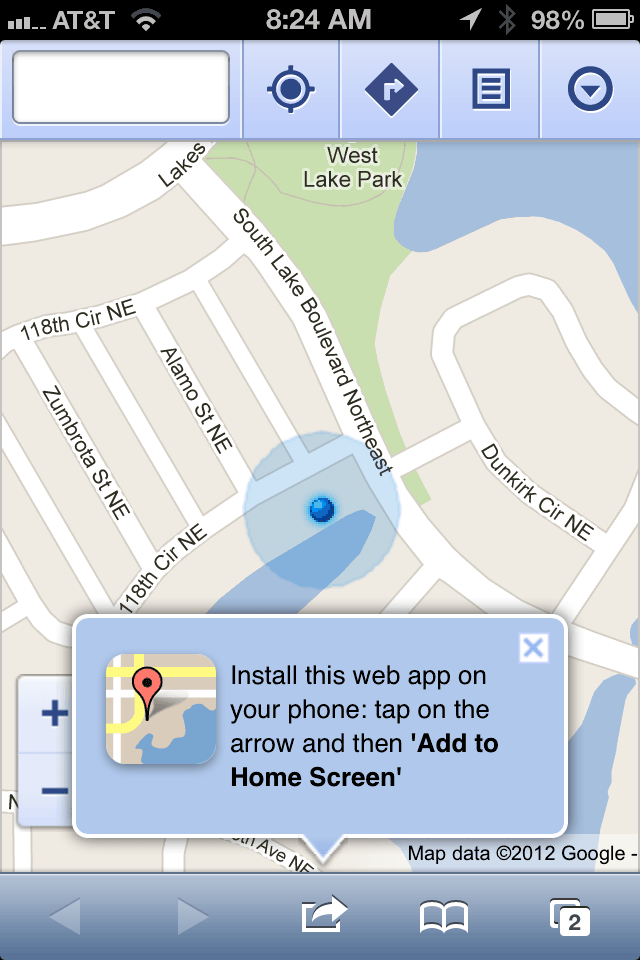
- Tap on “Add to Home Screen” in the middle of the screen.
- Leave the default name “Google Maps” and tap Add in the upper right corner.
To show traffic on the Googe Maps web app, do the following:
- Tap on the menu option in the upper right (circle with a downward triangle in it).
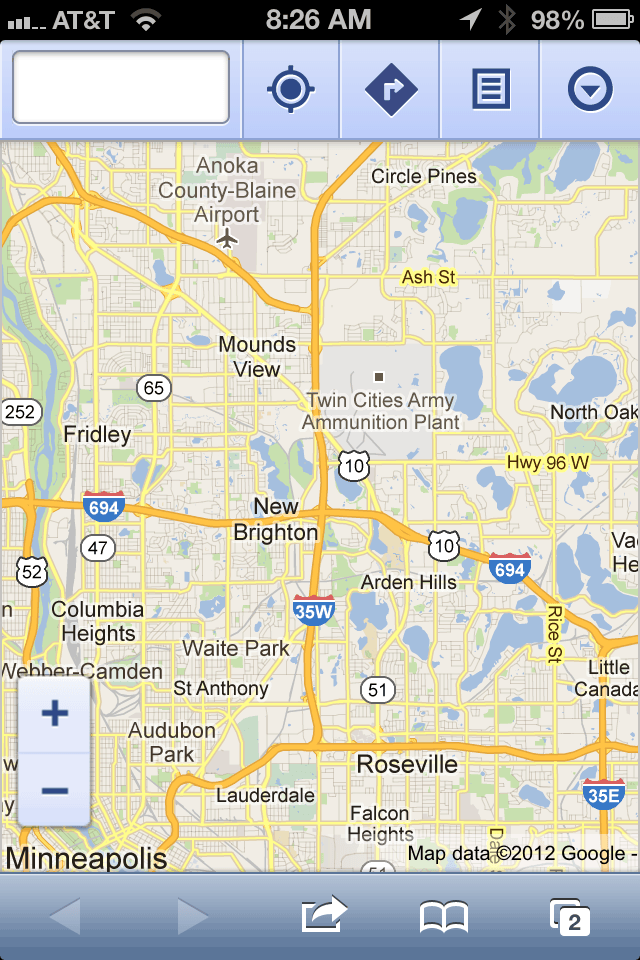
- Tap Layers.
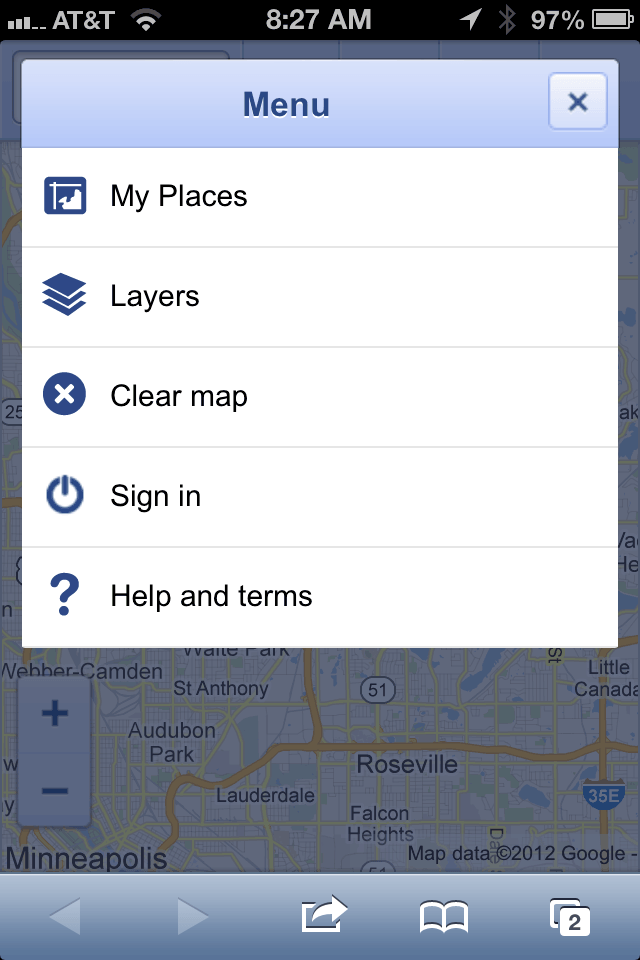
- Tap the Traffic option.
Now you’ve got most of the functionality now that was lost with the upgrade to the different maps! As time goes on I’m sure Apple’s maps will get better…especially if they incorporate some sort of social updating option in the future, but for now having both is a great alternative.
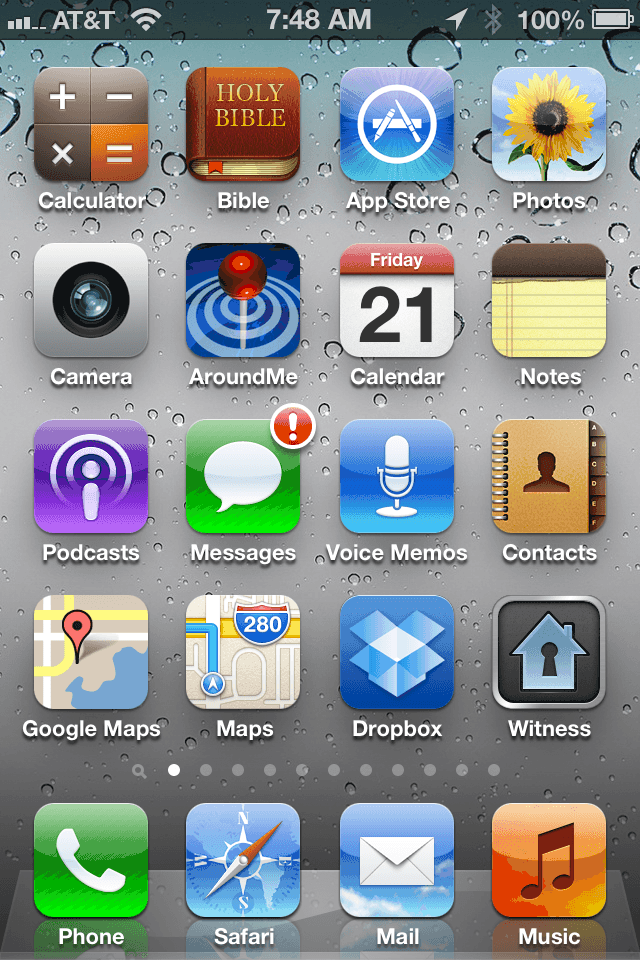
The two map app icons side by side.
Update 9/29/12: Apple responds to the quality issues of the Maps application.