How do I deal with all the Spam and junk email I get on a daily basis? (Not referring to the meat product from Hormel.)
I don’t have a simple answer for this issue. Spam is a major problem with email in general. If it makes you feel any better, I get close to 1,000 junk mail messages a day I need to deal with.
Here’s how I handle it using the standard Apple Mail client with Mac OS X Yosemite…
- I keep up with deleting messages all the time…from iPhone and computer. Be sure you have IMAP configured correctly so the same email account shows up in both places.
- Once a day I will open the Junk mail folder. I Sort “By From…” and glance over to see if I got anything from anyone important. If yes, I drag the messages into the Inbox. Then I Select All (Command-A) and press Delete to remove all unneeded junk email.
- Set up a mail rule for “Good Mail” that saves messages from people I know I want to hear from that are seldom junk. Go into Preferences, Rules, Add Rule. If it meets the good criteria you set up, perform the action of moving the message to your Inbox (bypassing the Junk folder).
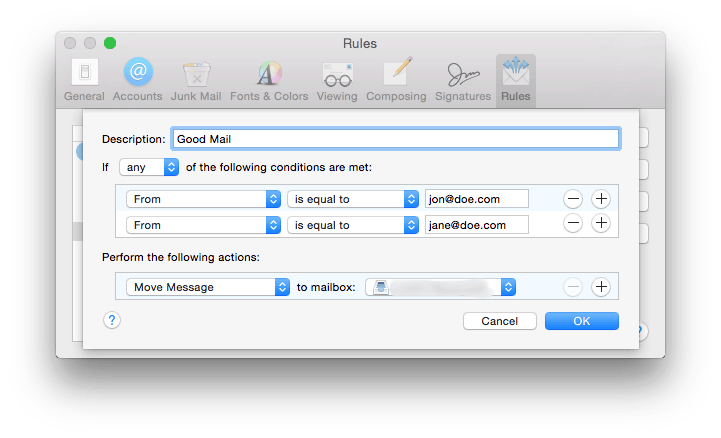
- Some other email I get on a regular basis I have automatically go to a special folder or Mailbox automatically with another custom rule.
Those things make email somewhat manageable.
Here is an article from MacWorld with a couple more ideas for dealing with Spam. If you’re still bothered, you can purchase the application SpamSieve and install. It does a better job of filtering spam than the standard Mac Mail application but I have found it a pain to configure and kind of temperamental at times so I do not use it.
There is also a level of dealing with Spam at the mail host level. Different email hosts will do more or less of a good job in combating Spam even before it gets to the inbox on your computer. So switching to a new email host may help. Google has pretty good Spam filters as does the email hosting we provide from Cimbura.com to our clients.
Other Tips…
Spam is a problem for everyone. So if I send an important email that may be time sensitive, I follow up with a phone call to the recipient telling them that I sent it and that they should look for the email.
Getting a ton of email while away on vacation is also a difficult thing. I simply can’t fully ignore email…but here’s the way I deal with it:
- I delete a lot of emails immediately…even more than usual. If it’s really important it will come back to me.
- I quickly forward emails that someone else can deal with for me to the appropriate person.
- All other emails get sent to a folder called “Process After Vacation”.
Hope these tips help make things easier for you.



