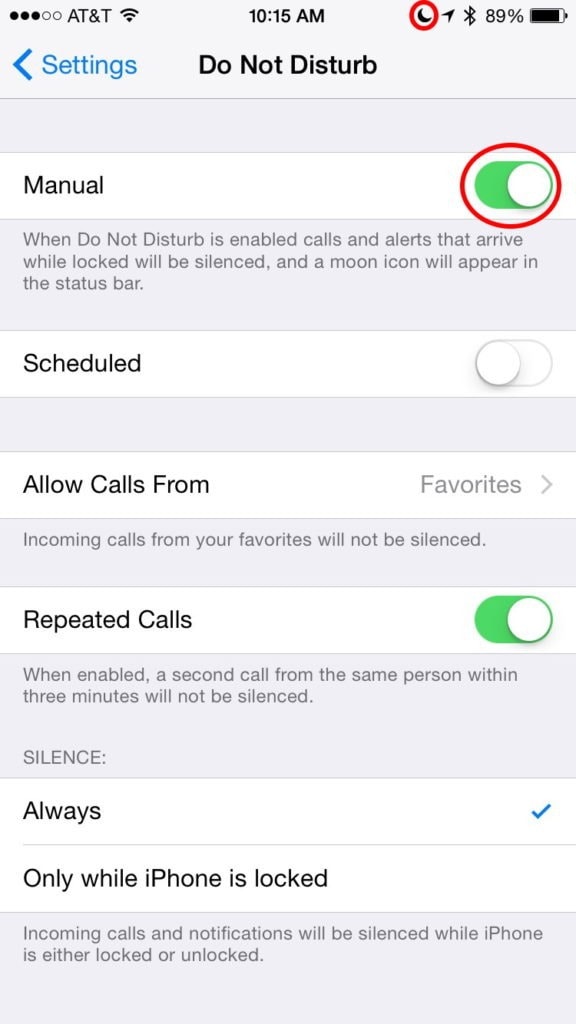If your iPhone isn’t ringing, perhaps you have no friends. Unfortunately, this is an issue beyond the scope of our tech support. But…we did get this recently…
Question: I’m having a problem with my iPhone. Calls are rolling over to voicemail automatically without ringing at all. I missed a call from the school saying my daughter was hurt. What should I do?
Answer: Your daughter should be more careful so that she doesn’t get hurt…especially when she’s away from you.
In all seriousness, you may have inadvertently turned on Do Not Disturb mode. If so, there will be a small moon icon on the top of the screen like that shown in the red circle below.
To turn ringing back on follow these steps:
- Tap on the Settings icon, then Do Not Disturb.
- Under Manual, slide the on/off switch to the left so that is OFF.
- Press the home button to exit Settings.
You should now receive notification that you have incoming calls…as they arrive. Do Not Disturb mode is great if you need to take a nap, get some rest, or really want to go offline when you’re on vacation.