Web development is full of acronyms, abbreviations, and general geek speak. It’s hard to find good definitions online (that aren’t full of geek speak themselves) so this is our attempt to provide geek-free definitions to some frequently used website setup terms.
CMS (Content Management System)
A Content Management System manages the content of your website, usually via your web browser (though there are mobile apps that give limited access).
It provides a way for you to edit, add, and rearrange the content (blog posts, pages, widgets, custom data, etc.) of your website, from anywhere you have an internet connection. Most CMS solutions have WYSIWYG editing (looks and works roughly like Microsoft Word) so you don’t have to know HTML to update your website.
At LuminFire, our CMS of choice is WordPress.
WYSIWYG / Visual Editor / Rich Text Editing
What You See Is What You Get is the mother of all acronyms. Also called a visual editor (in WordPress) and Rich Text Editing, this is a tool bar and live preview of the content you are editing that allows you to make most changes in a familiar environment similar to a Word processor like Microsoft Word.
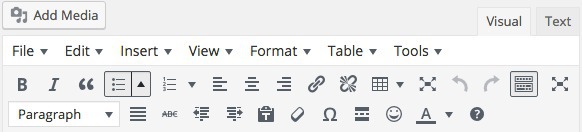
WordPress
WordPress is web software you can use to create a beautiful website or blog. We like to say that WordPress is both free and priceless at the same time. – From WordPress.org
The core software is built by hundreds of community volunteers, and, when you’re ready for more, there are thousands of plugins and themes available to transform your site into almost anything you can imagine. Over 60 million people have chosen WordPress to power the place on the web they call “home.”
WordPress comes in two distinct flavors: WordPress.com and WordPress.org.
- .COM – Free hosting of WordPress sites and blogs (with paid upgrades). Customization is limited to: vetted themes (free and paid) and plugins and custom CSS (paid). A WordPress.com site can be migrated to a .ORG (self hosted) site.
- .ORG – Also known as Self Hosted. Free (open source) but you have to host it yourself or have us host it for you. Customization is virtually unlimited (~45k free plugins + numerous paid options + custom plugins).
WordPress is a very popular CMS and has a phenomenal community supporting it. We think it’s a great choice for most websites. Ask about pricing or request an estimate.
Theme
A theme is a collection of code, styles, and images that determine what your website looks like and how it functions. Think of a CMS like WordPress as the ‘guts’ of your house. You can paint/wallpaper/etc. to change the appearance of your house, without changing the wiring, ventilation, pipes, etc.
Themes come in three options:
- Free – The WordPress theme directory lists 3900+ free themes (as of June 2016). The quality varies wildly. Some are quite dated in design and/or functionality. Can be customized.
- Premium – Paid themes that generally offer more options and design choices than most free themes. The quality varies (but tends to be fairly high, depending on the developer). We recommend StudioPress Themes for WordPress. Can be customized.
- Custom – Generally a PSD is provided by a designer and we convert that into HTML/CSS and the appropriate code needed to function as a WordPress theme. We prefer to build custom themes on the Genesis Theme Framework.
Plugin
A plugin is a bundle of code (and usually styles and images) that adds additional functionality to WordPress (or other CMS). For example, WordPress does not have a built-in event calendar, but there are dozens of plugins that allow us to add one. The right plugin depends on your unique needs, which is why plugins are so powerful — instead of a one size fits all approach, we can choose the solution that’s right for your needs. If a plugin is close but not quite right, it can be customized to your particular needs (as all WordPress plugins are open source). If no plugin exists, one can be written specifically for your site.
Plugins come in three options:
- Free – The WordPress plugin directory lists over 45k free plugins (as of June 2016).
- Premium – Paid plugins that provide additional features not found in many free plugins. For example, a popular events calendar plugin has a free and PRO version that adds some very nice features, but is not free.
- Custom – You pay us to build a plugin to suit your needs.
Open Source Software
Open Source software is a general term applied to code under a number of licenses* that allow editing of the source code itself.
For example:
You can’t edit the source code of Microsoft Windows as it is closed source (only Microsoft can do that), but you can edit the source code of Linux.
You can’t edit the source code of a proprietary CMS, but you can edit the source code of WordPress.
* WordPress, plugins and the PHP code of themes are licensed under the GPL v2 (or later).
For a more comprehensive definition, visit the Open Source Initiative (OSI)
Web Hosting
Web hosting is essentially leasing space and bandwidth on a web server (a specially configured computer connected to the internet 24/7/365).
Hosting comes in three main options:
- Shared – Resources are shared between many accounts on one server (one bad site can cause others to run slowly or not respond). Best for low-traffic marketing sites. Cheapest.
- VPS (Virtual Private Server) – Similar to shared as there are multiple accounts on one server, but special software ‘walls off’ each account so they cannot affect each other. Best for medium traffic sites. Also recommended for e-commerce and web application sites.
- Dedicated – You get the entire server to yourself. Best for high traffic sites, and large web applications. Most expensive.
We’re happy to host client sites, as it allows us to control where your site is hosted, creating a smoother experience than you’d get with your average web hosting company. We’ve been with our preferred providers for over 5 years and have yet to find a better, more stable, or responsive, hosting provider. Ask about pricing or request an estimate.
Domain Name Registration / Registrar
Domain names (like “website.com”) must be registered with a registrar. Registrars are companies authorized to sell domain names to the public. You are essentially buying an entry in the worldwide directory of websites, which gives you the right to determine where that particular domain name points (your web hosting account).
We do not recommend using the same company for both domain name registration and hosting.
We highly recommend NameCheap. We strongly recommend against using GoDaddy (for registration or hosting). We’re happy to register and maintain your domain name for you. Ask about pricing or request an estimate.
DNS / Domain Naming System
DNS is like a worldwide phonebook for websites. It allows your web browser to ask the DNS server for the ‘number’ of a website. For example,
- Phone Book – Jane Doe => 123-456-7890
- DNS – janedoe.com => 123.456.789.1
In this case, it’s an IP address vs. a phone number. The IP address allows your browser to contact the server directly and view the website.
PSD / Photoshop Document
The (nearly) universal format for exchange of complex design documents. The native format of Adobe Photoshop.
While we can work with many different image formats, PSD is the preferred format to receive a website design in. Your designer should know what this is. If not, consider switching designers!


