![]() Often container images within FileMaker need to be cropped, adjusted, rotated, colored, etc. In the past, the only way to deal accomplish this was to copy the container to the clipboard and open in an app (like Adobe PhotoShop, Affinity Photo, or Lemkesoft GraphicConverter), edit the image, and then export as a file or copy paste the image back into FileMaker.
Often container images within FileMaker need to be cropped, adjusted, rotated, colored, etc. In the past, the only way to deal accomplish this was to copy the container to the clipboard and open in an app (like Adobe PhotoShop, Affinity Photo, or Lemkesoft GraphicConverter), edit the image, and then export as a file or copy paste the image back into FileMaker.
Brilliant Image Editor (BIE) provides image editing capabilities directly within FileMaker. When BIE is called, it displays a full size image editor within a card window above the existing layout. After editing, the user can save the image back into FileMaker immediately.
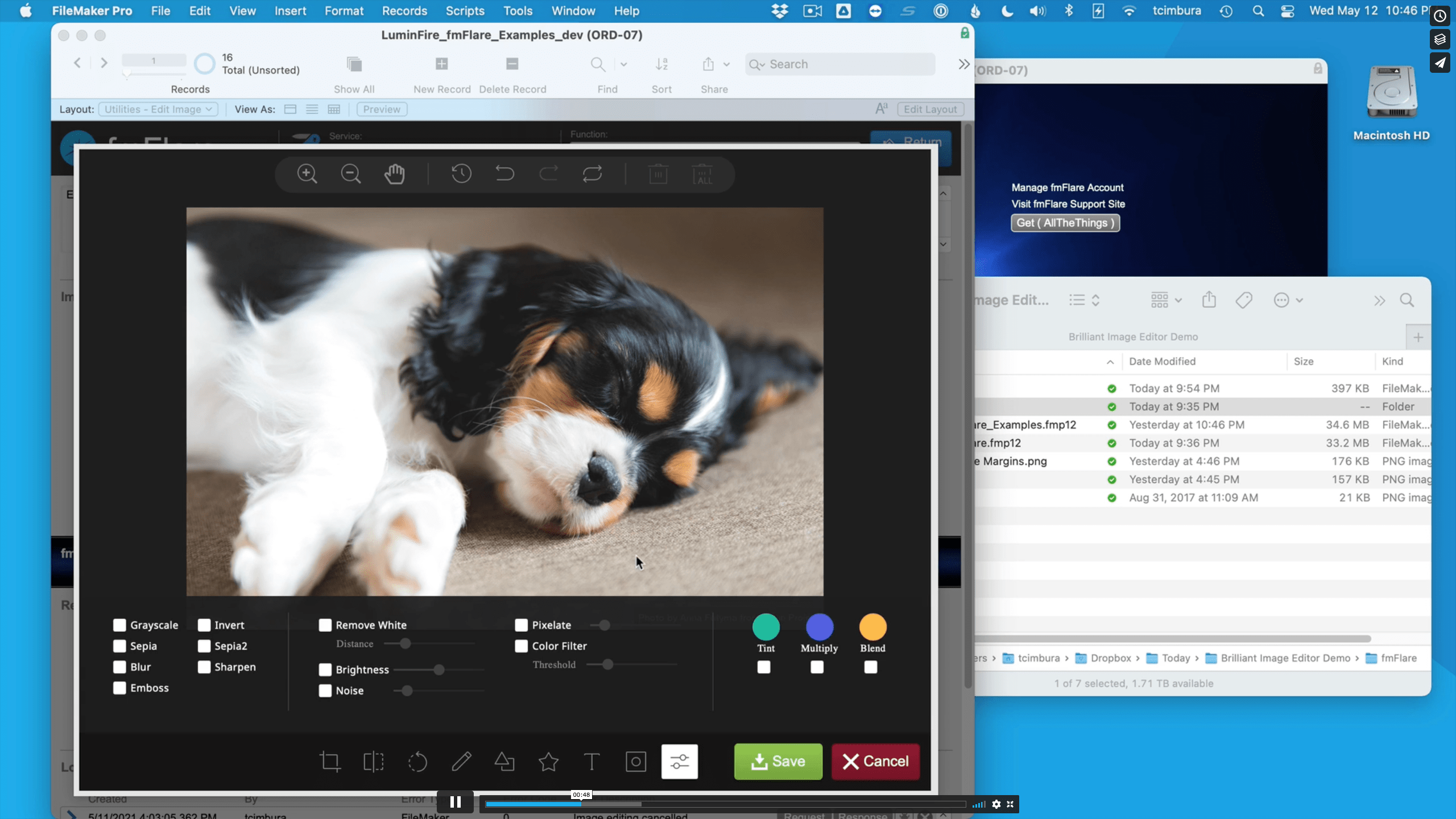
Distributed as part of BrilliantConnect without the need for any FileMaker plugins, implementation is simple requiring copying one custom function and two shorts scripts into your solution.
With the help of other BrilliantConnect functions — BIE has the ability to download, edit, and store images stored in the cloud (e.g. AWS S3).
Contact us for access to this powerful tool.
Demo
Note: Due to a limitation on Claris FileMaker Cloud requiring all database files to have a Claris ID, BrilliantConnect, and BrilliantImageEditor can only on hosted on 3rd party FileMaker cloud hosting providers or internal on-premise servers. If you are required to use FileMaker Cloud, we can provide external hosting of the BrilliantConnect file as a workaround.

