This sample database can be used by FileMaker developers to help create a customized solution. It is provided free of charge.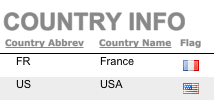
It shows how to calculate the country of a FileMaker client user from their IP address. First, your IP address is parsed from a FileMaker webviewer pointed to a service that displays the client IP address. This is different than the IP address of the host file available from the built-in FileMaker function Get ( SystemIPAddress ) or Get ( HostIPAddress ).
Then calculations convert the IP and lookup the country based on a table of Countries and IP Addresses available from a web service.
Note: This table changes frequently so must be refreshed from their source every so often.
The sample database also includes a nice table of countries with their standard abbreviations and flag icons that do not require any licensing fees. This can be very useful in almost any FileMaker solution.
Download the IP to Country for Claris Pro & FileMaker Pro sample file.


