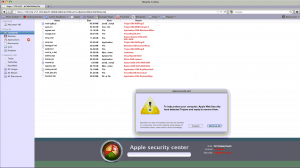- Should I Install MacKeeper?
- Fake Security Alerts on MacOS
- Adware on the Mac
- Mac OS X Anti-Malware and Anti Virus
Windows has had malware, virus, and trojan threats for years. With the gain in popularity of the Mac, they have started showing up on Mac OS X. One such beast is masquerading as “Apple Web Security”. Here’s an example screen shot as seen by some:
This is a fake application running in your web browser. Notice the poor English and grammar. This is often an indication that something is fishy. It is not really scanning your computer or detecting anything. (If you look closely, the files listed don’t even exist on your computer.) If you see something like this here is what you should do:
1. Make note of the source (email or web site). If it is a reputable site you can inform them later.
2. Quit your browser (FireFox or Safari).
3. NEVER click on any of the dialog box buttons, allow the application to download software to your computer, or enter your administrator password. Doing one of these things may cause damage to your system.
In general, there is still very little risk that your Mac will be damaged in by viruses and such…but if you install some bad application, it could happen. You don’t need anti-virus software on Mac OS X. You just need to be careful.
So even though security software is optional you might feel more secure with it installed (knowing it will slow down your computer). Sophos has a free antivirus tool you can install. Check out other recent articles in the Mac Security area concerning adware and MacKeeper and fake security alerts.
If you have any questions about this threat on your computer, we are available to connect to your Mac and assist you remotely. Contact us here and we can take care of your computer for you.