FileMaker mobile development just got VERY interesting in January of 2016. FileMaker released the iOS App SDK for FileMaker that allows developers to build a native iOS app with FileMaker.![]()
This new capability is mainly about distribution. In the past, FileMaker could create a mobile app with the help of FileMaker Go. It required FileMaker Go (the app) to be installed so that your custom app could run. Now that is no longer necessary. Your application or database created with FileMaker can become a separate icon on the iOS device that is not dependent on another app being there to be fully operational. It can then be distributed through Apple and other 3rd party mobile device management (MDM) systems as well as TestFlight.
Other important benefits of this new iOS SDK for FileMaker are:
- the opportunity to brand your iOS FileMaker app with a custom icon.
- the ability to control when FileMaker Go updates get applied to your iOS app.
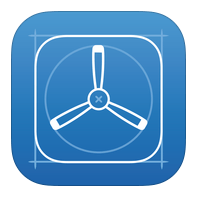
Swift and Objective C along with Xcode are the traditional native iOS development tools. Xojo and other development platforms allow creation on native iOS apps using other languages and processes. All these tools require significant training to create a solution due to a steep learning curve.
With this release, FileMaker is more competitive with these other products. FileMaker now has made building an iOS native app accessible to many more people. Although the process to create the native app with the iOS App SDK is quite technical at this point, a FileMaker database solution created by someone that is not a full-time or professional developer could be turned over to a consultant to complete the process for them. FileMaker creates a position as a rapid application development platform that will make building a native iOS app much more accessible.
Here are the reference articles directly from FileMaker:![]()
…and an article from Todd Geist who had the opportunity to do some early testing of the solution.
The tool is primarily aimed at distribution internally for companies…and where FileMaker fits for workgroups with less than 250 simultaneous users. Theoretically, an app could be compiled and distributed through the Apple iOS App Store though this has not been verified.
Because of how FileMaker is positioned as a workgroup database, the ability to scale an app to millions of users if released through the app store while connecting to a live FileMaker server would likely not work. But…you could use a REST API on the backend to talk to a database that scales and do some syncing of data. For example… http://www.restfm.com provides such an API for FileMaker. So stay tuned for future possibilities in this area.
To be able to make a native iOS app with FileMaker you need several things:
- Your FileMaker database.
- Xcode
- Enrollment in the Apple Developer Developer Program ($99/year).
- Enrollment in the FileMaker Developer Subscription (FDS). Join via the FileMaker Store
- A Mac to build the solution. (Similar to other iOS development tools, the SDK does not run on Windows.)
- The iOS App SDK
For reference, an iOS developer with some experience might be able to convert a FileMaker Go solution to a native app in less than an hour. For others it will take longer. Optimization of the solution will be required. Also, the “runtime” FileMaker solution may be fairly large on the iOS side…about 140MB…so distribution via WiFi or LTE would be preferable.
Here are links to some community discussions on FileMaker’s site about the new product (membership required)… First impressions… and Thank you FileMaker for the SDK.
RC Consulting provides a video training course on FIAS (FileMaker iOS App SDK) soon. Matt Petrowsky has an iOS App SDK quick start guide available.
We’re excited to build some native apps with this new development option and see what kind of opportunities it opens for rapid application development for iOS.


