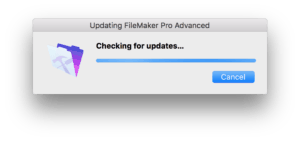 As you may have read, FileMaker 15 was released today. As such, if you are an existing annual volume license or annual maintenance customer, you may have received an email from FileMaker, Inc. with your new license keys and download links. (Note that if you have not received an email yet, don’t worry. We are told they are staggering upgrade emails over the next few days.) If you are like some of us, new software releases are like Christmas morning, full of anticipation, surprise, and wonderment! New toys! I can’t wait to try all the new things!
As you may have read, FileMaker 15 was released today. As such, if you are an existing annual volume license or annual maintenance customer, you may have received an email from FileMaker, Inc. with your new license keys and download links. (Note that if you have not received an email yet, don’t worry. We are told they are staggering upgrade emails over the next few days.) If you are like some of us, new software releases are like Christmas morning, full of anticipation, surprise, and wonderment! New toys! I can’t wait to try all the new things!
But should I? Sigh… Maybe not quite just yet. Oh, the pains of being a grown up. The struggle is real.
If you a regular reader of our blog, you might notice that we have talked about upgrades before. More than once, in fact. Our advice is always the same, but we get the questions every time, so we will keep talking about it.
Have a plan.
The worst thing you can do is upgrade everyone on your team right now, without testing anything. All of our internal testing and what we are reading from our colleagues tells us that FileMaker 15 is a pretty solid release. But this is only day 1 of the final release. If you rely on a FileMaker solution to run your business, are you willing to gamble that some critical business function won’t break with the upgrade? How much downtime can you afford? Finding and fixing problems in a test environment is much easier than fixing problems after an upgrade goes live and the CEO is impatiently waiting for the fix.
Get your ducks in a row.
Pesky things, ducks. When it comes to software, each piece is typically not an island. One piece of software depends on another to function, which in turn depends on another one… and so on. In the case of FileMaker 15, make sure that all of your workstations meet the FileMaker 15 system requirements. Same thing with FileMaker Server 15 system requirements. Does your FileMaker solution depend on any third-party plug-ins? If so, are they up to date? Does your FileMaker solution interact with your web site? Hint: it should. Make sure your ODBC connections are compatible.
Let us help.
As your trusted technology partners, make sure you involve us in the process. If we built the software that runs your business, there is a good chance that we have done the same or similar upgrade for many other clients. On the slight chance there is an issue that arises in the upgrade, we have likely seen it before and know how two fix it quickly. We can help make a plan for your business that includes testing and analyzing every cog in your technology machine, for a successful upgrade.

