
We recently did a check in with a client that we hadn’t worked with in a while to see if they were ready to do any maintenance, updates, or enhancements.
We built a custom software solution for this company to replace their paper job tickets and manual production lists for scheduling. It worked really well for them. The Production Manager said that there were a few enhancements that he and the Customer Service Reps would like to see, however… the owner said, “Everything is working great, so I don’t see any reason to spend any money on this.” Sad trombone!
It’s great to hear that the solution was built so well that it has been running for over a year with zero maintenance. On the other hand, “no change” is a dangerous mindset when it comes to technology, and it is bound to cause headaches down the road. Here we’ll explore some reasons why you should have a plan for software and hardware updates and maintenance.
Keeping up with the Joneses…
There are several good reasons to stay current with your custom software / hardware solutions in a planned way no matter what they are based on: Claris FileMaker, WordPress, WooCommerce, macOS, Windows, etc. Updates are a fact of life and are critical to maintaining security of your systems to prevent possible cybersecurity attacks that could interrupt or ruin your business.
In addition, if you don’t maintain your technology, there will come a point when incompatibilities will render your system unusable. When you are several software versions behind, one required upgrade can set off a domino effect of unexpected upgrade costs. Having a regular budget for hardware and software upgrades can even out your expenses and avoid big surprises.
 A great analogy applicable here is with your car. You can choose to avoid doing regular maintenance like oil changes and checkups, but then you can expect a breakdown and large cost at some point down the road. Your car may be running great today, but it’s likely to seize up and die if you don’t take care of it. Just like it’s smarter to make regular small and predictable investments in the health of your car, you should also do so with your technology. You also want an expert in the field with lots of experience doing the work, so it will be done right and efficiently. Taking your car into a beauty shop for an oil change won’t work because the stylist doesn’t know cars…and besides there’s no place to park it.
A great analogy applicable here is with your car. You can choose to avoid doing regular maintenance like oil changes and checkups, but then you can expect a breakdown and large cost at some point down the road. Your car may be running great today, but it’s likely to seize up and die if you don’t take care of it. Just like it’s smarter to make regular small and predictable investments in the health of your car, you should also do so with your technology. You also want an expert in the field with lots of experience doing the work, so it will be done right and efficiently. Taking your car into a beauty shop for an oil change won’t work because the stylist doesn’t know cars…and besides there’s no place to park it.
Here’s a chart showing graphically the cost of your technology over time comparing regular planned maintenance vs. unplanned forced updates.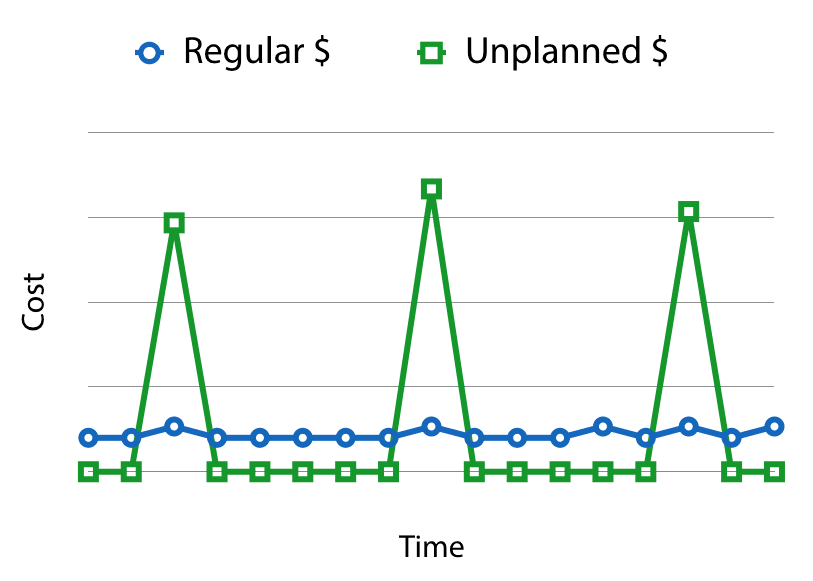
Nearly all software is moving at faster upgrade cycles than ever before. Apple has annual major for updates to macOS. WordPress and FileMaker are updated every few months. These upgrades come with and updated list of hardware requirements as well. That means that as your hardware gets older, it is less likely to run the latest OS. Your hardware, OS, and software all have to stay compatible with each other, and with other computers and peripherals on your network. If one piece falls behind, it can hold up other upgrades.
Failure to upgrade and maintain your hardware and software regularly builds up “technical debt”. Technical debt is a concept in software development that reflects the implied cost of additional rework caused by choosing an easy solution now instead of using a better approach that would take longer or require additional investment.
Not so fast…
The other end of the spectrum can be just as dangerous. Just because there is a new update available, doesn’t mean that you should install it right away. You need to make sure that your hardware/OS/software trifecta stays compatible. So when is the right time? It depends. As a general rule, minor “point” updates can be installed fairly quickly. Those are usually bug fixes and security updates.
You can watch the internet, our blog, or news from your software vendors and install point releases after a few days. For major version upgrades, unless there is a specific feature or reason to upgrade, give it more time. These are bigger changes and there is a bigger chance of breaking compatibility. Make sure that any hardware or software that is critical to your daily business operations is compatible before you click that install button. For major Apple OS upgrades, we will usually have a post about it. As a general rule, you want your OS to be the oldest so that all your software is updated for compatibilty. When in doubt, check with us.
Need more speed!
Is it time for new hardware? A trusty server can sit in a rack or closet, dutifully doing its work, without complaining for several years. People often don’t realize when an existing system is slow because “that’s just how long it always takes.” Moore’s Law that says computer processors get twice as fast every 2 years. If your server is 3-5+ years old, you will probably see a measurable improvement with an upgrade. Driving it until the wheels fall off means that you will be caught off-guard and forced to upgrade. Will that new hardware and OS be compatible with your existing software? Planned upgrades are always a better alternative.
Software can provide speed increases as well. For example, Claris FileMaker added Perform Script on Server (PSoS). For some receptive tasks, having the server do them can increase the speed up to 300x! If you have a report that you run every day and it goes from taking half an hour to a handful of seconds, would that be worth a couple hours of development to implement? Our clients think so.
Also, your developer has gotten faster and better in the last couple of years as well. Our team is constantly learning. We attend conferences, read technical bulletins, and take tests to measure our knowledge. We are working on solutions in dozens of industries for many clients, so we constantly face new challenges and develop brilliant solutions. That experience can add up to new and better ways to accomplish tasks.
General enhancements
There are also reasons that you may want to also seek enhancements to you system beyond just getting up to the current version. With most systems, there is always an ongoing list of to-dos or your “backlog”. Challenge those that use the solution every day to take note of tasks that could be improved or repetitive tasks that take too long. Some things are very easy fixes that can remove points of friction with your software and make processes more efficient. Anything that is “get a cup of coffee” worthy is a good candidate for optimization. They’ll just have to find another time to freshen their cup. Have you ever been told (or just assumed) that your software can’t do a certain task? That may have been true with past versions or techniques, but there’s a good chance that it can now.
Security!
Just like everyone else in the software industry, when software vendors release updates, they are adding features, fixing issues, and also patching security holes. Even if your system is closed to the outside network behind your firewall, it is still a good idea to stay on top of these things. And if your system is accessed from outside your network, then staying up with security updates and best practices is absolutely required.
Next steps
Here is a summary of some of the ongoing solution costs and maintenance that you should plan for in your annual technology budget:
- Fixes due to the internet, software, and testing not being 100% reliable.
- Required security patches and updates for servers and clients.
- New versions and enhancements available with WordPress, Claris FileMaker, etc.
- System software updates for Windows, macOS, and network updates.
- Plugins and integration application updates.
- Enhancements to support new business processes and requirements.
- Documentation and training…to support new employees, etc.
- Optimization of the solution for speed and increased reliability as needs grow.
Maybe you are interested in moving forward, but unsure of the next steps. If you are not an existing client, we provide a free consultation to discuss your technology needs. We can discuss your basic requirements and wish list items. For small projects, we can give a ballpark estimate of what it will take or see if you might work with one of our existing maintenance plans. For larger projects, we may start with a blueprint. As part of that discovery process, we will learn about your business, so we can help you get the right solution. Let us know when you are ready.


