LinkedIn is a powerful tool for business. However, I’ve received several requests from people I do not know to connect to them on LinkedIn. I’m pretty open about LinkedIn connections because many potential clients do request a connection.
But these particular email requests and the associated profiles raised some red flags for me. Here’s an example:
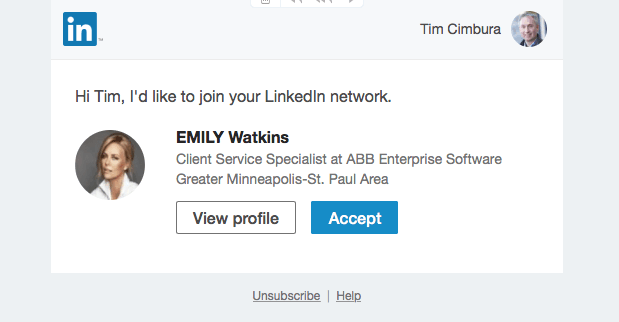
First, there was less detail on the accounts about the companies they work for. Some were listed as “recruiters”. Then their photos…they didn’t look regular. That’s because they were actually famous models or stock photos.
Identifying a fake profile photo…
You can verify this pretty easily by using Google Image Search.
- Drag the profile photo to your desktop.
- Open the Goole Image search at https://www.google.com/images
- Click on the little camera icon on the search field.
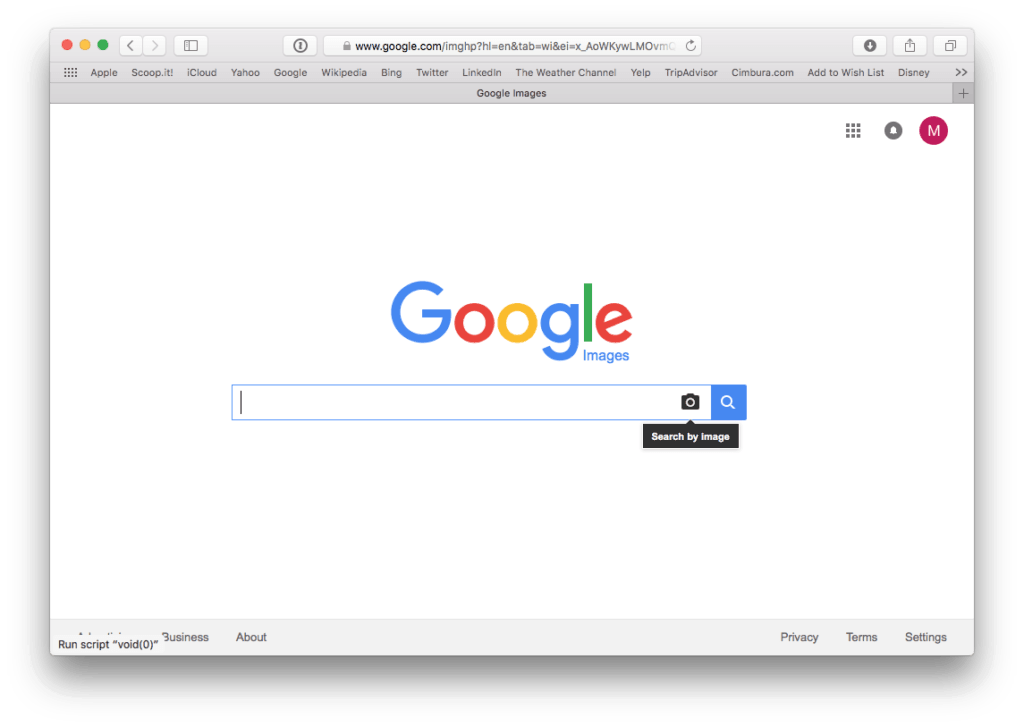
- Select Upload an image and then choose the image your dragged on your desktop in step 1.
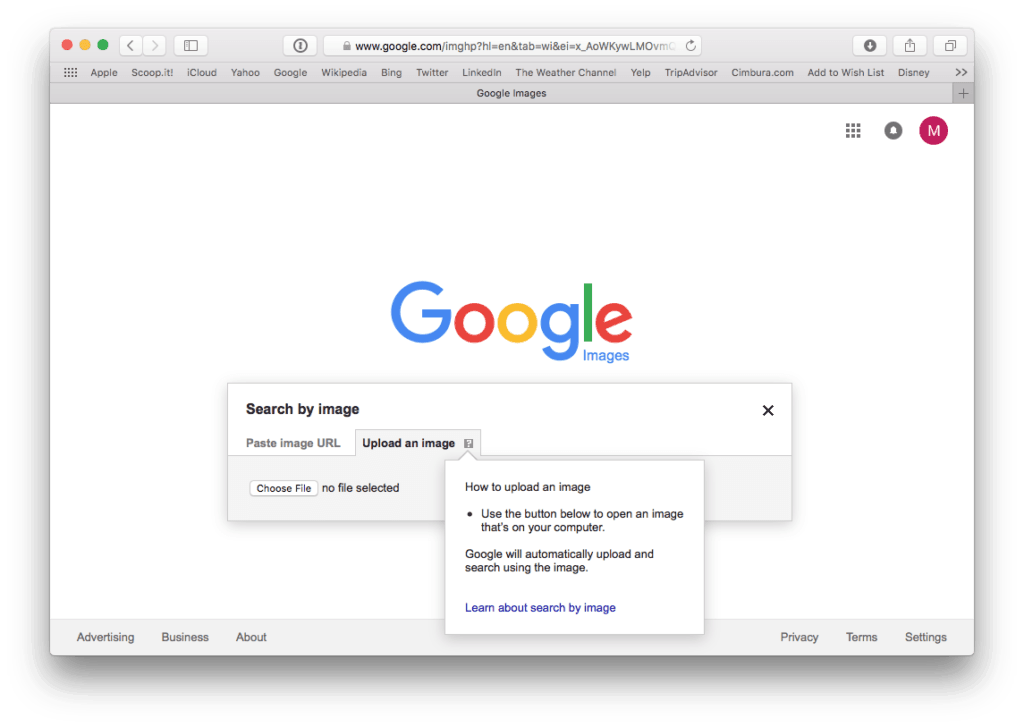
- Google will display the most similar images it knows about.
Google Image search showed me that the fake Emily Watkins profile above was actually a photo of Charlize Theron! I seriously doubt she was desiring to connect to me under a fake name.
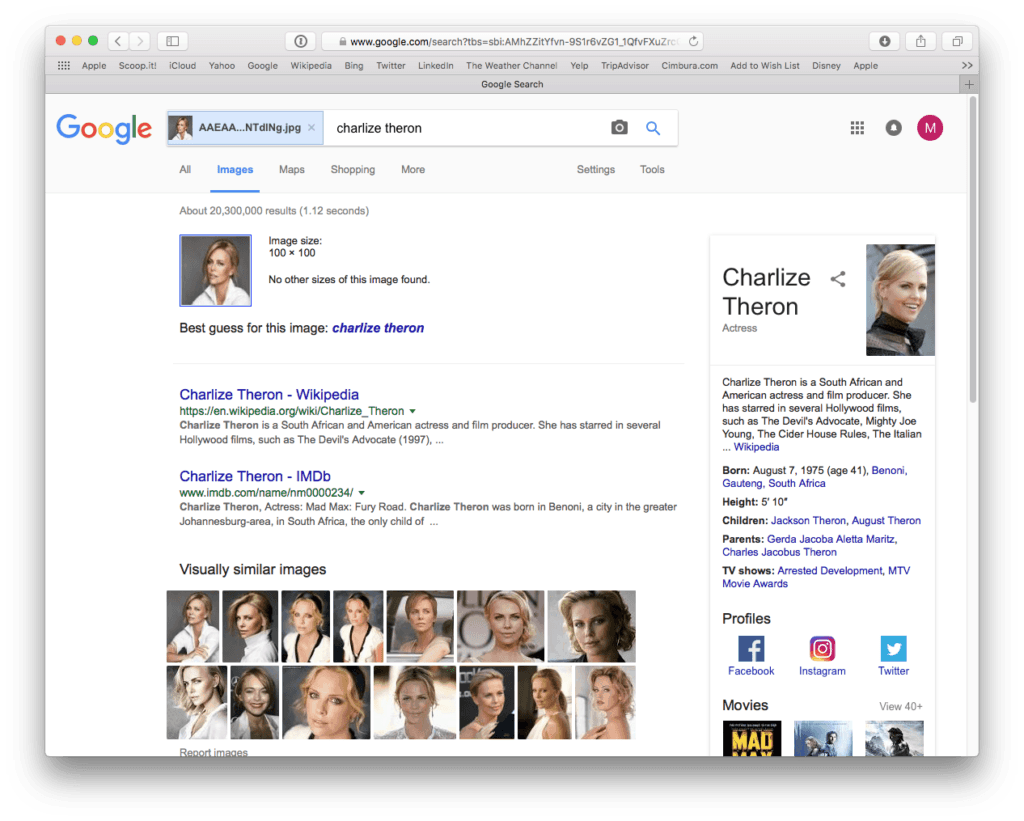
They do make the fake profiles look fairly realistic. The people requesting connection to me are often local to our area in Minneapolis, Minnesota and have already connected to other people in my network that I trust…so that means that they were also mislead by the fake profiles.
What do they want?
The main thing the people behind these fake profiles are after is gaining access to your network and potentially emails of you and other people so that they can send out spam. It could also lead to phishing techniques and fake requests to reset your bank account information, etc.
I found the BBC posted an article about this a while back… http://www.bbc.com/news/technology-34994858
What to do…
The best thing to do when you get one of these requests is to simply go to the profile on LinkedIn and Report it as fake. Under the “Send a Message” drop down choose “Block or report”. I’ve found that LinkedIn will very quickly look into the issues and close the account.


