I recently got a phone call that showed up on caller ID as from “Massachusetts”. A foreign voice answered.
I recognized it immediately as a scam to steal information from my computer that could lead to identity theft or emptying out my bank account. I thought I’d play along and see what their tactics were. Attached is the recording so you can listen yourself.
Note: This was the second call they made to me so it doesn’t match this initial conversation transcribed below. Listening will help you to identify these phony liars that claim to be from the “Geek Support”.
Here is a rough transcript of the conversation with some comments about their tactics:
Phony Technician: I called to alert you of many viruses in the system area of your computer. I would like to help you to eliminate the problem. Can you turn on your PC?
Me: It’s on.
Phony Technician: How long have you had this PC?
Me: Many years.
Phony Technician: Great. Are you the only user? (They want a high probability there is something on it worth stealing.)
Me: No, the whole family uses it. (The more possibilities for them the better.)
Phony Technician: Do you use it for email and banking?
Me: Of course! (At this point, I had passed the gates of being a very interesting prospect for them.)
Phony Technician: Let me help. Look at your keyboard. Can you tell me what is next to your Control key?
Me: Option (Now they know I have a Mac…)
Phony Technician: Please open Safari and look at the bar at the top. Empty it and type in the following “www.joi***ypc.tk”
(Below is the web site screen shot of the dangerous site they sent me to.)
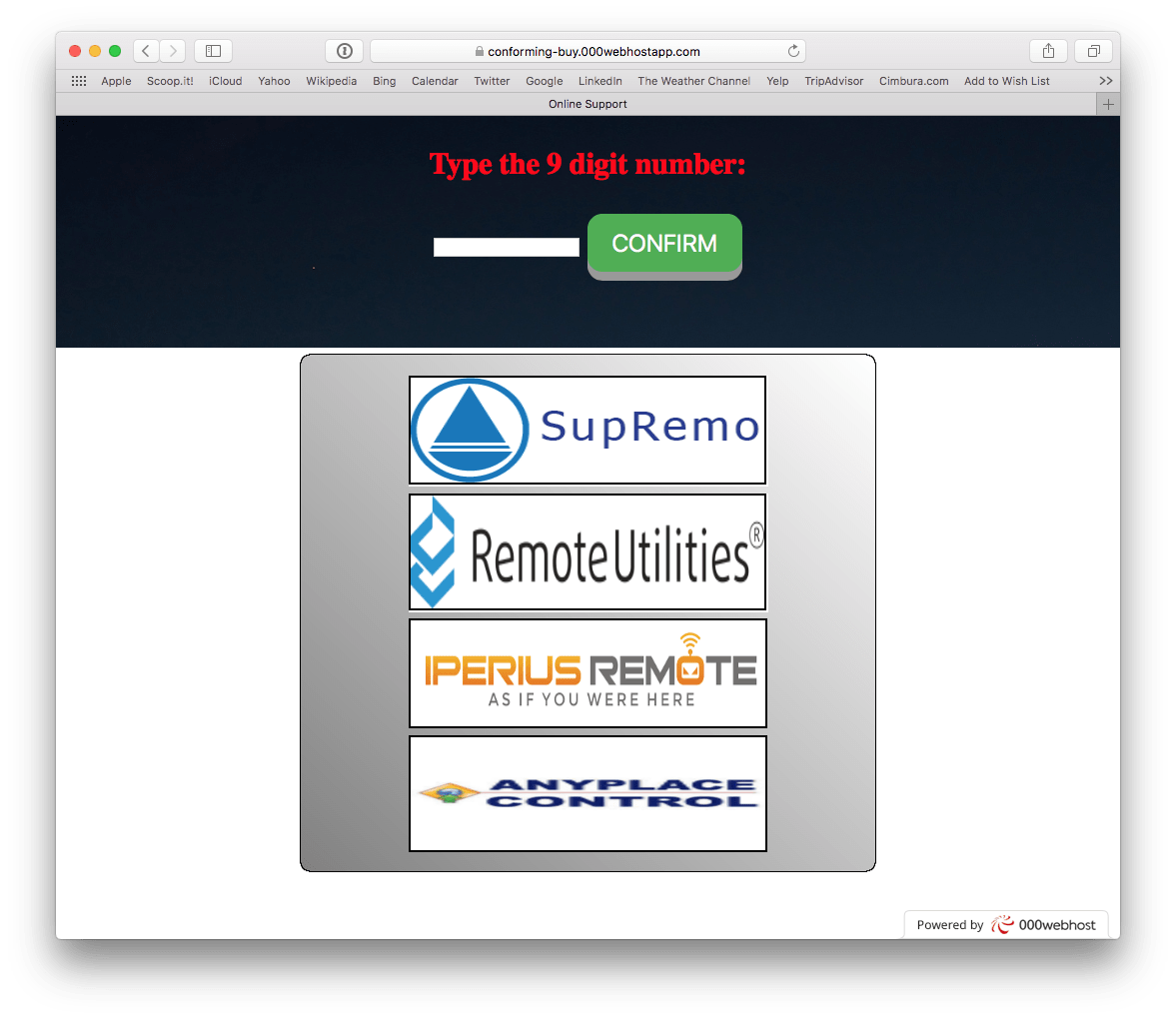
(Warning: Do NOT go to this site or follow any of the instructions they provide you.)
Me: I don’t understand why I should do this?
Phony Technician: This is a protection call for you. I am a senior technician at Geek Support. I want to help you.
Me: Can you hold while I go put my dog out? (I put him on hold for a few minutes to waste his time. You could hear many other people in the background asking the same questions. What a racket!)
Me: Sorry. Good bye. (I hung up since it got boring.)
There are several dangers here.
- By allowing someone you don’t know to control your computer they can do nearly anything malicious.
- They can install software that will give them continued access to your computer in the future.
- You could then become a source of spam.
- They could search your email for banking info and then reset your bank account password effectively locking you out of the account and allowing them to transfer money out.
- They could steal passwords for your life that you are storing in an Excel or Word document somewhere. (Please don’t do that! use 1Password).
What should I do?
If you get an unsolicited call you and they tell you that there is a problem with your computer that they need to fix, just hang up — it’s fake. Following their instructions will likely lead to very bad consequences that could be disastrous for your computer and potentially your bank account.
If you’re really worried that something may have happened to your computer, call or bring it to a trusted local technician to have them look at it.
Check out some of our other popular security articles about preventing wordpress hacking, what you need to know about KRACK, and how to recover a stolen Mac.


