One of the most valuable but overlooked new features of FileMaker Pro 16 is a change that was made on the Windows platform. Ironically, this feature has been around for decades on the Mac platform, but now is finally available on Windows. The advantage of this feature alone in FileMaker 16 makes it a must-do upgrade for any Windows user.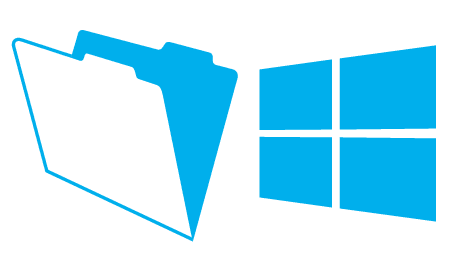
It’s called SDI (Single Document Interface) windows. This is in contrast to MDI (Multiple Document Interface) where multiple open windows reside within a single parent application window. With SDI, each open window is independent of all other windows, allowing you to move it wherever you want. For example, you can move a SDI window to a second monitor, allowing you to view separate windows on each monitor.
In all Windows versions of FileMaker Pro prior to FileMaker 16, the interface was an MDI interface. You could only move the entire parent window, and all other open windows would move with it. Alternately, you could expand the parent window, and try to move the individual windows within the parent window, but it made it difficult to work with separate windows. When trying to maximize, minimize, or restore windows the actions taken on one window affected for all the windows often yielding undesirable results.
These frustrations have been solved in FileMaker 16. Now you can work with each window independently without other windows being affected.
What are the advantages of having multiple windows open anyway? One good example of this is that if you are on a contact record and want to find another contact without losing track of the current contact, instead of doing another find in the current window, you can open a new window, perform your find, and now have 2 open windows, each with a different found contact.
Here is how this looks on a Mac (SDI).
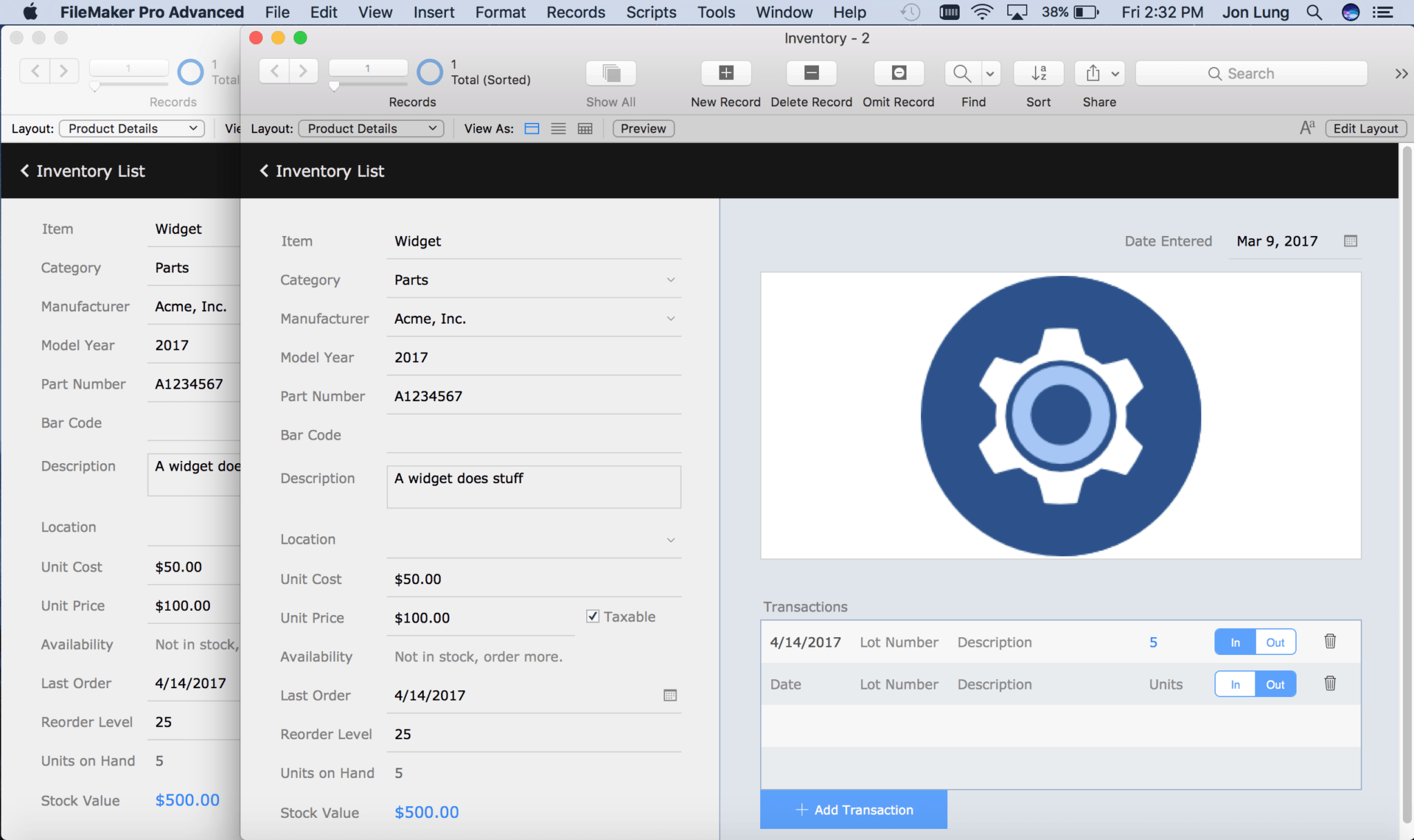
And here is how this looks on Windows in FileMaker Pro 15 (MDI).
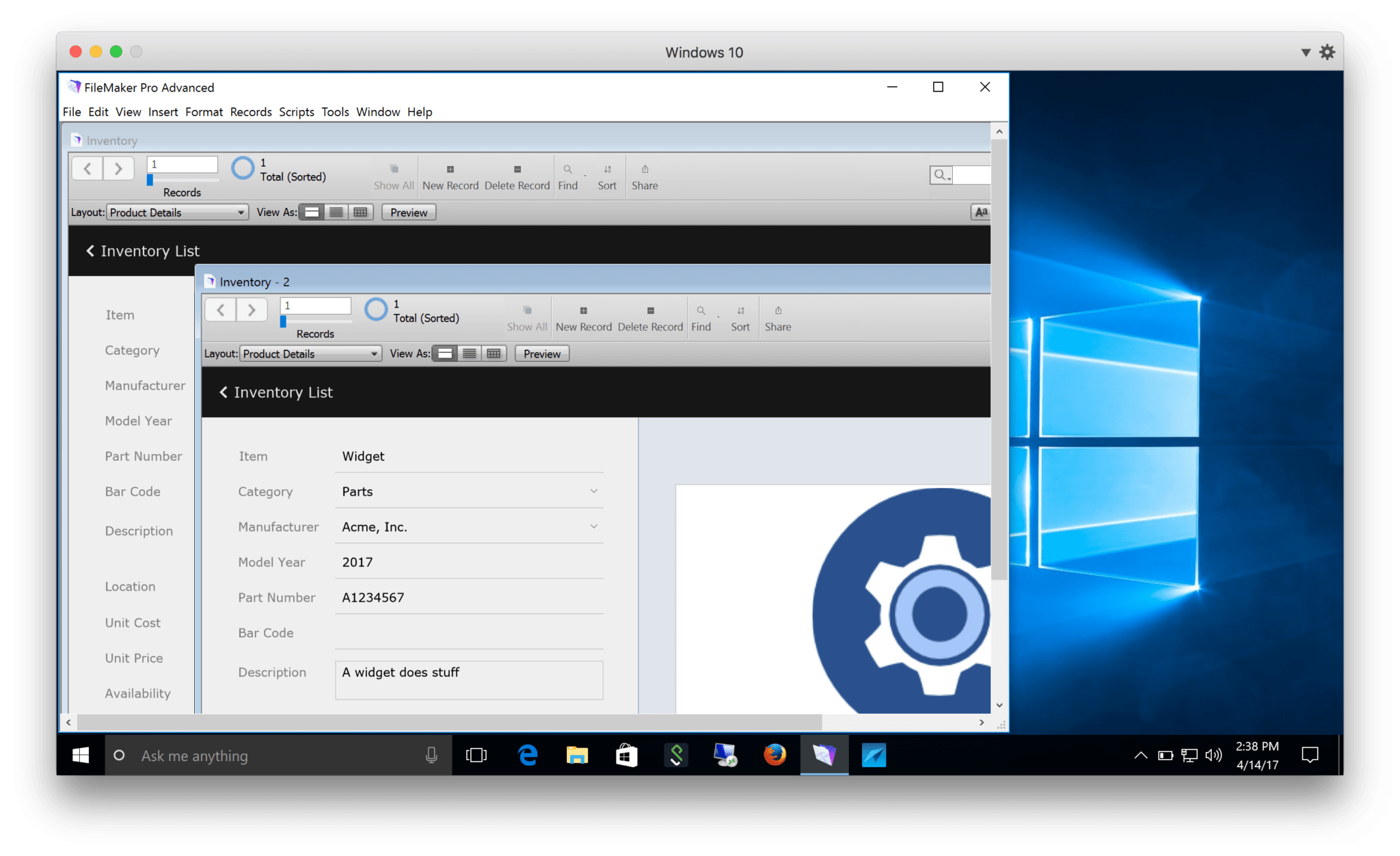 Now in FileMaker Pro 16 on Windows (SDI).
Now in FileMaker Pro 16 on Windows (SDI).
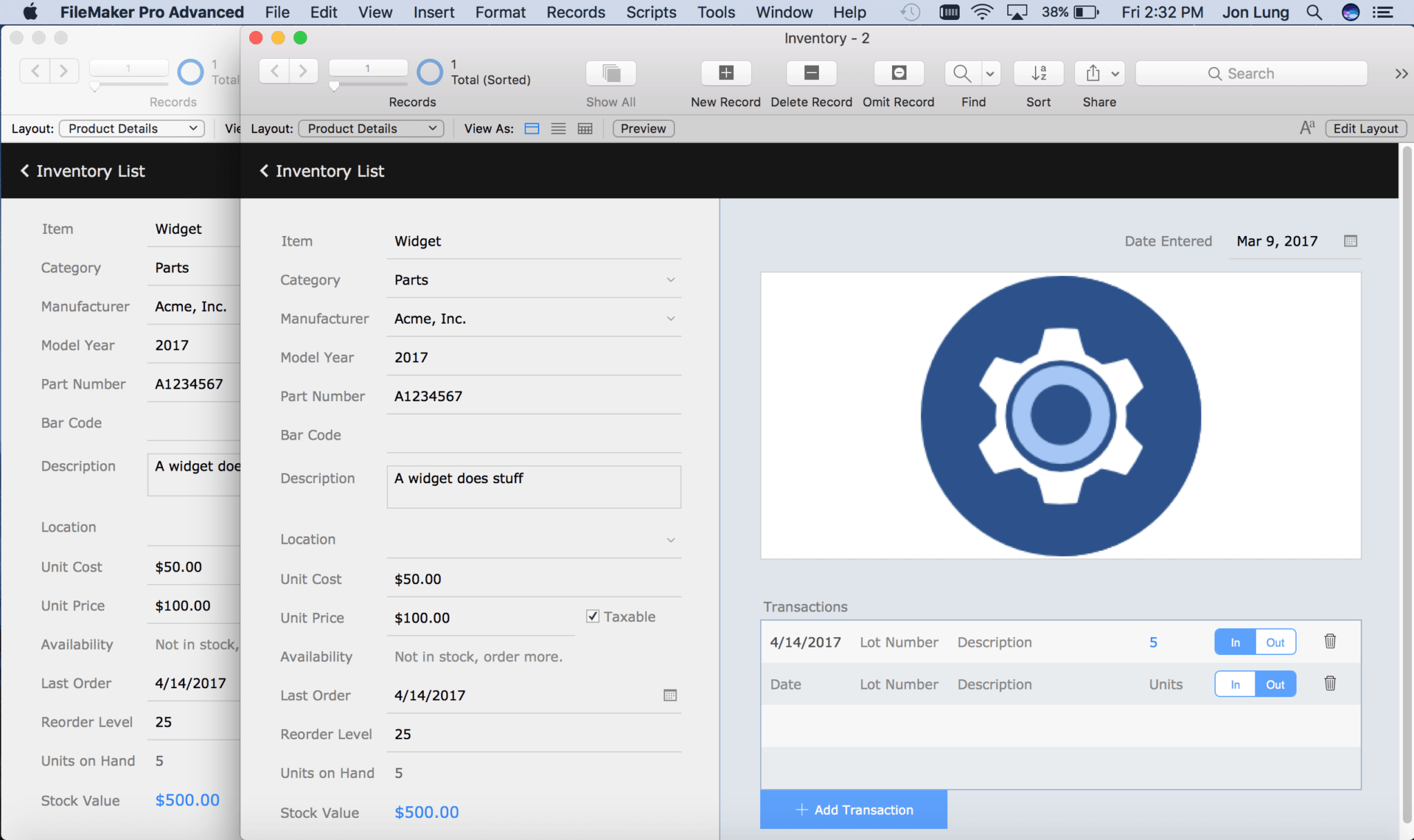
This change brings FileMaker Pro for Windows forward to match the user experience with most modern applications and web browsers. Users will immediately feel more comfortable and familiar with how the application works out of the box.


