With FileMaker Pro Advanced 17, the tedious chore of replicating custom menu items and custom menu sets has just gotten a lot easier.
In the past, if you wanted to replicate the custom menus from another solution, you had to set things up manually in the Manage Custom Menus interface. A developer had the option of duplicating custom menus and menu sets, but copying a custom menu or custom menu set was not an option in FileMaker 16 and earlier.
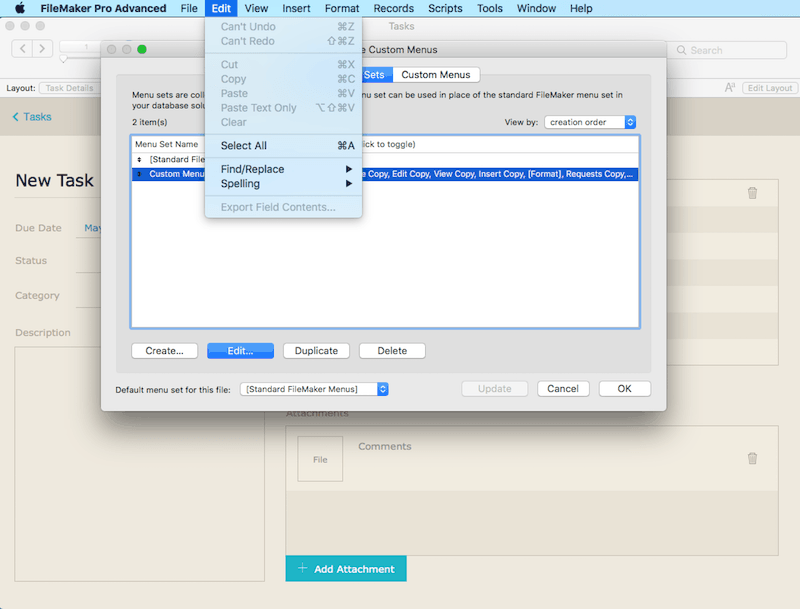
With FileMaker 17, you’ll see that the Copy/Paste menu items are no longer disabled when you’ve selected a custom menu or menu set in the Manage Custom Menus interface.
When copying over a custom menu set, be sure to copy over all the custom menus first. If you copy the menu set first, you’ll see “Menu Missing” for the menu items within the custom menu set.
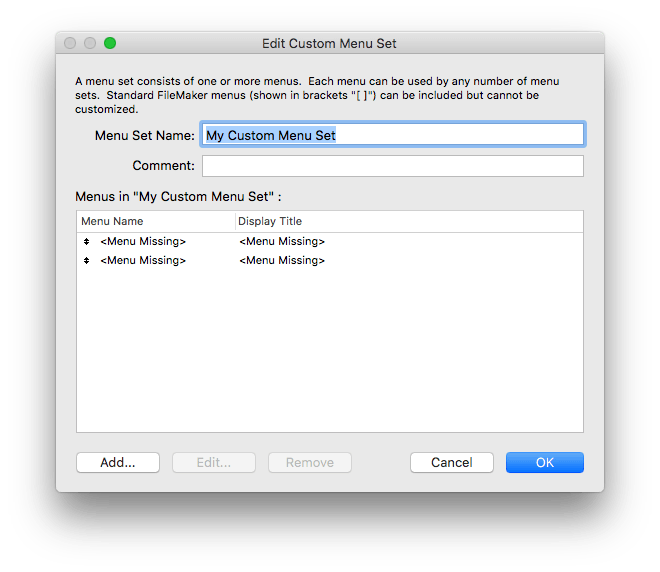
You will still see the Menu Missing status if you copy/paste in the custom menus after first pasting in the custom menu set. So be sure to copy over all the custom menus first.


