FileMaker has long had the ability to send an email message with the Send Mail script step (via email client or SMTP). You could even send an attachment. But if you wanted to send multiple attachments, you’d have to either zip them up and send the zipped archive, or resort to another email method such as Mandrill, SparkPost, Mailgun, etc.
Now, finally, FileMaker can send multiple attachments natively. Here’s how it looks in the Send Mail script step:
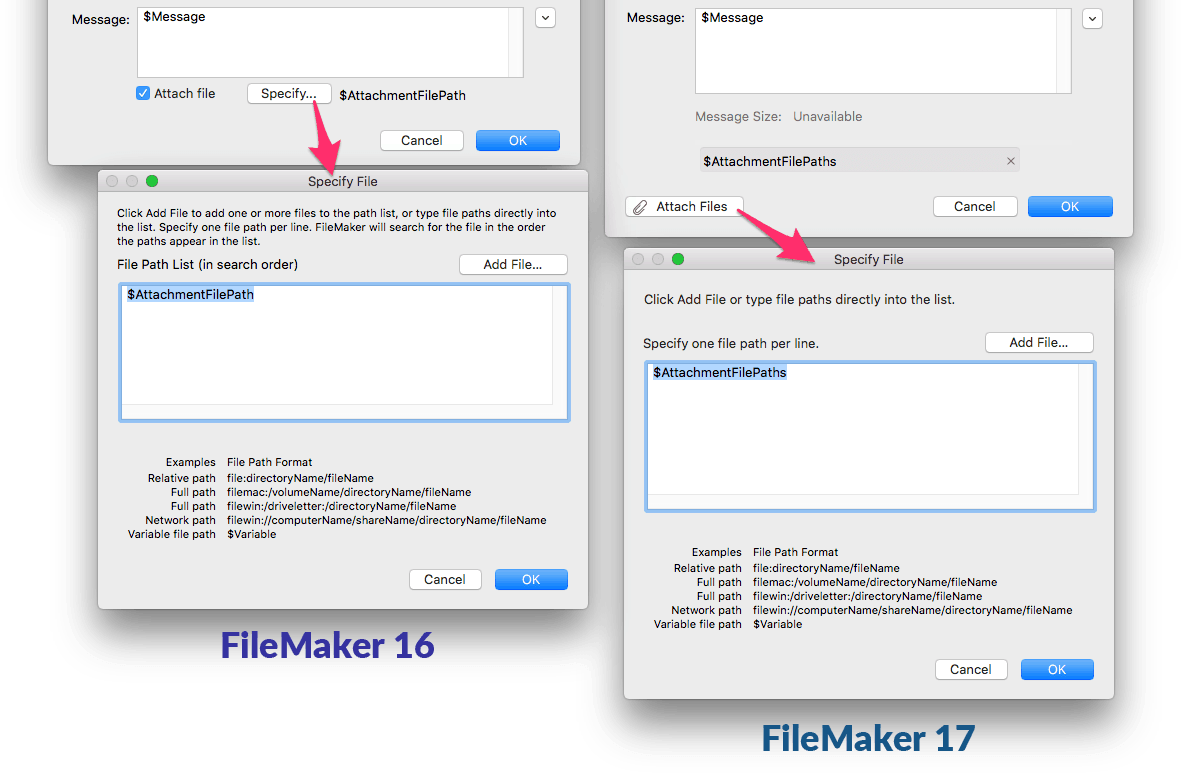
As you can see, you can now specify multiple attachments, either with specific file paths or variables on each line, or compiled within a single variable (as shown above). If you have multiple lines, they will be displayed like this:
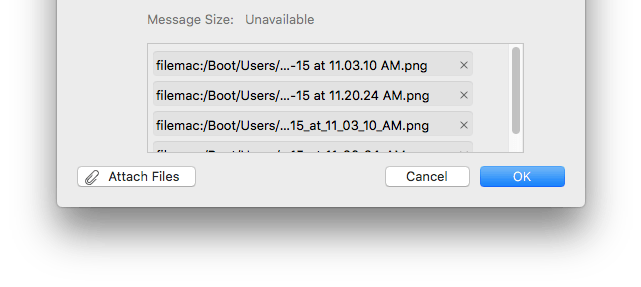
It all works as you might expect. Happy emailing!


