Most regular FileMaker users access their custom apps via a product called FileMaker Pro. The folks who make those custom apps use FileMaker Pro Advanced. You could create a nice custom app in FileMaker Pro, but doing so is akin to hauling lumber home in the trunk of a Pontiac G6 sedan. You can get the job done, but it’s really not the right tool for the job. FileMaker Pro Advanced often carried a $200+ premium over regular old FileMaker Pro.
Key features exclusive to Pro Advanced include:
- Developer Utilities – for creating, customizing, and deploying runtime solutions and encrypting database files.
- Database Design Report feature – for publishing comprehensive documentation on structures or schemas of databases.
- Script Debugger – for systematic testing and debugging of FileMaker scripts.
- Data Viewer – for monitoring fields, variables, and calculations.
- Custom Menus feature – for creating customized menus for a solution.
- Custom Functions utility – for creating custom functions for use anywhere within the solution.
- Copying field schemas or table schemas, and importing table schemas to consolidate tables from a multifile solution into one file.
- Copying and pasting layout themes.
With the advent of FileMaker 17, all of these features are now part of the desktop app, entitled FileMaker Pro Advanced. Queue the meme!
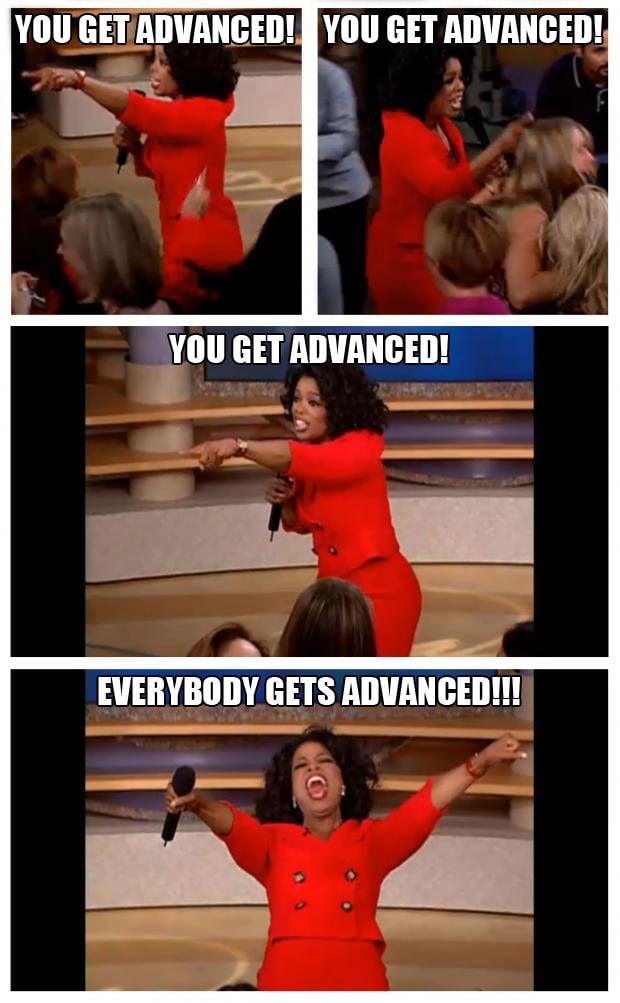
FileMaker Pro is dead! Long live FileMaker Pro Advanced!

By default, these special developer tools are disabled, and that’s probably a good thing—most users will not need or care about script debugging or generating DDRs. But if you need them, all it takes is a quick trip to Preferences > General and you’ll find the magic checkbox:
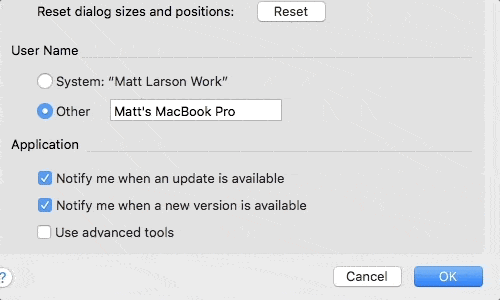
You will still need to have a [Full Access] account in order to use the developer tools.
Final note: if you are a system admin and are not comfortable with your users having power levels over 9000, you can edit this line in your Assisted Install.txt file before installation:
AI_DISABLEADVANCEDTOOLS=0 (allows the toggling by the end user)
AI_DISABLEADVANCEDTOOLS=1 (completely hides the checkbox, preventing its toggling)


