HubSpot is a popular online sales and marketing tool that tracks leads, deals, clients, and more. Hubspot has a strong CRM (Customer Relationship Management) component, and much of its functionality often overlaps with custom FileMaker solutions. Much of what Hubspot does could also be done in Claris FileMaker Pro, but it would be a lot of work to recreate it all.
Most of the time, it doesn’t make financial sense to reinvent the wheel. Here are some of the helpful features in Hubspot for sales and marketing that might not make sense to build into a custom Claris FileMaker solution:
- Tracking leads as they view pages on your website
- Tracking emails and consolidating under contacts
- Setting up meetings when your calendar is open
- Tracking web analytics
- Getting company marketing information such as annual revenue, owner, number of employees, etc.
(most of these functions require customer interaction with a web site)
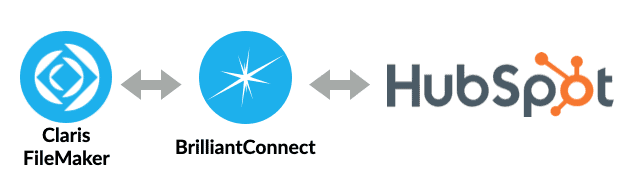
FileMaker, on the other hand, has the advantage of creating a completely custom workflow that may be more of a challenge to recreate in HubSpot. FileMaker can more easily track a lot of other related information that is not possible in HubSpot since HubSpot’s primary focus is on sales and marketing. Creating custom reports is also easier with FileMaker.
So it often makes sense to use FileMaker AND HubSpot to help get your work done. Maybe your marketing or sales team already use HubSpot? When FileMaker talks to Hubspot, you’ll avoid double entry of data through integration – that’s a big win for the productivity of your employees! Integrating FileMaker with HubSpot can really improve the effectiveness of your business. How far you take the integration depends on the way your business uses each of these tools.
To integrate FileMaker and HubSpot you’ll need to create a HubSpot developer account. This will provide you with the Client ID and Client Secret key information you’ll need to get the two apps to talk. The minimum scope required is Basic OAuth functionality and Contacts. OAuth is used to authenticate or login to HubSpot.
Here are a few key integration points:
- Allowing FileMaker to search HubSpot for a particular contact or company
- Linking FileMaker to the existing contact or company
- Linking HubSpot back to the contact or company
- Creating a new contact or company in HubSpot from FileMaker
- Getting relevant marketing data from HubSpot into FileMaker
- Syncing communications, emails, templates, to-dos, notes, deals, etc. between FileMaker and HubSpot
Implementing OAuth to authenticate and making FileMaker talk to HubSpot can get quite technical quickly. You must understand JSON and make cURL calls to get the information to flow back and forth. To make it more approachable we have built Hubspot functions into BrilliantConnect that do the hard work for you.
To find out more about Hubspot, check it out with our affiliate link and get a FREE Hubspot CRM account.
If you’re looking for assistance with Hubspot and Claris FileMaker, we’re the right people to help you.


