![]() Claris continues to update FileMaker at a faster pace than they used to, releasing new features every 3-4 months. Although this may be too fast for the rate of change in larger organizations, it is a welcome change for more agile companies that can take advantage of the new features as quickly as they are released.
Claris continues to update FileMaker at a faster pace than they used to, releasing new features every 3-4 months. Although this may be too fast for the rate of change in larger organizations, it is a welcome change for more agile companies that can take advantage of the new features as quickly as they are released.
FileMaker version 19.3 has introduced some significant changes under the hood for developers.
Apple M1 Support
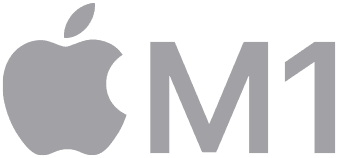 This change optimizes the FileMaker application for Apple Silicon. Some performance tests show up to a 200% increase in speed in some operations, and a general speed bump on most functions (which is to be expected when the overhead of machine translation is not present). The native M1 FileMaker client alone shows significant gains in several scripting situations.
This change optimizes the FileMaker application for Apple Silicon. Some performance tests show up to a 200% increase in speed in some operations, and a general speed bump on most functions (which is to be expected when the overhead of machine translation is not present). The native M1 FileMaker client alone shows significant gains in several scripting situations.
Get(ApplicationArchitecture) will return arm64 on Macintosh computers with Apple Silicon.
FileMaker plug-in support for the M1 chip have been released by most major plugin vendors including 360Works, MonkeyBread, Base Elements, and Actual Technologies. fmFlare and fmIgnite require no changes as they are based on FileMaker scripts that automatically benefit from the speed updates of native M1 processing.
Microsoft Edge
 FileMaker now uses Microsoft Edge (which uses the same Chromium as Google Chrome) to render web content in custom apps instead of Internet Explorer on Windows. This provides much better support for web standards enabling JavaScript and CSS to be simplified in web viewers. In interactive container fields, PDF files are also displayed using the Microsoft Edge engine so web browser PDF plugins are not required. With Edge being the engine used by Google Chrome and a distant cousin to Apple Safari, this makes building cross-platform solutions easier as all the browser engines follow web standards (where IE 11 had to be manually placed into a lackluster “standards” mode). In addition, it brings the possibility of more advanced Web APIs (audio, video, WebGL, etc.) being possible should Claris choose to enable those in the Web viewer.
FileMaker now uses Microsoft Edge (which uses the same Chromium as Google Chrome) to render web content in custom apps instead of Internet Explorer on Windows. This provides much better support for web standards enabling JavaScript and CSS to be simplified in web viewers. In interactive container fields, PDF files are also displayed using the Microsoft Edge engine so web browser PDF plugins are not required. With Edge being the engine used by Google Chrome and a distant cousin to Apple Safari, this makes building cross-platform solutions easier as all the browser engines follow web standards (where IE 11 had to be manually placed into a lackluster “standards” mode). In addition, it brings the possibility of more advanced Web APIs (audio, video, WebGL, etc.) being possible should Claris choose to enable those in the Web viewer.
Ubuntu Linux Support
 Last year, Claris introduced a FileMaker Server version running on Red Hat’s open-source platform, CentOS. Almost immediately following this release, Red Hat announced that they were changing the way CentOS was released, leaving many folks confused and disappointed. With this release, Claris has moved to the popular and user-friendly product release cycle of the Linux distribution Ubuntu by Canonical. To most users and admins, there aren’t a lot of differences between CentOS and Ubuntu, and Ubuntu has a deep history of Long Term Support (LTS) releases that provide system admins with a rational upgrade cycle and known support windows.
Last year, Claris introduced a FileMaker Server version running on Red Hat’s open-source platform, CentOS. Almost immediately following this release, Red Hat announced that they were changing the way CentOS was released, leaving many folks confused and disappointed. With this release, Claris has moved to the popular and user-friendly product release cycle of the Linux distribution Ubuntu by Canonical. To most users and admins, there aren’t a lot of differences between CentOS and Ubuntu, and Ubuntu has a deep history of Long Term Support (LTS) releases that provide system admins with a rational upgrade cycle and known support windows.
Enhanced Functions
Several other functions are new or enhanced in FileMaker 19.3 including GetModelAttributes for machine learning model metadata, enhancements to the built-in JSON functions, Get(InstalledFMPuginsAsJSON), GetAddonInfo, and Get(SystemPlatform).
Quick Start Experience on macOS – This enhanced preview only feature shows the future of how users may start building a new FileMaker solution.
Conclusion
As with all updates, there are potential incompatibility issues. To avoid problems, we recommend waiting at least a couple weeks after release and checking with us before installing updates.
Overall, these are welcome updates that help keep FileMaker up-to-date with OS changes on Mac, Windows, and Linux, making the FileMaker low-code platform more valuable.
References
Official FileMaker Pro 19.3.1 Release Notes
https://community.claris.com/en/s/article/Claris-FileMaker-Pro-19-3-1-Release-Notes
Official FileMaker Pro 19.3.2 Release Notes
https://community.claris.com/en/s/article/Claris-FileMaker-Pro-19-3-2-Release-Notes
Official FileMaker Server 19.3.1 Release Notes
https://community.claris.com/en/s/article/Claris-FileMaker-Server-19-3-1-Release-Notes
Official FileMaker Server 19.3.2 Release Notes
https://community.claris.com/en/s/article/Claris-FileMaker-Server-19-3-2-Release-Notes


