At our recent Claris Exchange meeting, Nick Holland, the owner of Peregrine Pest Control, gave us a demo of the custom FileMaker solution that runs his business. Nick lives in Calgary, Alberta, Canada, but you’ll notice that his accent isn’t Canadian. He’s an Australian originally, and he’s just an incredible quality person: very smart, full of positivity and great ideas, and an amazing business owner.
In the video, Nick demonstrates how he’s using FileMaker, and how it’s making nearly every part of his business better. You can hear the excitement in his voice as he demos his solution, and as he talks about the positive impact it’s had on his business’ growth. Even during the pandemic, they’ve grown to where they are now handling over 10,000 service calls/year.
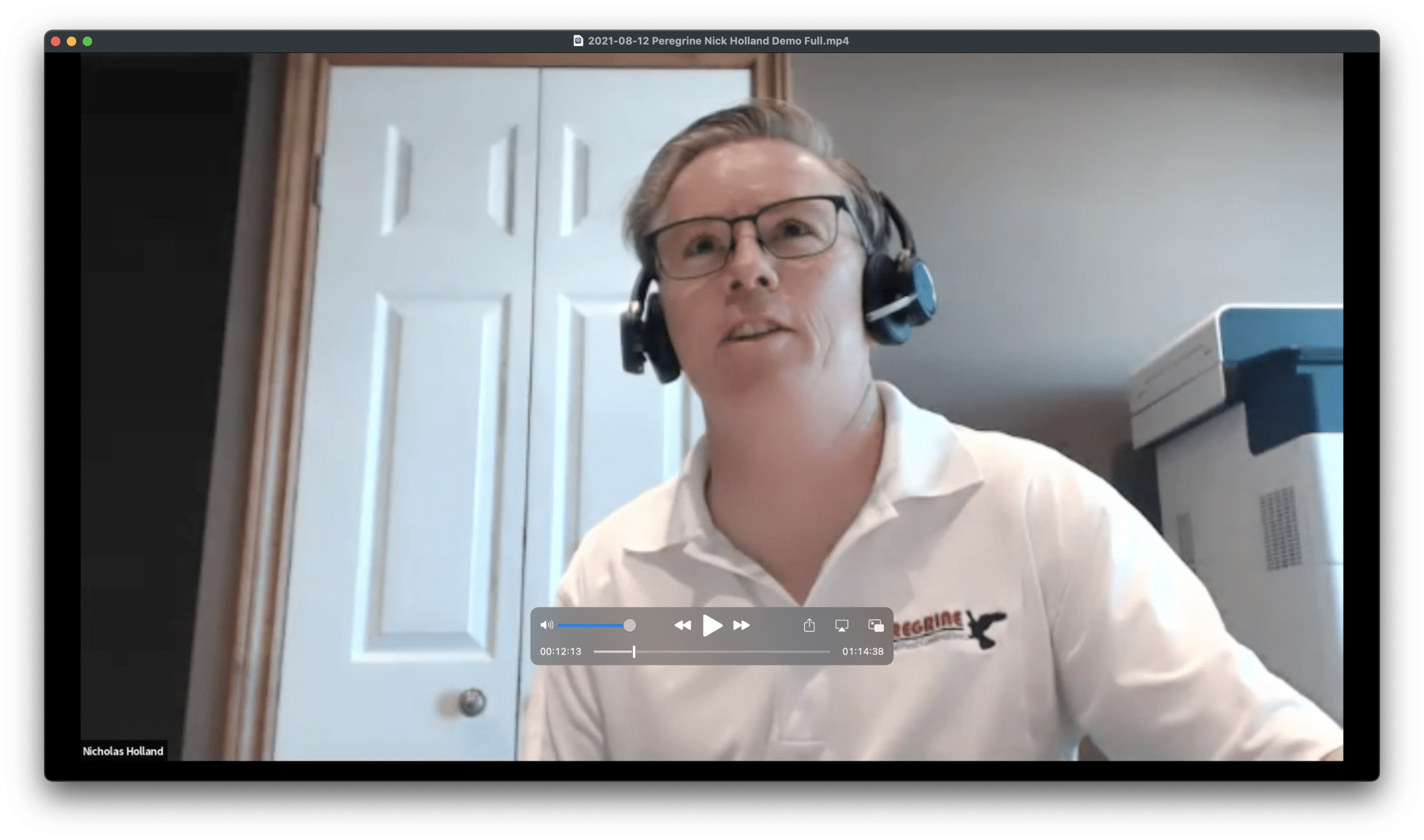
Peregrine’s custom FileMaker solution automates many key business functions:
- Manages calendar schedules for maximum productivity and profitability
- Ensures customers are served well
- Maximizes upsells for each client
- Visualizes routing and work stops on a map
- Automates text messages and email notices to clients to confirm appointments and scheduled days off
- Prevents mistakes by automatically calculating conversion factors for metric and imperial measurements
- Excellent record keeping about each job reduces potential liability
- Provides pre-written text snippets for point-and-click quick replies
- Mobile iPad viewing for technicians in the field
- Tracks all important aspects of a job including safety, weather, etc. Logs changes in events.
- Bills client credit cards
- Calculates compensation distribution based on sales
- Verifies service addresses with auto complete to prevent data entry errors
- Provides reports on company performance and data analytics so that Nick can make wise business decisions
- Handles commercial and residential work… all in one software package
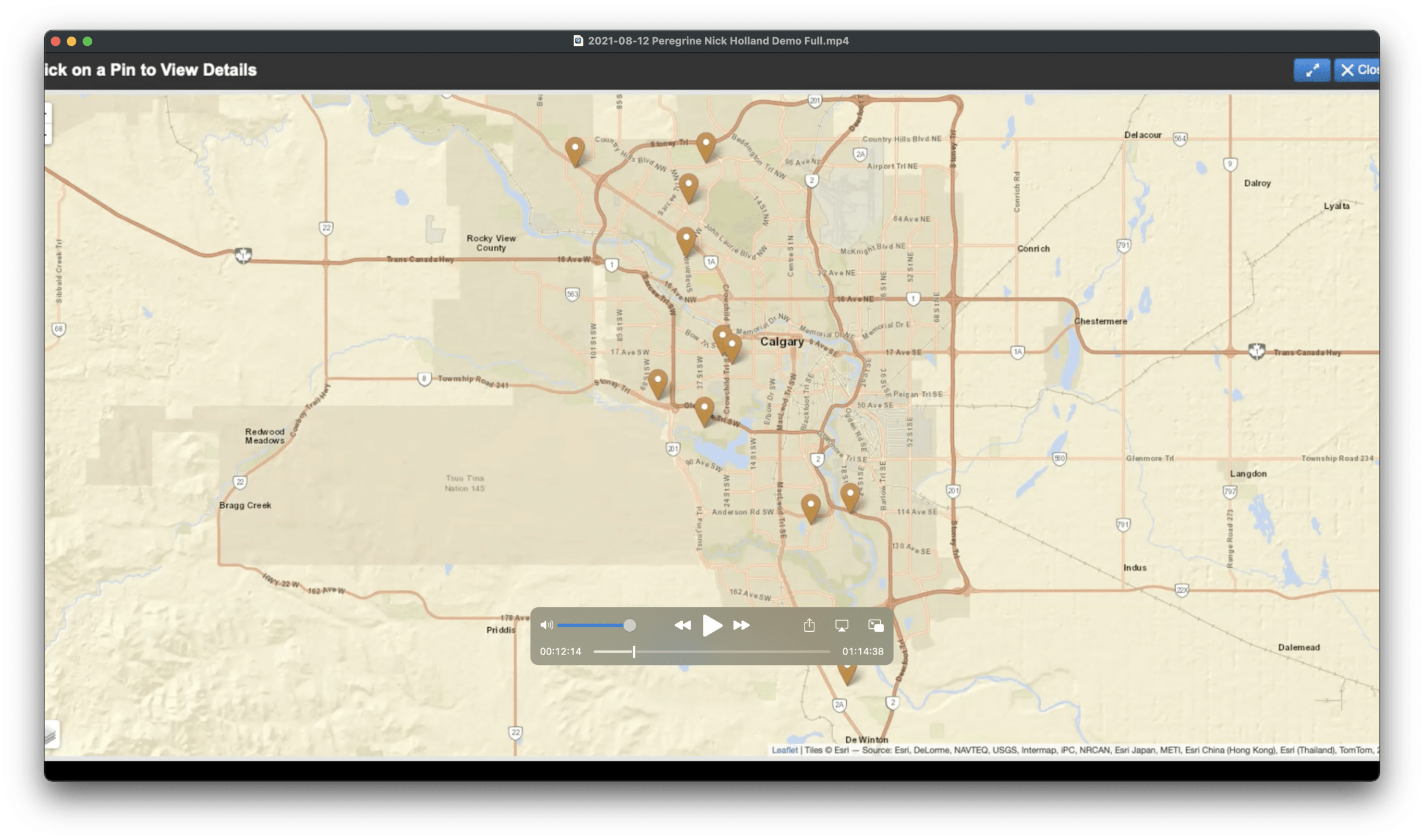
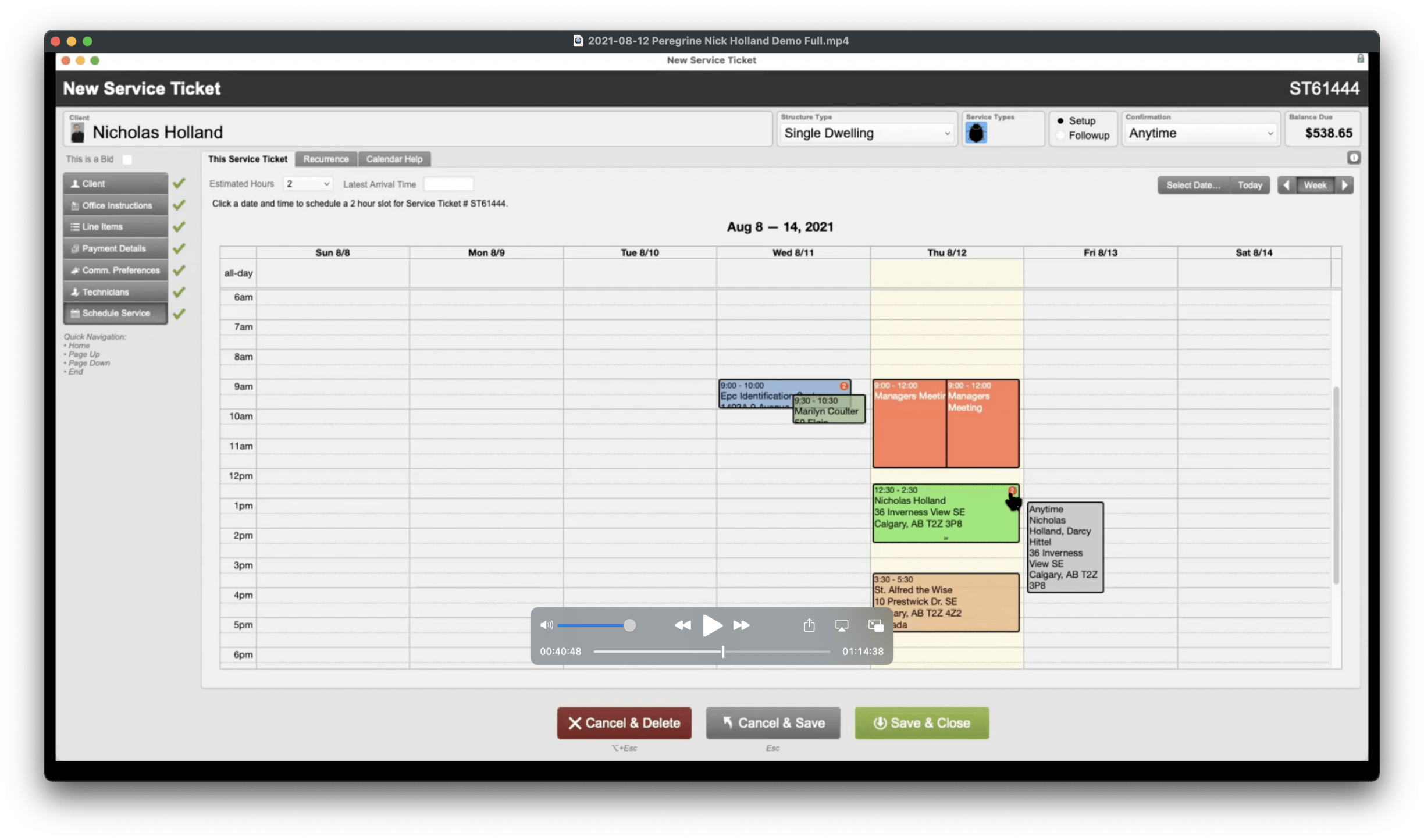
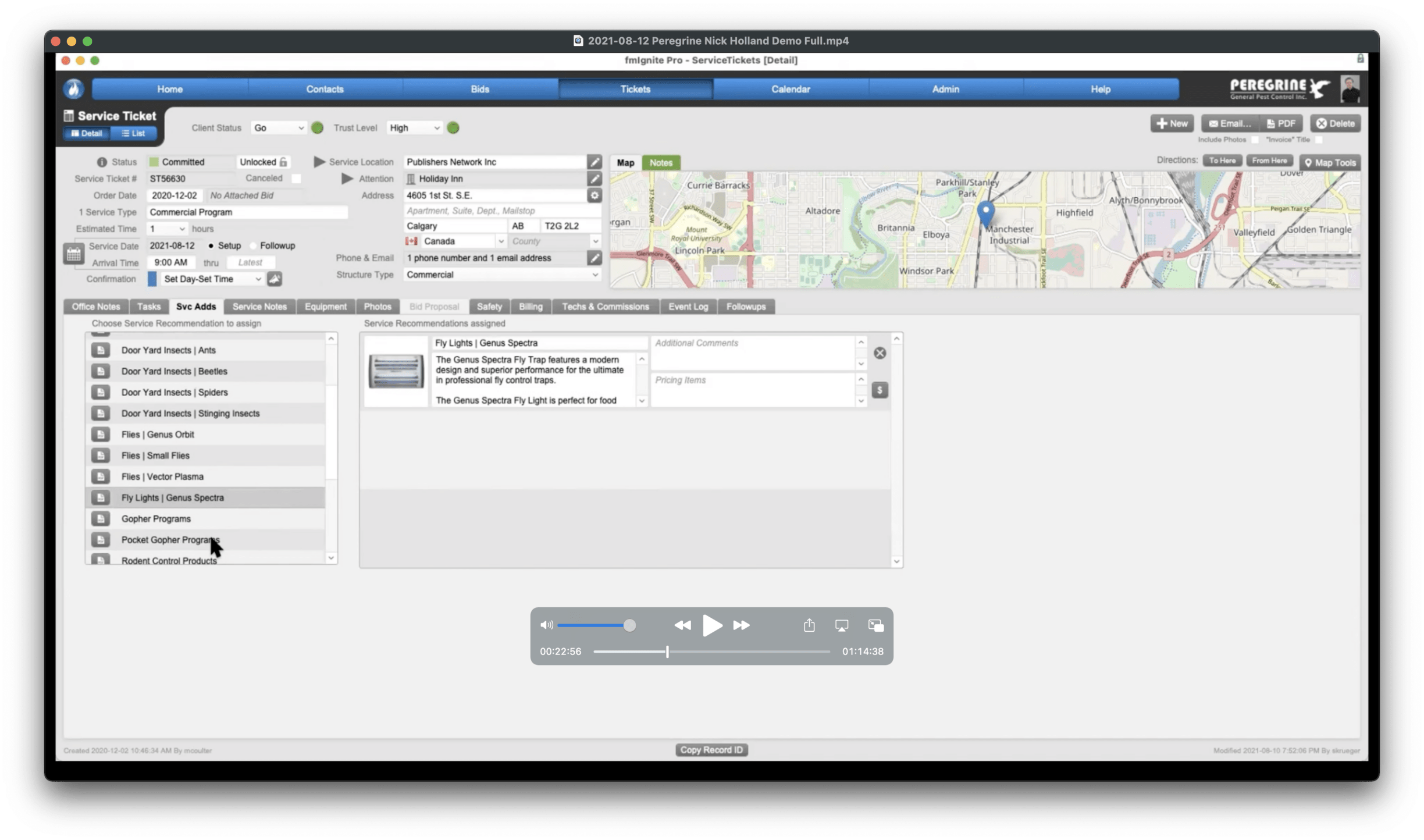
Overall advantages of this custom FileMaker solution:
- More powerful than any other off-the-shelf app on the market
- Specifically tailored for the way Peregrine does business
- Puts all of the relevant information into one manageable place instead of scattered in Excel files
- Quickly customizable to meet market demands and changes
- Makes the best use of Apple iPad and Mac technology
- Fully customized to give Peregrine a unique competitive advantage
- The solution is a business asset that can be sold with the company
- Increases employee job satisfaction and retention
- Huge return on investment (ROI) that paid for itself quickly
At our next Claris Exchange meeting, we will go into more detail of how this custom solution works behind the scenes using LuminFire’s fmIgnite and fmFlare.
Watch the demo here:
Or read the basic transcript of the demo here:
Nicholas Holland:
We have been in business for 12 years and this year we may do 10,000 service calls. Last year we did about 9,600. So the business continues to grow. Each call represents thousands of promises and commitments made to our clients.
Being a small local company … we’re not so small anymore… there are 17 employees. When I started the company, I would pick up the supplies on the back seat of the truck. Now, of course we get skids of stuff at once, right? I mean, it’s a humble beginning, right? But if you used online reviews as a pulse test, we have thousands of reviews online. When you look at Google, we have about 506, 4.8 out of five stars. When you look at the dark side…the national companies…they have a review of say, three out of five. And so they struggle to meet those promises and commitments.
And so part of that journey with fmIgnite has been, I’ve always been on a mission or a firm believer that 30% of employees, sorry, are hopelessly disorganized. And it’s my job to make them organized, right?
We had two employees leave and go to the dark side and then ask to return. And what was interesting is, I allowed that to happen and the first time it happened, was a huge pill to swallow because obviously, losing an employee to a competitor isn’t ideal for them to ask to come back when they realized it wasn’t so green on the other side of the fence was interesting as well because when people leave it causes gaps for a period of time.
So using one of these national companies as an example, they give that employee 300 papers stops a month and say, “Don’t bother me for the next month.” Our lives in the structural pest control industry goes in 30-day cycles. So what happens therefore is, when you get given paper stops, it means that no one is managing their time. So what happens is ideally, if you’re an organized person, you would do 30% of your workload in the first week and in the second week, you do the next 30%. The third week you do the next 30% and the last 10% of the time you do, the other remainder of the tickets.
But if it’s left to the individual, they don’t do that. They’ll start going home at 3:00 p.m. in the afternoon. And then the last two weeks of the month, they’ll run around and go, “Oh my gosh, I can’t get this workload done.” And so from a billing point of view, you can only bill once for that job. And so that hour disappears. You cannot bill for it now. And so you’re leaving money on the table and a third of employees, unfortunately, fall into that category.
We’ve had a new employee join us a couple months ago from a local company, probably a mid-sized company, a little smaller than us. So this employee is not used to his schedule being managed for him, he’s used to managing his own schedule. He likes the concept of it, but when he feels like not working for the afternoon, suddenly, he realizes his schedule is full because our office has made it full and hence, he’s reaching his full production capacity when the office manages it for him.
The second part of fmIgnite, which is a little invisible but is just as important is the tapping into the existing client base to ensure a better return. You can spend all kinds of crazy sums of money getting a new client, but if you tap into your existing client base offering products and services, it’s like taking candy from a child. People are not price shopping at that point, they’re not going to the big box store down the street saying, “I can get it for $2 cheaper.” So you got higher margins. So that’s where fmIgnite does well. But let me share my screen and then we’ll get into fmIgnite here.
Tim Cimbura:
If people are not familiar with fmIgnite, it is LuminFire’s prebuilt business solution. We customized this heavily specifically for Nick’s business.
Nicholas Holland:
So we are on the dashboard of fmIgnite. You can see the dashboard or the calendar as a default. Interestingly enough, depending on personality, you’ll see different individuals bounce from one to the other depending on what they would like.
So in the structural pest control world, our appointments are scheduled by set day, set time, anytime and standbys. So in order to keep technicians on time within a 15-minute window to the appointment, we set their schedule. The most common set time appointments would be for 9:00 a.m., 12 noon and 5:00 p.m. And that would be pre-COVID where people are running home from the office to meet the technician.
So standbys at the top means basically, if you’re ahead of your schedule at the end of the day, you can look at the tickets that are on the standby section and say, “We can do these service calls today for you, I’m in the area.” And the technician can pick up that extra production. So for our service technicians, like a lot of technicians in the industry, they receive a salary plus a production bonus. In Peregrine’s case, it’s about 50/50 is what it works out to be. So it encourages them to keep moving.
This time of year, really most of the standbys are really around wasps and bees and other stinging insects… So we may be fully booked and we would say to the client, “All right, we have you scheduled for next Thursday but that’d be the latest we’ll come. If we can come sooner, the technician will call and we’ll come and do the job sooner.” So the technician can pick up production.
A lot of people are visual. We have this button here called Map and it allows them to click the map feature and you can see where the service calls are directly to where you are. A lot of programs offer navigation ability, which is fine. There are programs out there which will say, “Well, we schedule your day for you.” But if you’ve got set time appointments or the client only wants you at this time, on this day, those programs don’t work well with that, right? So what you’re seeing here is the Map Stop view. I’m a firm believer that people are visual, they don’t need to be told how to navigate from point A to point B. They know the main runs. You want navigation for that neighborhood, right?
And so in this case, you can click and you can see the name of the client and the address. You can go to the service ticket and imagine if you’re working in the Northwest of Calgary, you can see this four standby stops and you go, “Great, I’ve done my calls. At the end of the day, maybe I will pick up one of these stops.” So there’s a section on the dashboard called committed stops. And so on a daily basis, this is the value of the map stop. You can see green for any time, you can see blue for set time and there’s a standby stop here for today. And we would have other colors for all the heads.
Imagine if you lived in the Northeast over this way, and these are all your jobs, then what would happen is, you might say, “Okay. I’ve got a set time appointment for 9:00 a.m., I’ll do that.” And then I’ll go, “Okay, fine. These are all any times, I’ll do these four here.” And at the end of the day, we’ll presume someone else is doing these stops that you will do this stop at the end of the day. Or you may say, “Hey, I lived in the Northeast of Calgary. I’m going to do this before my 9:00 a.m. stop.” Right?
Visually, it’s a very powerful tool to allow you to route your day effectively because even though programs can tell you how to drive from point A to point B, they don’t navigate well around pulling ahead or set times or things like that. They can just tell you the most efficient way to drive. And in Calgary, there are main roads but the secondary roads, you can’t really drive through communities. So it isn’t like there’s a lot of choices.
The next one that I would show you is the missed stops. One of the challenges of other software programs is once when the day ends, the technicians forget about, have they completed a ticket or not completed a ticket? Now, this is showing a lot of data, which isn’t realistic. But typically, there may be, let’s say there’s 10 misstops from the last seven days, and this will automatically preload the last 30 days. But it’s really the last seven days. So from a service technician point of view, ideally, they should be completing the service tickets as they’re doing their day. But every now and again, they’re running behind or they’re just tired and they’ll say, “I’ll do it at home tonight.”
So while that’s fine, sometimes they forget until you’ll find 80% of them is because the technician did not complete today’s tickets, but there’s always that one ticket where the client wasn’t there and it needs to be rescheduled. And so there’s a thing called misstops and at Peregrine, we have zero misstops. When I worked for the dark side what happened was, there were always miss stops at the end of every month and they would work harder. So we got to down to zero, but there’s a half of a percent of their workload that wasn’t serviced. If we catch it and reschedule it straight away, then it happens. If you leave it to the service technician, what happens is they’ll go, “I’ll put it in the schedule for next week.” But when next week rolls around, what happens is, you’re already booked.
And so then if it gets put in the week after, so now it’s two weeks late and in a 30-day cycle it means you’re coming back to service that client in two weeks time. And you’ve just wrecked your service schedule of turning up on the first week of the month or the second week of the month, whichever week of the month that service is typically scheduled for. So missed stops is a great one.
Follow ups, there might not be a lot of data or there’s no data in here to show you, but I will show you from a service ticket as well, but I’ll explain the concept to you. So what happens is, we need to come back and follow up to ensure clients are pest free, it doesn’t just magically happen. And so on a given date, depending on the type of service ticket it is, what happens is, the technician will choose the type of follow-up requirement, whether it’s text, email, or a phone call or all three, and on a given date, out it goes. If they ignore it, it goes out again two weeks later.
We can set the schedule with these sorts of things clearly, but we choose not to bombard clients. And so that way we can follow up to ensure that we’re providing them pest free. So the upside is, so I was just looking at our numbers, the last month. In the month of July, we had 2,300 phone calls. And so when we were previously phoning clients to organize their follow ups, that meant the office staff were making, let’s call it, 500 phone calls a month outgoing. But pick a number. It was probably higher in the summer. And we don’t have to do that now. It just frees up a lot of time to answer those incoming calls.
When we do live trapping programs and depending where folks live, it depends what regulations they have, but every Friday, we capture, as exciting as this is, around 250 skunks a season in Calgary. And so what happens is, we want to take Sundays off, in particular, I want to take Sundays off. And so we send the client a text and an email asking them to shut their traps Saturday night and to reset them Sunday night so that we can have the weekend off, right?
This automated function happens thanks to the way the follow ups are set up. And prior to that, we would get one of our summer students to sit there literally all day on Friday and phone the 100 trapping programs that are going. Once again, it’s just saved those office resources, which, it’s hard to put a value on it, but it allows you to free up that staff to do other tasks like answering the phone calls.
So navigating to committed stops, I have completed a few tickets here. One thing that I’ll explain first, so on the dashboard, you can see the red bars at the top here but personal time off. Virtually every software program in the pest control industry that you get off the shelf while you can block personal time off in the calendar, what it doesn’t do is show on the dashboard.
And so what happens is, we’ve had instances where you work in pairs with the service technician and John is on a job site and he says, “Where’s Tom?” You phone Tom and you say, “Tom, where are you buddy? You meant to be at this job.” And he says, “Oh, there’s nothing in my schedule.” Why? Because other software programs only allow you to assign one technician to the service ticket. fmIgnite allows us to have multiple technicians on the service ticket, which means the tickets show up on the dashboard for everyone. Otherwise, you have one technician standing there wondering where his coworker is because every other program on the market, you have to do something creative like marking a personal time off in the calendar. But that note doesn’t show up on the dashboard and the technician says, “Yeah, I thought it was funny that I had nothing scheduled before lunch.” Right? That’s what happens, right? They don’t think, so it causes problems.
So we’ll navigate to a ticket. One of the things here. So we have, a lot of this isn’t necessarily exciting stuff, I guess. But it is important once again, visually, we can see where the address is. And so that’s fine. We can see what sort of appointment it is. When we go to tasks, this is a Peregrine thing and I realize there’s a lack of data here because we’re using a demo file today, for today’s purpose. But based on the service type. So in our world, these are the scopes of services. So imagine if it’s a rodent job or a roach or a bird or a bedbug, certain tasks would populate here and the technician is forced to tick them to say they’ve done that task.
So when you think of dogs or mice jobs or rat jobs, are the mouse stations out of reach of non target animals? You may want to confirm that to make sure that you’re not poisoning a non target. When you think of doing bedbugs or roaches, there’s many times, reentry times of six hours after finishing the job to allow the chemical to dry. So there’s four or five different tasks that come up that the technician has to tick that they’ve done that and it provides consistency of service. And so it’s a great one from that point of view.
Additional services. So it’s one of these things that imagine if I am at a food facility, this is a commercial program and I can see that there’s flies in the garbage room. I can click on whatever is of particular interest and then once again, we pick the information and I may say something like, “Great for the garbage.” As an example. And so you can fit four to six different products or services. And what happens is it attaches automatically to the completed service ticket, which is emailed out to the client after the service is completed in a PDF format. And this just goes on to the second page. And so it’s just a nice little way to do a soft upsell.
Service notes. This is the heart of what the technicians are looking at. As an example, picking on mice, which we have tons of in Calgary. So you just go which is what a lot of programs do. In Canada, obviously it’s metric versus imperial. And so one block of contract block is one ounce, which translates to. It can’t be one ounce, it has to be something different. But anyway, in Canada, one block is 28 grams and so the trouble is if you use 13 blocks, do you know what 13 times 28 is off the top of your head? And the answer is no one does, right? So what happens is, you just type this in here and it calculates it. So it allows for greater accuracy.
Now, when’s the accuracy important? Well, I can tell you it’s really important if you poison someone’s dog and the government comes looking at the paperwork, you would care about the accuracy at that point. Up until that point plus or minus 10%, I’m sure no one really cares too much. But using another example, we’ll pick on bed bugs. You may have created the bedrooms, you may have done a crack and crevice application, are you going to remember the PCP number?
In Canada, it’s PCP number. In the US, it’s EPA number but they’ve got numbers, right? And you may use 20 different products through a course of a year. Back in the day with paper and pen, I used to remember it, but now I don’t. So it creates laziness. But it just populates. And once again, this is a liter versus a gram, so there’s no magic calculator but it just auto-populates it.
So the service technicians, they’re wonderful hardworking individuals, but the average person who does structure pest control probably didn’t enjoy school. They probably have grade 12 education at best. So their reading and writing skills are not necessarily the best. So text snippets are amazing. So the text snippets wode based on the type of job. So in this case, it’s for commercial programs but I can change it to whatever and they’ll load.
And so what happens is, the start and the end of the conversation never changes, but the middle does. So if I go checked and resettled stations, which is very standard, inspected the interior for activity, no feeding, no feeding, replace some bait. And then, I may say something like, the side gate is not working properly or something of the personal comment.
Once again, the middle of the conversation is still the same, right? Is, what changes? And so there’s a small comment in there. And you scroll down and you can see we’ve got all our followups all ready to go if we need to come back. In this case, boom, boom. So it’s nice and fast. So on the iPad.
So if we were doing a spray job on the outside, we are legally required to record the weather. So what’s interesting is, before we went down the road of fmIgnite, there was not a single program on the market in North America that had the weather attached to the service ticket. So clear, we’re in Celsius in Canada. So 23 degrees, the guys have units in their truck that records this sort of information and then it’s there. And the client can obviously sign the ticket digitally on their iPad. And at this point in time, we have to create a follow-up button that typically would load and you can’t see it at the moment, I’m guessing. You might be able to, and it will show you choices for the type of follow-ups that you can do.
The next tab is safety. So when we do work at construction sites, the safety obviously becomes paramount. It’s more front and center than your typical job, but in the province of Alberta, it is a requirement to legally fill out a hazard assessment for each and every job. Most companies don’t do a very good job at this. But once again, we’ve built this into the service ticket to make it as easy as possible, where basically, you would tick, imagine we’re doing this bedbug job, you need to wear a respirator, you need disposable gloves, you need to put the notification notices out there and that’s it. And you could say, “Well, what are the work site hazards?” Well, uneven work surface, it could be that moving objects and furniture for moving mattresses and other heavy objects. What’s the safety plan? Well, PPE would be the safety plan. So it’s nice and easy.
One of the interesting things is when you watch employees work is, I joined a coworker at our job. So a third of our work load at Peregrine is bird and wildlife control. So we’re working on ladders. So one of the technicians took me to the job site and he had filled out this and he handed it to me where we could do multiple signatures and what it was it reinforced the value that everyone talked about the safety plan for that particular job, right? And when you get into dealing work with construction companies and other companies like that, they’re interested in seeing this and so we can email and PDF it and print it and do whatever they want and get a copy to them. And they love it. But for the technician, you need to make it fast and easy in order for them to do it.
So fall protection is just a variation when we’re working at heights. So once again, legally we’re required to fill this sort of stuff out and you can change obviously all the text snippets and you just go tap, tap, tap, and basically you’re done. If you want to do a handwritten comment, it’s there, right? And then we’ve satisfied the legal obligations and the employee hasn’t been tortured in the process.
In waves, periodically, we need to get our harnesses and other tools that we’re using for fall safety. So we will do the same sort of thing here. And every time we’re using a mechanical lift, so we’d probably use a mechanical lift 15 or 20 times a year. And the technician would fill this out prior to the use of that mechanical lift, but it’s attached to the hazard assessment and it’s attached to the service ticket, which makes it nice and easy.
And so billing. Well, billing’s billing. I won’t spend a lot of time on it. It’s not exciting but credit card processing is the norm these days, of course, built into these programs. Technicians and commissions, this is something that is unique with fmIgnite. Most programs do not allow you to split the service production between technicians. And fmIgnite does, we could just keep adding bodies down there.
When it comes to sales, the employees are compensated for selling jobs and they’re compensated for bringing on new commercial programs. So if you think of your restaurant, your food warehouse, the local supermarket, we’re going there every week, every two weeks, every month. And so the recurring commission portion is calculated in fmIgnite in their pay stub, which is unique. No other program, when we went down this road, had this feature. And so it makes our life a lot easier.
We have the event log, which is great. It’s not exciting, but as we all know, when something goes wrong, where do you go first? You go to the event log, just figure out who did what and you know who to navigate to as fast as possible, right?
So when we look at follow ups, this is a great one to see there is some data in here. So these follow-ups have been created for upcoming services. So these were for the spring, but just to give you an idea. In this case, we are currently providing a live trapping program. So it’s referencing a squirrel or a skunk job. And just like I commented earlier, so this one went out to remind them to close the trap on a Saturday and to reset it on the Monday. And so obviously you can customize all that sort of stuff.
One of the things in moving at a slightly different direction, I guess, would be, bids. Everyone does quotes. Basically, every program on the market, you would create a service ticket to send that sales guy or that technician out to write a quote, but they do it by creating a ticket, a service ticket. In fmIgnite, we actually create a bid that goes into their schedule. And so you get your service efficiency because the bid is the service stop. It seems like it’s splitting hairs, but it saves a lot of time.
In this instance here what happens is, we list the equipment that is required for the job and this equipment tab does show in the service ticket, which I did skip past. So I apologize on the service ticket. We add in photos and obviously they get saved. The proposal details. And once again, it’s about text snippets. We’ve got them broken into different areas, so it makes it nice and easy to follow. As an example, boom, and you just fill in the blanks. It’s nice and easy and then you’ve done it. So it’s nice and fast. The technician would be assigned, there’s no follow-up associated with that.
And so what happens is, when we send an email, once again, we’re about our text snippets, putting it in there hi, your facility, boom, and the preload of signatures, so it’s nice and fast and easy. If there’s multiple email addresses, there’ll be a green mark to the side here, allowing you to pick the email address that you want it to send to. But it’s nice and fast to send the information out too.
I guess, navigating to the contact page so you can see this. So what happens is, here is the bid, it’s located there. You can see the service tickets here and you can see all the data you want. You can narrow it down because the reality is, you’re interested in the previous 30 days perhaps, and maybe the next 90 days. And so if you click all dates, that’s fine, but there’s 115 service tickets that are present.
One of the great things with fmIgnite that we had built in, is to verify the email address. Because this is a demo file, this is a great example of this email address being incorrect. Normally, there’d be a green pit there but because we’re sending a lot of automated emails or just client confirmation stuff, what happens is, we get bounced emails and every time we get a bounced email, you have to find someone to correct it because there’s legal obligations about information and all that sort of stuff. So we want to make sure that they get it.
Back in the day when I started in pest control, the paperwork was really difficult. The client would leave the cheque under the pot plant out the front, and if they got home from work and the cheque was missing, they knew you were there. But times have changed with technology, right? So that’s what that does. So one of the great features of fmIgnite, which was a Nick thing just for the record was, creating what we call a new service ticket wizard.
So Marilyn and Kathy in my office have worked with me for the better part of a decade. When we went down this road, they’d still say to me today. They say, “Nick, you promised me less clicks and more efficiency.” And of course I just laugh because that’s true, right? But they pester me on these little topics. And so with the new service ticket wizard, what was happening previously is, Kathy would see something shiny and the phone would ring and she’d fill out half the ticket information and the poor technician would turn up to the job, they wouldn’t be a payment on file, there wouldn’t be notes, there wouldn’t be lots of little things because you were so eager to go to the next phone call to book the next job, which is awesome on one hand, but if you’re only giving half the information, it’s not helpful, because they say, “I’ll go back and finish it later but they don’t quite remember.”
So the new service ticket wizard makes them complete all the steps that we need so that the technician can do the job that we want, right? Because you got to remember it’s about all those thousands of promises and commitments that we make. So running through this just briefly. So in the Peregrine world, one of the things that I like here. So showing you the find existing. I am on a Mac mini. It came up that fast just doing a search for myself, right? When we were using Windows computers, there’d be a five to 10 second lag in the search, right? So it’s amazing how fast it worked for searching on a Mac computer.
So we have choices set up, follow up, I’ll mark it as any time. You can see the green ticks as I finish the section. What type of job is it? Well, we’ll make it a bed bug job. Bed bugs in the bedroom, heaven help us on that one. And you can notice that it tells there’s a pre-assigned time at the bottom for how long the job is expected to take. We come to the line items and then you would see the line items are populating based on the service type and we click in the line item.
We have a client default discount. So if we have returning clients that we just want to automatically give them 10%, or already give a number. How do new employees know that Sheila down the street gets a discount because she’s a relative or a neighbor or whatever the reason is, it’s too hard. So we pop it in on the contact page or in the process of beginning, so that it just comes up for the next time automatically. So that we’re consistent in our approach.
So communication preferences. So we have client preferences. So this is really for the contact page and this is for the individual service ticket. I am going to send this to myself and then I will share it to you. We have to confirm it. So once again, we’re forcing the girls in the office to complete all the steps. I’ll assign it to myself. And actually I’m going to assign it to a second technician. And I’ll show you what this looks like in a second. We can split the production at this point in time, and you can see the dollar value based on this sort of stuff. So we come to the service ticket here and we’ll come to my schedule for today. Now you can see the overlapping of some appointments here. It’s because it’s showing my schedule and Darcy’s schedule as well at the same time.
You can see the number two there. These red dots come up on the calendar with the number so you know that there is additional co-works assigned with you. On the dashboard, it does the same thing because with other programs, you may see the service ticket on the dashboard, but you have no idea if anyone else is scheduled with you. With this, it gives clarity very quickly. So we hit save and close. It’s going to do its thing, and I will get an email in a minute. I didn’t send myself a text to save myself that aspect of it.
So we’ve talked about the email there. We’ll go back here in a second here. We’ll go, create a new service ticket. Well, actually, I have to do it another way. My apologies. No, that’s correct. I was correct. You can see I don’t do this stuff in the office, I let other people do it. So create new. So one of the things we’ve got is auto-complete. As an example, if we want to look at the, add an address. So if we went to, started typing something, it will very quickly give me some choices. So why is this important? Well, we have employees who are 17 years of age and I have an employee that is 67 years of age. And if I said to you, “Well, how do you spell road? Is it RD? Is it a R-O-A-D? What about court – is that CT? Is it C-O-U-R-T?”
And so when it comes to database entry, you all know when it comes to searching for things, it’s about consistency. So order complete means that when you start searching for something, you’ve got a much better chance of finding it very quickly, particularly when there’s tens of thousands of clients. So you click the address, in it goes, you pick the structure type and then you can copy it over and there you go. It’s just that fast. Autocomplete is an amazing tool and it saves people getting lost. Prior to using auto complete, I would tell you that at least once a month, a technician goes to the wrong address, if not twice a month.
So if that service call was $400 and we said that was $800 a month, that’s 10 grand a year, right? Because you can only bill that time once. So if you’re driving around in circles, looking for something you can’t make it, you can’t build a client for that hour that you just gave up, right? So that’s what happens there, which is really good. And perfect. So I’m just going to stop this screen share, and I’m going to show you something here that I think is awesome.
So what happens is, this is what the client receives. Normally, I guess there’d be Darcy’s picture here. But they get an email notification saying what sort of appointment it is, what the date is. And if it was a set time, it would say 9:00 a.m. In this case, I’ve marked it as any time so it doesn’t reference a time. You can see there’s an attachment here. In the service industry, it’s about over communicating without punishing people. So there’s an attachment based on the type of job. Here it is. And that comes up.
So what happens is people phone up. So Monday is called Dr. Field Day. Any idea why in the pest control industry Monday is Dr. Field Day? Because people don’t realize that we’re open on Saturday, even though our hours are labeled everywhere. And so it’s a very emotional day where people are upset and when people are upset, they don’t listen. And so we record all our phone calls like today has been recorded. And I can tell you, the girls have elevated speeches but people interrupt them constantly and they don’t hear. So attaching the program information to the service confirmation email means that they’ve got all the information and it’s nice and clear and easy to follow.
This is a game-changer. Look, one, two or 3% of people are going to torture us. What can we do? Communicating more clearly, easily and consistently and minimizing the waterboarding that happens in waves to any service company and attaching the program information to the ticket is a game changer, right? So coming back to… Let me find it here. There we go. Just give me a second to navigate, I guess.
So we’ll go to the calendar view here and I’ll share my screen once again. Share. So what happens is you can see everyone’s schedule at once, you can see a handful of people’s schedule at once. And so with the girls in the office, what I say is, there’s nine technicians in the field. We’ll get nine techs scheduled at once, but because we try and keep technicians in quadrants, can you load three people’s schedule at once to see what is happening?
And in this case, it’s color coded, set times, anytime, standby, call ahead. So it’s nice and easy to follow. You can see with the red there that we have, you can see that there’s multiple technicians assigned to the same service ticket. And so that’s nice and easy. You’ve got all your regular different views, which is great. You can make a new ticket on the calendar. Most other programs do not allow you to do that.
When we went down this road, the previous program that we were using, you could only make a ticket from the dashboard. But the girls in the office spend their lives on the calendar. So why couldn’t you create a ticket from the calendar? It only makes sense. And what even gets better is, watch this. So we tick this box if this is going to be a bid, right? And so we’ll just use Dan as an example. Now, the phone rings and I get interrupted, okay? And so what you do is, just to get a little further along, I guess. You may not complete this but we go cancel and save, okay? So we navigate back to the dashboard.
Now, what normally happens is, there it is. Okay, perfect. You can see under new tickets for the girls, these are the tickets that they’ve started but they haven’t finished. And this is really important when you get interrupted on the phones, because, in the summer, in pest control, it comes down in nanoseconds. So the girls can navigate back to this service ticket and they go, “Yep. Where was I? I need to assign a technician now and I want to finish this so that I can come back to it.” Right? And of course, if you wanted to delete it, you would delete it, right?
So navigating back to the calendar. So the new ticket button there, it’s very simple, but it’s easy. Let’s face it, right? We hit refresh and that’s all fine. That’s been how we started. But once again, I’ll pick a few texts so we get some data on the screen here. We have the map stop button. So you may not necessarily want to see it for a week view, but definitely on a day view, I can tell you this will be very good and I’m presuming you can’t see this at the moment. But you get the point of showing you the map stops before and that is what happens there.
One of the exciting features, which isn’t sexy but is new in the last 60 days is how the reports are done. So the employee data, you can pick and see other employees but it lists their annual vacation time, their annual sick leave and then what happens is, as they use their vacation time and their sick leave, it comes out of the bucket and it’s all done through the calendar. So when you get those red time offs, they’re just marked as whether it’s vacation, personal time, and it comes out of the appropriate bucket. And then on pay day, the new amount goes into the bucket, popping it up based on where they’re at in life.
On safety reports, if the technicians want to know if they’re reaching the goal that they’ve been asked to do. In this case, normally, we would have 200 hazard assessments filled out for the month of because of the demo file is a little data, but not a lot, you would see most months, there’s probably no lift inspections because we haven’t been on a mechanical lift. Same thing with fall safety, the harnesses are inspected a handful of times of the year but hazard assessment and fall protection, each technician would have 20 or 30 of these, right? So it’s easy for me to see very quickly to drum down, are they feeling out the required paperwork?
When it comes to commissions, the technicians can run a report based on either themselves or their coworkers. It does create conflict that they can see each other’s data in the field, but it is a competitive world out there. So you have to manage them when someone feels that I worked harder than my coworker. But at the end of the day, it’s good to make the numbers visible. So in this particular case there’s not really much to show. Apparently I need to do some real work, I guess.
But typically, the average technician does around $20,000 worth of work and it’ll list down the production and what their numbers would be worth. And so I’ll run it for, I guess a year and we’ll see what data has come up here so that there may be something more helpful to see. Yeah. Perfect. This is great. So you can see very quickly admitted stops. So that’s what’s in the schedule, but it hasn’t been serviced yet.
So with the report, you can see the committed stops. So these are stops that have been scheduled but not serviced yet. You can see the completed 709 tickets and that 10%. At Peregrine, everyone gets 10% of the production. So the 5% is when I’ve been working with my coworkers, right? So while it’s been $36,000 in revenue, you can see, my chunk of the change and same thing with the 3% jobs, usually it means there’s three or four technicians onsite for that job. And you can just do the math of what you receive.
What you get to see though in the big picture is, where am I making my money? Right? So if you looked at bedbugs as an example and you said, we were doing 5,000 a month. Well, that’s interesting. Is that a lot of bedbug work? Or, is there a potential to market more and increase that revenue in that area? And so we look at those sorts of things.
Seasonally, you know your door yard insects in the summer months, we only do ants and spiders and wasps and bees and all those sort of things. You’re going to do that revenue in the summer, but in the winter, this number is zero. Same thing with fly control. You know in July and August and September, that number is going to be high, but the other nine months of the year, not so much. But rodent control services and commercial programs are really all your meat and potatoes in the structural pest control industry.
When you think of wildlife services and bird services, if you join those two numbers together, that represents about a third of Peregrine’s revenue. So you said, “Where should I spend my training allowance on?” Where, a third of our revenue is from bird and wildlife control, maybe I should spend money on training for fall protection or ladder safety or whatever. There’s different clues that these reports give to you so that you know where you can make your decisions, right?
Other reports that are very specific to us. So when you look at these ones here have just been started. Because we’re in the summer, we’re not rolling them out fully into the fall and it takes a little bit of adjustment with the guys, but what happens is, monthly inspection form. They need to fill out their form for every month so that we know what vehicles need to be serviced. So what happens is they fill out the form, we run a report, they have the current mileage, the next service in there, they check, they write in their comments based on anything additional, they sign it. And then when we’re done with it, we click the box at the bottom and then we know that form’s done. Previously, they would leave this sort of form, their cash forms in our warehouse, in their pigeonhole, which means someone has to go get it.
Other types of forms is wage deduction. So I don’t know if any of you are aware, but did you know that Tim likes to speed? And so I get at least one speeding ticket a month, or at least two parking tickets that land on my desk. And in Alberta, the only way I’m allowed to deduct it from someone’s paycheck is if they sign the letter. So previously I’d have to sit there and type it up, put it in their pigeonhole in our warehouse and we have home offices just to let you know. And then I have to get it back, I have to stamp it, then I have to submit it with payroll. It’s a pain in the butt, right? Just for a parking ticket or a speeding ticket.
And so I create the letter. And so what happens is the technician… The technician will fill it out and what happens is, I can sign it. Oh sorry, this is what I wanted is that, I save it as a PDF and it prints it just like a Word document. As you can imagine with the name on it saying X, Y, and Z. And it’s nice and easy. So it creates efficiency internally. Same thing with expenses. We haven’t rolled this out. They do paper expense reports once a month. But what happens is, they would pick their name as an example and they will pick the category for what they are and what the amount is, and they would add it.
And so what happens on my end, therefore is, I’ll run a report for this month as an… It would be last month. It was always going to be last month, but we’ll just see what comes up. And you’ll see the $30 one. So I can run it, I can see at the very bottom what the amount is and most technicians have a company credit card, but some of them do not. Or it may exceed their limit so I need to reimburse that expense on their paycheck so I can see at the bottom what the amount is and we just pick up the receipts from our warehouse. So it creates efficiency in the office.
Cash entries, it’s interesting, it’s the same concept as expenses. The only difference is that, look, we get one cash thing submitted a week. It’s not a huge amount. So we’re going to get occasional use out of this. Once again, you can see who the client is, what the amount was and when the office is done with it, they just close it and it disappears out of… Then it’s closed and you know it’s done. So it’s nice and easy from that point of view.
What we look at from a sales point of view, life is one big sale and you need to know, are you winning or losing? Okay? And so of course, because it’s a demo file, not much there. But we’ll run it to see if we get something for this year today and we’ll see what happens, I guess. Perfect. Okay. Great. So what happens is, if you think of bids and I’ll show you the screen in a second is, you may schedule someone to go out to do a quote, but how do you know it’s completed?
Prior to having this addition to fmIgnite, I can tell you 10% of bids never went out because that person was scheduled but they didn’t complete it. And you pay a lot of money to make those phones ring so you better make sure every bid goes out. So you can see at a glance how many bids this individual did. So they did 13 bids and three of them have been converted. All right? And so you can see what the percentages are from a production point of view, or just a total number of bids. When you scroll down to the very bottom, it’ll give you a total that $856,000 of bids were completed but from a revenue point of view, $86,000 was sold. Or, you can look at it and say, “Well, okay. In Steven Jeffrey’s case- So Steven Jeffrey is our main sales guy. So Steven has closed 36% of his bids according to this report. And I can tell you, Steven usually closes 40% of the total number of bids. So the number sold is a little deceptive because what happens is, using Johanna Winek as an example, what happens is it’s what we call a special or a one-time job so those numbers look really good when they’re sold. But imagine, just scrolling up to find an example. So we have some commercial location, right? And even though I’m not giving you a good example, when you sell a monthly account, that could be worth $400, but in a yearly basis, that’s worth $4,800. So it’s really $4,800 of revenue on a yearly basis versus 400.
When you look at commercial stuff, it doesn’t capture commercial in the sense that you’re after. I tend to focus on the converted number of bids, right? So if there were 182 bids done, 66 were completed, right? So the bid close rate report is important. And to navigate the bids what happens is, we can see the outstanding bids. We can see the days they’re serviced. So what happens in Peregrine is, I’m the gatekeeper, the service technicians or our sales guy sends me an email saying, “Nick, these bids are ready for review.”
So what happens is, I look at the bid and I come to it and I can see whatever information they filled out and I go, “Fair enough. That’s good. Information around a safety plan is there. About work, we’re working off ladders. We need to ensure people are safe.” So at the time of a quote or a bid, we need to ensure that consideration has been given. How is that technician or employee going to get to that top of that roof and get down safely. If they don’t know about it ahead of time, it’s never going to happen, right? Now, we would add in photos and all those sorts of things, and the proposal details would be here.
And so when it goes out, it slides down to here, right? But this way we ensure 100% of the bids are sent out to the client. We’re paying to generate these leads. We should make sure we get our return.
Tim Cimbura:
I just want to pull back because we’re getting close to our end time and look at this overall. I mean, what you’re showing us is really excellent inspiration for things that you can in general do with FileMaker and showing the power that FileMaker can run your entire business. And I heard you say several times that this app is more powerful than off-the-shelf apps. I mean, the big advantage is that it’s customizable quickly, you can enhance and change it easily over time to match exactly the features and things that you need to do in your business. And then a big advantage is it’s unique to you. You have a competitive advantage over all the other businesses because they don’t have this tool and it’s a business asset for you. So you’re doing things that other companies just can’t do because you have this customized tool.
Nicholas Holland:
Yeah. And I would just add in Tim, look, there’s always a 30% gap when you take something off the shelf. And what companies tend to do then is they use multiple programs to try and fill in those gaps, right? And so you’re trying to put everything underneath the one umbrella and it’s working very well.
Tim Cimbura:
A lot of times if you’re using a custom or an off-the-shelf app, and it doesn’t do what you need to, then you’re pulling up Excel spreadsheets that you’re trying to do some of the things that it doesn’t do and then they get lost or they’re not connected to that. And so it gets unorganized quickly again. So it’s nice to be able to have everything in one database where all the information is connected and logged into itself and working together.
One of the things I know that people may be interested in is going behind the scenes and seeing how some of these things are done, but we may have to do that in a future episode.
Question:
How many other pest control applications had you used previously and evaluated previously? Is there a lot there?
Nicholas Holland:
There are more and more. When I started my company, we were using an off the shelf program from a smaller software company. It was called WDI FX by memory, made by New Image Software. It was on FileMaker so we were comfortable with FileMaker. But look, you go back years ago, I probably looked at every program on the market. We did trials, we had notes about what we liked, what we didn’t like and there was just significant gaps. They just didn’t understand structural pest control.
What they tend to do is, they make programs and they go, “Well, you’re a service company. We’ll sell it to wound care, we’ll sell it to window washing, we’ll sell it to carpet care, we’ll sell it to any other service company you can think of.” But then they missed basic concepts around, recording chemical usage or weather conditions, just simple little things that from a programming point of view, are very easy. But that means you’re not compliant. And as soon as you have an issue, and they do happen, we’re dealing with dangerous stuff. And you’re audited, you will find what those gaps are. And to Tim’s comment about using Excel sheets and other things like that. That’s what we were doing prior as well. Our follow-up list was a nightmare, it was all in Excel. This is just automated, it’s easy, it’s clean, it’s sleek and it’s hassle free.
I mean, today we’re pushing 10,000 service calls. Look, in five to 10 years time, I have to decide what to do with Peregrine. I mean, at that point in time, we’ll be doing 20,000 service calls. It’s important to manage the data so you can meet your promises and commitments.
Question:
Do you have any comments about what the process is like as a business owner in working to build a custom solution?
Nicholas Holland:
Specifically with LuminFire, it’s excellent. I mean, everyone’s friendly. It’s done remotely. If I need to talk to anyone on the phone, that’s fine. We don’t need to talk a lot. They use Basecamp and Basecamp is a good tool. I have other vendors who choose to use it as well. It’s a great way of communicating and explaining what we’re after. But when it comes to changing things, or looking for a certain outcome, they always provide suggestions and recommendations and things happen. There’s been nothing negative. It’s all been positive and at the end of the day, it’s met our expectations and it’s helped us to grow.
I mean, it’s a bit of a funny one talking about it during COVID, but year to date, we’re ahead 30% over last year, right? We couldn’t have done that with the prior program we were using or these…. When I talk to my competitors, other business owners and listen to what they’re using and then I’ll listen to their challenges with those big box programs, you just shake your head and go, “Thank goodness. We didn’t do that.” Or the two employees that came back to Peregrine, one of them in particular says, “Nick just keep doing what you’re doing.” And it’s really great when you hear that feedback. Because with the technology, it just allows everyone’s day to be that much easier. And LuminFire has always been in our corner and we appreciate everything.
Tim Cimbura:
And I didn’t pay you to say any of that stuff.
Nicholas Holland:
No you didn’t. Tim you didn’t. It’s all very kind words, right? So it’s been a great experience. It really has been because there’s a lot of unknowns when you do this sort of stuff, right? Because we’re a small company, relatively speaking. So it’s a huge investment but it’s paying off, right? And really, while paying the upfront cost is interesting to manage, in the years to come, it won’t really matter what was spent because we just keep getting that return, right? And really as the years go on too, while you’re always going to spend a certain amount of money, editing this feature or that feature or doing whatever, the reality is that the costs will plateau, but the company will keep growing. So the return on investment is there.
Tim Cimbura:
That’s what’s important for all these FileMaker solutions is that you have a return on investment to your business. I mean, it should be a no brainer question of whether or not you invest in it, because it should make your business work better and make more money.
Nicholas Holland:
Well, it is. And it’s also just, what does your work day look like? Once again, it’s hard to put a value on that but if you’re putting out fires because you haven’t made those promises and commitments, then the day isn’t enjoyable and we go to work a lot and we work a lot and you just want to make sure the day is hassle-free and a database program seems funny that that comes into play, but it keeps everyone organized.
Tim Cimbura:
Having all that information at your fingertips. I have a personal story from just recently with a lawn care company I’m working with and they came out and the only reason I knew that they were there is because they left a service ticket and they put a sign in my lawn. But then I got an email saying that they were coming out four days later to do another application. And I called them up and I go, “You just did an application four days ago. What is this for?” And they could not tell me what it was for. They had no information. And I waited on hold 15, 20 minutes to hear that they didn’t know why the other person was coming out. And so I said, “Well, cancel it because they were already here.”
I mean, if they had the information at their fingertips and said, “Oh, we missed something or there is a secondary application.” I would have been fine, but without the information at their fingertips, to be able to tell clients what you’re doing and how things work, that’s a really important part of customer service and doing your business.
Nicholas Holland:
Well, it is. But imagine this, right? As a parting comment would be, I’m filling in for you, you’ve called in sick today, and I have to do your service calls. I jumped on the fmIgnite on your iPad, which is, iPads in the field. I suddenly bring up the contact page, listing all those service stops. I look at the last three tickets, I can see what’s done, I can see where the equipment is located. I go in with knowledge, that knowledge is power and I walk out the door with a happy client. Any other system, you walk in blind, you’re interrupting that manager. They’re pissed because you’ve got another technician walking through the door. He doesn’t know what he’s doing, he’s interrupting my day and that’s how clients cancel.
Tim Cimbura:
I have to say that before when you said that the client should shut their traps on Sunday, it sounded like you weren’t being very kind to them. ;)
Nicholas Holland:
Well, what happens is that, being a small business in the scheme of things is, look, I get all the voicemail to text for after hours service. And if there’s an animal pickup, unfortunately employees expect that Sunday off. So that means you know who’s going out. And so what I tend to do is then I make an announcement of who wants to do overtime? And if no one responds, I have to actually go out and deal with it. But what fmIgnite has done is, once a month, we used to go out after hours for an example like that. Now it’s once a year, right? That’s been the power of these notifications, right? In simple terms. It just really manages these things very nicely for everyone.
Tim Cimbura:
Well, I want to thank you very much for spending the time to show us this and give us inspiration on how FileMaker can be used in a company and how it can just impact a business. So thanks. We have a pizza waiting here.
Nicholas Holland:
Sounds good. All right. Thanks everyone. I appreciate your time. Enjoy the afternoon.
Contact LuminFire if you have any questions about FileMaker and how it can make your business more effective, productive, and profitable.


