 Domo is a cloud-based computing platform that specializes in business intelligence tools and data visualization. Domo allows you to connect to multiple disconnected data sources and brings them all together in one place. With this information at your fingertips, you are better able to define business strategies, make wise decisions, and predict future trends.
Domo is a cloud-based computing platform that specializes in business intelligence tools and data visualization. Domo allows you to connect to multiple disconnected data sources and brings them all together in one place. With this information at your fingertips, you are better able to define business strategies, make wise decisions, and predict future trends.
Domo allows you connect to many different types of data sources using pre-built Data Connectors for services such as SalesForce, QuickBooks Online, Amazon Web Services, Oracle, MySQL, Dropbox, Google Drive, HubSpot, and many others. In fact, Domo has well over 600 different data connectors!
Once you have connected to a data source, Domo allows you to import your data and visualize your data by creating Cards. There are many different types of colorful charts and graphs to choose from and these can be updated regularly with your data based on a schedule that you set. These data views allow decision-makers to view their data in a meaningful way. Some examples of what you can do include:
- Monitor financial performance
- Observe trends in student enrollment
- Track inventory over a period of time
- Compare daily attendance at sporting events or entertainment attractions
Domo fits in the category of a Business Intelligence and Analytics platform. Competitors to Domo include Tableau, Qlik, Databox, and Sisense each with similar business intelligence tools.
At LuminFire, we’re using Domo internally to analyze and improve our work utilization. For example, we can see where we spend our time geographically, strategically, by client, etc. We can quickly create new Domo visualization cards to assist in making good business decisions.
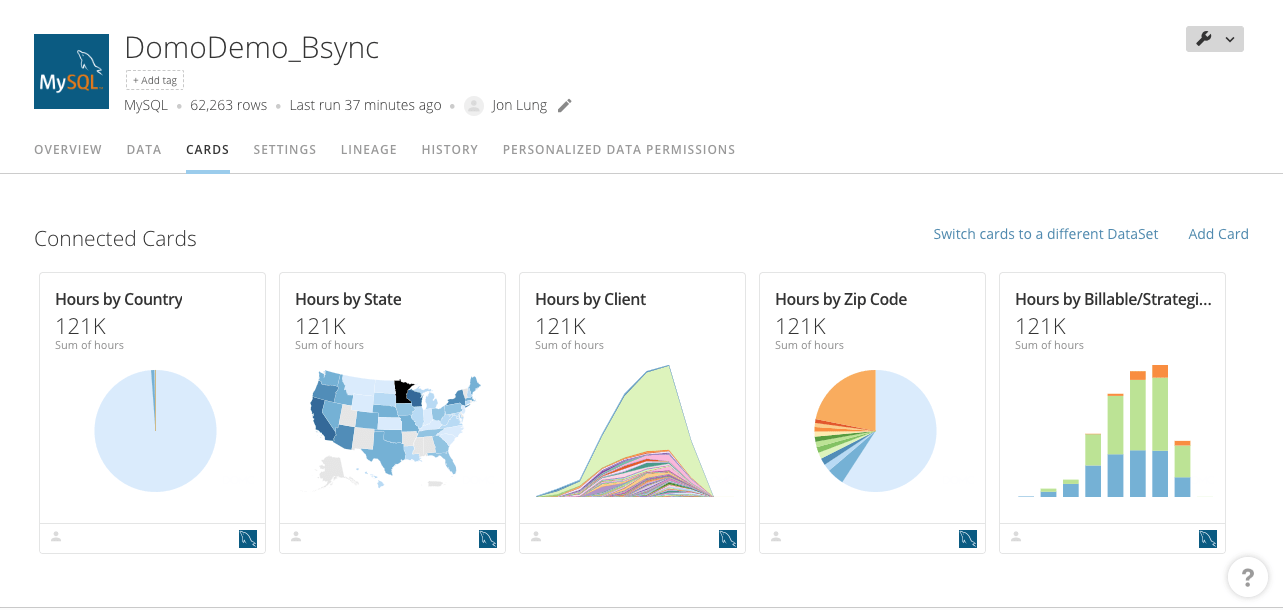
Domo goes beyond the capabilities of FileMaker in terms of speed for large data sets and also in connecting quickly to many different data sources. It can be a great complement to a FileMaker solution. Also, if Domo is already present at your company, making your FileMaker data accessible to Domo could be a great win.
How do Domo and Tableau differ?
This article by Educba goes into some depth discussing the differences. Both Domo and Tableau have large customer bases with established companies. Their conclusion is that both provide good capabilities and that pricing may be the differentiator. New options are becoming available to make Domo very competitive in the Small to Medium business markets.
Domo is completely cloud-based whereas Tableau offers a desktop version of the software in addition to it’s cloud-based solution.
Specifically, in the FileMaker realm, Tableau may be somewhat familiar to FileMaker users as there is currently a Web Data Connector (WDC) that was demonstrated for use with FileMaker version 17.
Connecting Domo to FileMaker
LuminFire offers our BrilliantSync data translation and syncing service that makes it possible to connect FileMaker to Domo by making the FileMaker data accessible via the Domo MySQL connector. This can be scheduled through BrilliantSync to be as real time as required. Domo also has existing integrations with other platforms that FileMaker can connect to.
If you are interested in using Domo with FileMaker, contact us to talk about how BrilliantSync can help.


