Yesterday, FileMaker, Inc. took the wraps off of the latest addition to the FileMaker platform: 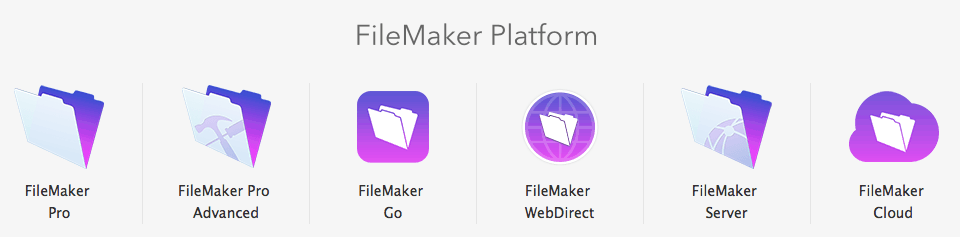 FileMaker Cloud. It was announced at FileMaker DevCon 2016 in July, but we were not able to talk about it publicly until now. This post will be an overview of what FileMaker Cloud is, how it compares to existing offerings, reasons why it may or may not be a good fit for you, what it costs, things to watch out for, plus other resources if you want to dig deeper.
FileMaker Cloud. It was announced at FileMaker DevCon 2016 in July, but we were not able to talk about it publicly until now. This post will be an overview of what FileMaker Cloud is, how it compares to existing offerings, reasons why it may or may not be a good fit for you, what it costs, things to watch out for, plus other resources if you want to dig deeper.
https://www.youtube.com/watch?v=3yrU5W1Ugxw
What is FileMaker Cloud?
We’ve been talking about FileMaker in The Cloud for many years. This offering is new and different. FileMaker Cloud is a special version of FileMaker Server that runs on Amazon Web Services (AWS). AWS is a reliable computing platform/service that is widely available. You can purchase FileMaker Cloud through the AWS Marketplace, but there are a lot of options to wade through, so feel free to reach out to us if you have questions. All configuration options are completed through the AWS control panels. If you know exactly what you want before you start, it is possible to have FileMaker Cloud set up and deployed in under 20 minutes. For testing, I was able to create an account and get a server up and running within 30 minutes the first time. The process is pretty straightforward, if you are already familiar with AWS. If not, there are plenty of places to make a wrong turn and get stuck in the weeds.
You can purchase FileMaker Cloud through the AWS Marketplace, but there are a lot of options to wade through, so feel free to reach out to us if you have questions. All configuration options are completed through the AWS control panels. If you know exactly what you want before you start, it is possible to have FileMaker Cloud set up and deployed in under 20 minutes. For testing, I was able to create an account and get a server up and running within 30 minutes the first time. The process is pretty straightforward, if you are already familiar with AWS. If not, there are plenty of places to make a wrong turn and get stuck in the weeds.
How does FileMaker Cloud compare to existing offerings?
Obviously, FileMaker Server (FMS) has been around for a long time, allowing you to share your FileMaker custom apps with a company or workgroup. You can run FileMaker Server internally (LAN) on your own Mac or Windows server or you pay someone like us to host your FileMaker custom app on one of our servers and let us take care of the hardware and maintenance costs of running a server. You could even spin up an AWS instance running Windows Server and install FileMaker Server on it. So how is FileMaker Cloud different? First of all, it is not running on Windows Server. It is running on Linux CentOS, but more importantly, you don’t need to worry about what it is running on… because you never have to deal with the operating system at all. Everything is configured through AWS.
Is FileMaker Cloud a good fit for you?
There are some interesting advantages to using FileMaker Cloud if your circumstances match up. For example:
- If you need a temporary FileMaker Server. You can spin up an instance, use it for a week or a month, and then shut it down, and only pay for that time. This could also apply if you have a new project that you just want to test, without having to purchase and set up new server hardware.
- If you have seasonal needs with very light user load most of the time and heavy use during a short period of time. Because of the flexibility and scalability of AWS, you can scale up (and down) your computing power as needed.
There are scenarios where FileMaker Cloud might not be the best fit. For example:
- If you currently have an in-house FileMaker Server behind a firewall and have no need for access outside of your network, it might not make sense for you to change.
- If you currently have a perpetual license and do not want to convert to an annual license, FileMaker Cloud is not an option.
- If you are currently using Custom Web Publishing (CWP) on your FileMaker Server, that is not supported on FileMaker Cloud.
How much does FileMaker Cloud cost?
This is where things get a little complicated. There are two main components to FileMaker Cloud: (1) FileMaker Cloud license and (2) AWS fees.
(1) FileMaker licensing is actually the less complex part of the equation. If you are using FileMaker Licensing for Teams (FLT), the costs are the same. When purchasing FileMaker through the AWS Marketplace there are not as many pricing tiers nor is there education/non-profit pricing. We recommend purchasing your licensing through LuminFire to get our discounts and save a significant amount of money. If you already have a FileMaker Server Annual License, it can be converted to a FileMaker Cloud license, using the Bring Your Own License (BYOL) option in FileMaker Cloud.
(2) AWS fees are dependent on three variables: compute, storage, and data transfer. Think of it like your smart phone: You have the cost of the phone itself with various models to chose from (compute), then you choose how much storage you need on your phone (storage), then you pay a data plan for anything that you download/stream or upload on the cell network (data transfer). There is also an ongoing cost for an SSL Certificate to keep your server secure. You can pay “on demand” month-to-month, which gives you the flexibility mentioned above or if you know that you will need this for a while, you can save a lot of money by choosing a Reserve Instance with 1- or 3-year commitment. Even though FileMaker Cloud limits the number of configuration options available, there are still many options for compute, and storage to choose from. Pricing ranges from $20 to $2,000/month.
Things to watch out for if you plan to use FileMaker Cloud
If you are a seasoned FileMaker Pro developer with complex custom apps, there are some limitations that you will want to be aware of:
- Scripts can run on the server with the Perform Script on Server (PSoS) script step, but you cannot schedule FileMaker scripts in the Admin Console.
- FileMaker Cloud only supports clients running the latest FileMaker version 15.0.2, which was also released yesterday.
- Files must have Encryption at Rest (EAR) enabled.
- FileMaker Cloud does not allow the use of a custom FileMaker WebDirect homepage.
In FileMaker Cloud, the FileMaker Script Engine (FMSE) can only access the Data/Document and Data/Database folders. FMSE is blocked from accessing a localhost port. - Custom Web Publishing (PHP or XML) is not supported.
- Note that external data sources (ESS tables) are supported, and FileMaker Cloud comes configured with ODBC drivers.
- Right now, FileMaker Cloud is only available in the USA and Canada, with AWS data centers in the USA (East and West coasts). The next roll-out will add Europe, Middle East, India & Africa (EMEIA) countries, and eventually it will be available globally.
- For a list of other differences between FileMaker Server and FileMaker Cloud, check out FileMaker’s comparison page.
Conclusion
We are excited to have FileMaker Cloud available. At this time it can be a great option for a pure FileMaker solution without any web integration. If you like managing your own server without worrying about the hardware, it might also be an option for you. If you’d rather not deal with any of it, we are here to help. We will recommend FileMaker Cloud and manage it for you when it is the best fit solution. If FileMaker Cloud isn’t right for you, we have our traditional FileMaker Server hosting packages available.
Resources
- FileMaker Cloud Resources Page
- FileMaker Cloud Technical Specifications
- FileMaker Cloud Getting Started Guide
- FileMaker Cloud Help
- FileMaker DevCon 2016 videos, previously under NDA, are now publicly available:
Overview of the FileMaker Cloud - FileMaker Cloud: Our Perspective
- Security And The Cloud
- Deploying FileMaker Server with Amazon Web Services EC2
- Under the Hood – Maximizing FileMaker WebDirect Performance and Scalability
- FileMaker Cloud introduction by recognized FileMaker security expert Steven H. Blackwell.
- 90 Second Overview from Richard Carlton Consulting
- Free AWS pricing guide (FileMaker file) from Richard Carlton Consulting (does not include FM licensing costs).
- Soliant’s Executive Summary on FileMaker Cloud.
- Soliant article on FileMaker Cloud and backups.
- DB Services FileMaker Cloud Overview.
- Beezwax Step by Step with FileMaker Cloud.
October 2016 FMPUG FileMaker Cloud webinar by Rosemary Tietge:


