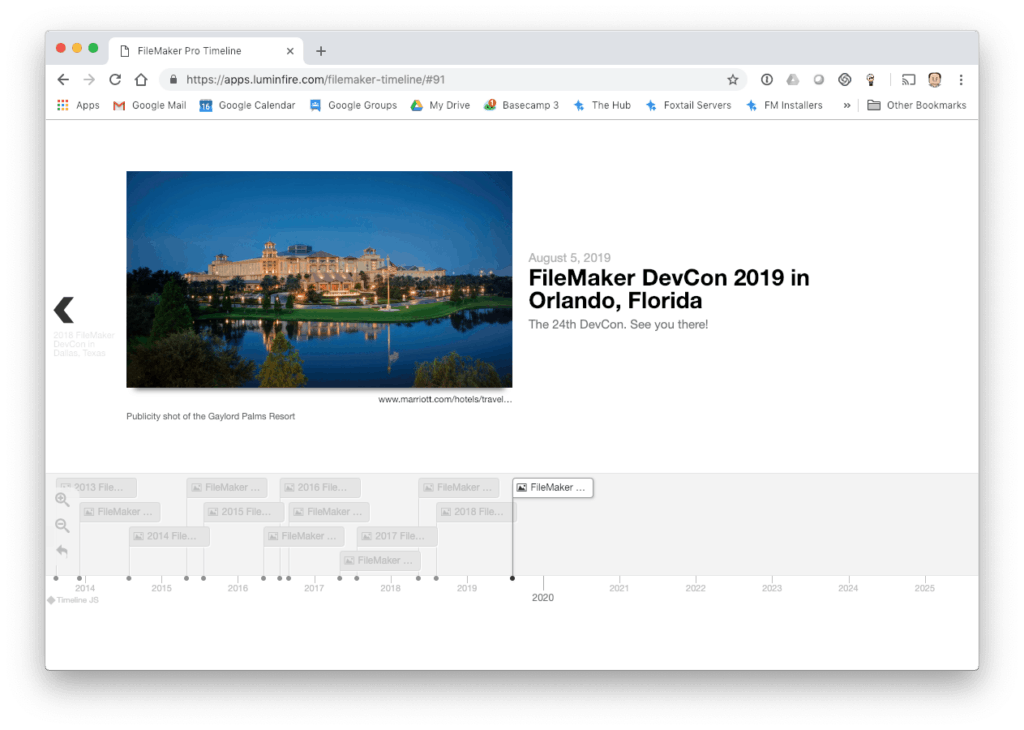Several years ago, Doug Alder of HomeBase Software posted a FileMaker solution that allowed a FileMaker user to easily compile and export interactive timelines for use on the web using a nifty JavaScript library from Knight Lab. With Doug’s blessings, LuminFire has updated and modernized the solution. The new version features many improvements, including:
- FileMaker 16 native JSON functions.
- New in v1.1: FileMaker 17 native “create directories” exports.
- Outputs up-to-date code using Knight Lab’s latest codebase.
- New user interface.
- A few bug fixes. ;)
The FileMaker Timeline is one of the timelines included in the sample file and chronicles many key moments in FileMaker history.
To create your own timeline, follow these quick steps:
- Download the sample file (available below).
- Click on Create a New Timeline.
- Click the Save Support Files button to download FMTimeline.zip to your local computer (make sure the file unzips).
- Click the Export HTML and Media Files button to save all the files to the project directory.
- Open the HTML file to test locally.
The sample file has many more tips and features.
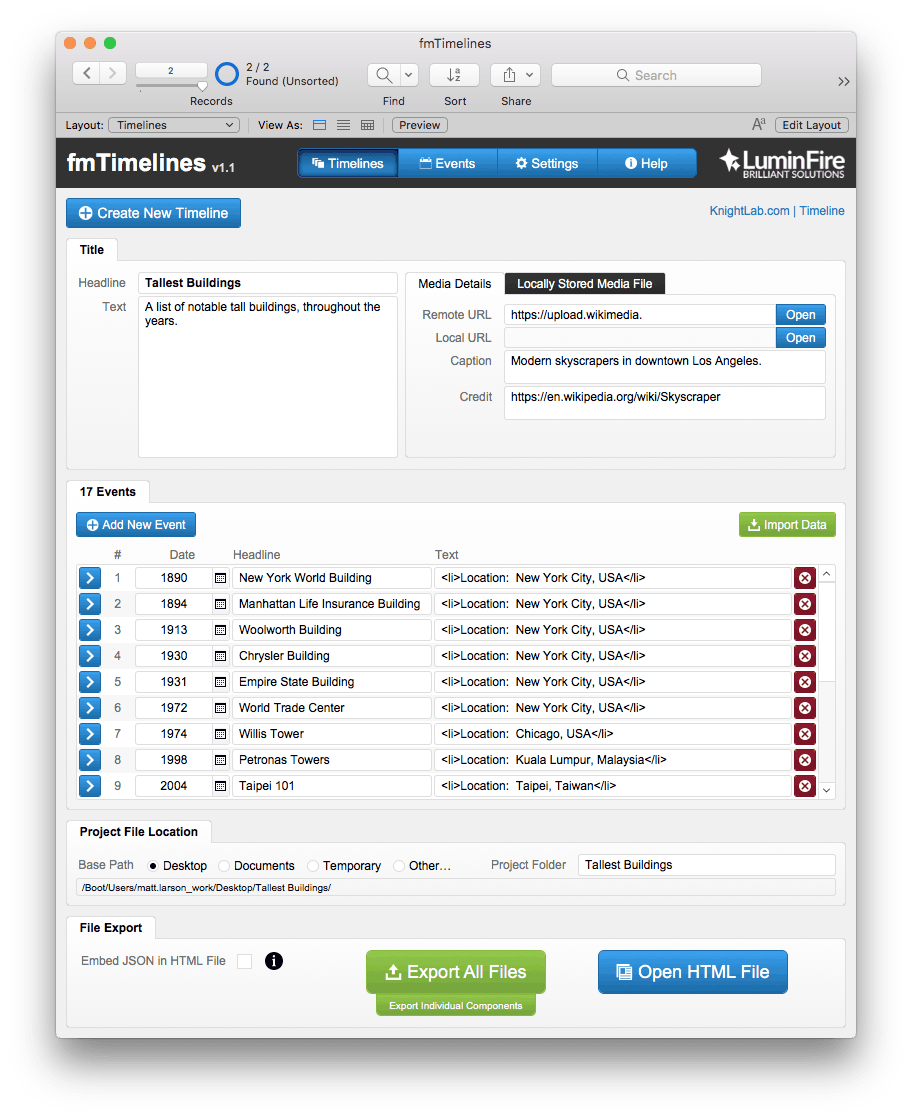
Update 2018-06-26: We revamped the way the various files are exported using FileMaker 17’s native “create directories” export feature. Now, exporting can be done with a single button click, instead of having to set up the support files and folder structures ahead of time. The new sample file (v1.1) requires FileMaker 17, and is available for download below.