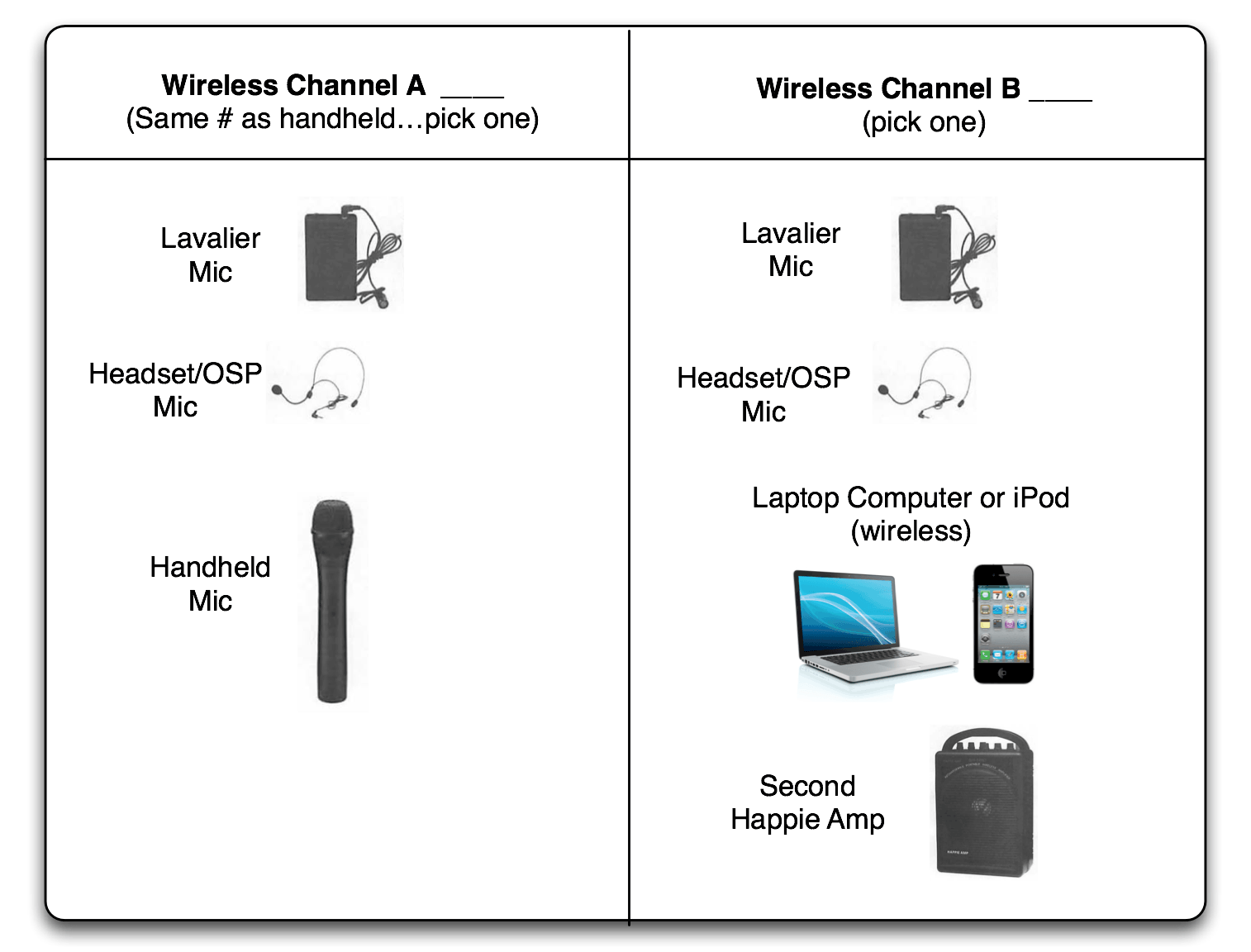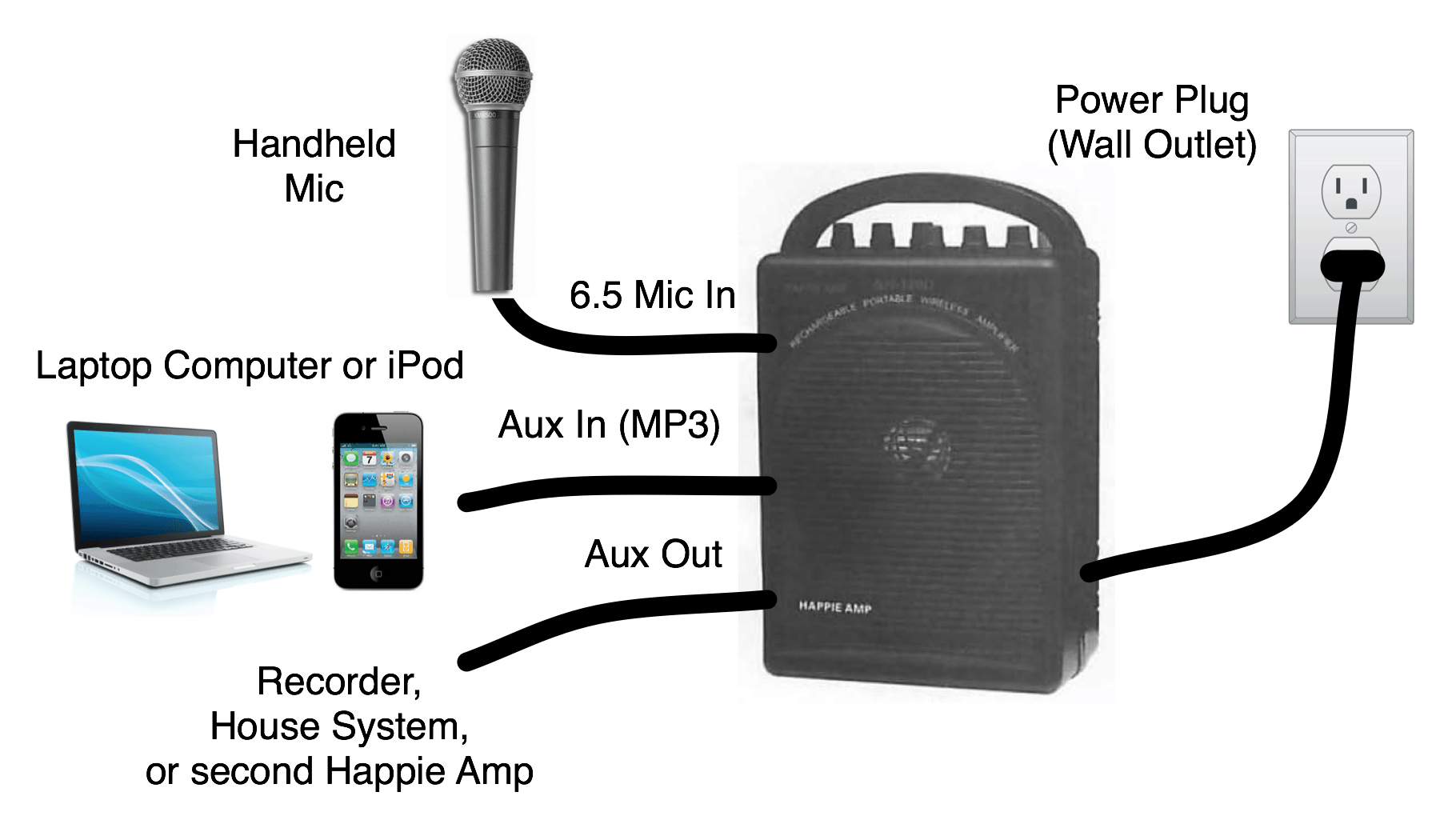Note: The HappieAmp is no longer available. A similar product is available via Amazon.com
- Hisonic HS122BT-HL Portable and Rechargeable PA System with Dual UHF Wireless Microphones & Bluetooth Connection $160
- Amazon Basics Dynamic Vocal Microphone – Cardioid $30
- Vestil CASE-1814 Rugged Textured Carrying Case with Rounded Corners. 14″ Length, 18″ Width, 6″ Height, Silver $65
See also accessories below…
—
I have been performing as a speaker and entertainer for many years and I know that great audio (voice and music) is extremely important. If people can’t hear you well, they will not enjoy the performance no matter how great you were. With good background music, a program can be much more exciting. A great sound system (and engineer) should be invisible to the audience. They should just work and not distract from the performance. There should be minimal squeals and feedback.
After trying many systems, reviewing, and writing about them since 2004, I believe I’ve found the best one. I’ve used it in many shows and venues and our local NSA-MN (National Speaker’s Association) chapter has used it as the primary audio system for our meetings. It has saved our association money by not requiring us to rent the sound system from the hotel. In fact, it paid for itself quickly.
The system is called the Happie Amp. It is the best portable audio system for the traveling speaker/entertainer, clubs/associations, etc. I highly recommend the Happie Amp because it is:
- A powerful amplifier that can handle events of 20-400 people indoors or outdoors.
- A quality sound system with few points of failure.
- Extremely compact and lightweight to transport. Everything fits in one small suitcase.
- Quick and easy to set up with a minimum number of cables.
- Extremely versatile offering many configurations and options for mics, inputs, and outputs.
- An incredible value for the cost.
Even someone unfamiliar with sound or audio systems will be able to set up the Happie Amp and getting it running quickly without a degree in sound engineering.
I recommend the Happie Amp as the primary system for appropriate sized events where you need to completely control the sound. A different sound system might be appropriate for very large events or outdoors. It is especially useful for entertainers that require a wireless mic, so they can have their hands available to play instruments, juggle, or do magic.
If you are utilizing the “house” or built-in sound system provided on location, the Happie Amp can act as your backup sound system in case something should go wrong or they do not have the mic options that you require.
Purchasing the Happie Amp
Ordering the Happie Amp is simple through the web site http://www.happieamp.com
We have set up a special pricing in cooperation with Brian Foshée the seller of the Happie Amp. If you use the coupon discount code “TIMC” when you make the purchase on their site, you will get $5 off the order of the Happie Amp. My experience with Brian has been great. He has high values in customer service and a commitment to quality. Following are detailed notes and tips for using this amazing sound system. Enjoy!
Initial Setup Notes
When your Happie Amp arrives, you will find the second belt pack transmitter and lapel mic stored in the back of the speaker by the battery. You should pull out the battery, remove the tape from the terminals, and reinsert it. It will already be fully charged. Do not charge it again until you use it on battery for 2-5 hours or it may buzz while charging.
Using the Happie Amp
The full Happie Amp package offers many audio configurations when using both transmitters at the same time. In addition, you can plug in an iPod/MP3 player for music into the 3.5mm aux jack and a handheld mic with a 1/4 inch phono plug on the side for up to 4 separate sound sources at one time.
By using the various options, you can have two people on mics, a computer/iPod and a mic, or a mic with a second system for large rooms. Following are all the options for using the wireless transmitter boxes that you can mix or match…
Output from the amp can go to the house system, a recording device, or a second system/amp. There is also an external speaker output using a 1/4 inch phono plug.
The OSP earset mic manufactured by OSP Worldwide is a professional over the ear flesh tone mic that has exceptional sound quality and is nearly invisible at a distance. It is similar to the popular Countryman Associates earset mic but less expensive. The OSP mic is available as an additional accessory for the Happie Amp and is highly recommended.
If you purchase two Happie amps on the SAME frequency, you can get two speakers on the stage wirelessly as well as have backup mics. If you purchase two Happie amps on different frequencies you could have the option of having up to 4 wireless mics!
I highly recommend purchasing the optional stand to easily elevate the speaker so that the sound projects well. If the unit is on the floor or even on a chair, most of the sound will be absorbed into the front row of the audience. Put some masking tape around the top part of the stand so the T-bar adapter that holds the Happie Amp via the holes on the back doesn’t slip.
Setting up the unit is simple and should take only a couple of minutes:
- Plug in the power on the main unit and turn it on. Verify that you have fresh charged batteries.
- Plug in a sound source (lapel/headset mic or iPod/computer) into the transmitters and turn them on.
- Adjust the volume controls on the top of the unit for each of the inputs.
The following tips will help you for smooth operation:
- You can NOT run the transmitter and wireless handheld mic with the same frequency number at the same time. It’s one or the other.
- Adjust the antenna about 1/3 to 1/2 of the way up. Putting up the antenna all the way invites interference from great distances. If it is too low you may have the system cut in and out when you walk away from it.
- Keep the belt pack on the outside of your clothing. If clothing rubs it can cause static discharge and pop or drop out.
- The red LED light on the handheld mic only flashes when you tum it on. It does not stay on during use.
- Put the W/MIC VOL on about 1/2 way and then control your mic volume with the GAIN on the body pack transmitter to adjust it as needed during use.
- Unplug the mic from the transmitter when not in use so you don’t break the jack in the transmitter.
- Make sure the unit is secured well and on a level surface. Sound vibration could cause the unit to slip and fall off of an uneven shelf or edge of a stage.
- If you live in a cold (icy winter) or extremely hot environment (desert), avoid keeping the unit outside in your car or garage for long periods of time. Exposure to freezing or excessive heat is bad for the batteries and electronics in general.
Interference, static, or buzz can happen infrequently due to building conditions, someone utilizing the same radio frequency, or low power batteries. If it does, here are some things to try:
- Replace the 9V batteries in the mic or transmitters with fresh ones. If the main unit battery is low, plug the unit into the wall.
- Plug the unit into a different outlet or use a different extension cord. This is especially important if your power cord is plugged into the same outlet as some projectors/LCD displays or other equipment.
- Run the main unit on the battery instead of plugging it into the wall.
- Move the system to a different part of the room and keep it away from other electronic systems.
- Try a different mic in case a cord may be broken or damaged.
- Use a handheld mic with a cord plugged into the unit instead of the wireless one.
In your carrying case, I recommend that you bring along the following items:
- Three prong extension cord and splitter (for multiple devices).
- Dual prong extension cord adapter (for old buildings).
- Hand held mic and cord
- Extra 9V batteries. Cover the contacts on top of the battery with tape to avoid draining them accidentally and possibly causing heat or fire.
Backups
Any good sound system will have backup options in case something goes wrong. Here’s an outline of your backup options when using the Happie Amp:
| First Choice System | Backup Option |
| Main amplifier/speaker | House system or 2nd Happie Amp |
| Handheld mic | Wired mic |
| Lapel/headset mic | 2nd lapel/headset mic |
| Battery | Extra battery |
| iPod/cable | Boom box |
| Everything fails | Yell or speak loudly |
If you purchase a second system and set it up identically to the first, the Happie Amp is small enough that you can carry them both to a program and be confident that nearly any situation will have a backup…even in the worst case scenario of an amp completely failing. You’re even covered if they don’t have electricity because you can run everything off of batteries!
Battery Notes
- Be careful when packing the Happie amp in the case or putting the mics away that they are clearly switched OFF. Completely draining the main rechargeable battery or replacing the 9V batteries more often than necessary is bad.
- The manual says 8.4v battery but this means a standard 9v battery.
- DO NOT put a regular 9v battery in the slot in the back of the speaker. Doing so could cause damage to the unit/battery or fire! This slot is designed only for charging a RECHARGABLE 9V battery. The 9v batteries that come with the system are NOT rechargeable.
- Rechargeable batteries generally do not hold their full charge well. Use regular 9V batteries for the mics and recycle them after 10-20 hours of use.
- Green rechargeable 9V batteries from Radio Shack are slightly larger than normal batteries and may not fit in the handheld microphone.
- Charge the main unit battery overnight the day before you use it. The battery will last 2-6 hours on a charge depending on how heavily it is being used. It is a lead-acid battery that should last you many years under normal usage. If you use it on battery all the time and quite often, the battery may wear out in about a year.
Accessories
We’ve found sources for a few other items that will really help you to take full advantage of the system.

An aluminum tool case is the perfect carrying case for the Happie Amp. The case that comes with the Happie Amp is pretty limited. You can’t carry much else in it nor can you use the unit very easily while in the case. Get the Vestil CASE-1814 Aluminum Tool Storage Case, 18″ Length, 14″ Width, 6″ Height. Throw away the foam inserts and the top tool holder that comes with the case. Then put one of the provided dividers in the center as shown in the picture so the amp will store on one side.
 |
 |
 |
 |
Get clear zipper bags for holding the wireless mic, cables, and 9v batteries to keep them neat. Clear Vinyl Zipper Wallet, 11 x 6 Inches.
Clear Vinyl Zipper Wallet, 11 x 6 Inches.
Here are some other accessories that will be very helpful…
- A quality handheld mic… Behringer XM8500 Dynamic Cardioid Handheld Microphone
- Cable for the handheld mic… GLS Audio 25 feet Mic Cable Cords – XLR Female to 1/4-Inch TS Black Cables
- Use a marker to identify your system, mics, cables, etc. so they do not get confused with others and can be easily returned to you in case of loss. Sharpie Metallic Fine Point Silver Permanent Marker
- 3.5 mm 25 feet Male to Male Stereo Cable – Black. This cable can be used for an external speaker, MP3 player/ipod, or to connect two systems together.
- Use the following adapter along with the long cable to connect the Happie Amp to another Happie Amp or external system via a direct box. Stereo Adapter Plug, 1/4-Inch (6.3mm) Male to 1/8-Inch (3.5mm) Female
- Whirlwind EDB1 Passive Direct Box by Whirlwind can be used to connect the Happie Amp to a house system through a standard XLR mic cable.
- Vinyl Outdoor Extension Cord, Orange, 50-Feet
- 3 Prong to 2 prong grounding converter
- Heavy Duty 3-Grounded Outlet Adapter
Helpful Videos
These videos will assist you in setting up and understanding the Happie Amp system:
- Receiving your Happie amp
- Using the tripod stand
- Using music and voice
- Using two Happie amps together
- Happie amp loud enough for a gym
A Case for the Stand
(Update 11/22/12) I recently purchased a “Tackle Tote” bag for storing the stand for the Happie Amp  sound system. It has three large zippered compartments, padding, and shoulder straps. You can also easily store another similar microphone stand, additional extension cords, etc. in the same bag. It’s called the “HT Enterprises DeNeveu Creek Tackle Tote RLD-2” and I got it at Dick’s Sporting Goods in the Ice Fishing area.
sound system. It has three large zippered compartments, padding, and shoulder straps. You can also easily store another similar microphone stand, additional extension cords, etc. in the same bag. It’s called the “HT Enterprises DeNeveu Creek Tackle Tote RLD-2” and I got it at Dick’s Sporting Goods in the Ice Fishing area.
Conclusion
I’m sure that these detailed notes will assist you in being able to provide an appropriate portable sound system for many situations. It should also help you to avoid spending money on a more expensive system that will be more difficult to use.
The most important thing is that having good audio in all environments will assist you in getting your message out to the world!
—–
Tim Cimbura is CEO at LuminFire. He builds powerful custom applications for macOS/Windows/iPad/iPhone as well as web solutions that make businesses more efficient, productive, and profitable. As a speaker and entertainer, Tim inspires audiences by sharing key principles that we can learn from kids that make us more successful as adults in his “Child at Heart” program.