Many have used spreadsheets and survived. But there is a better way to thrive… with a custom app.
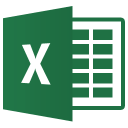 Excel spreadsheets are great. They can perform many useful tasks for your business such as number crunching, tracking customer contacts/information, making custom invoices, and producing charts. But many businesses have pushed their spreadsheets to their limits, forcing them to try to rig Excel to do far more than it was ever designed to do. We call this “Excel abuse,” and it’s a big business problem.
Excel spreadsheets are great. They can perform many useful tasks for your business such as number crunching, tracking customer contacts/information, making custom invoices, and producing charts. But many businesses have pushed their spreadsheets to their limits, forcing them to try to rig Excel to do far more than it was ever designed to do. We call this “Excel abuse,” and it’s a big business problem.
We hear from many companies who employ people whose sole job is to format and maintain Excel spreadsheets. These employees spend hours and hours pouring over information, copying and pasting between workbooks or pasting the data to other applications in order to assemble reports or summarize information. They do these actions repeatedly, month after month, wasting thousands of hours of valuable time. We know companies who have struggled with the accidental deletion of a cell in the middle of a spreadsheet that consequently destroyed the integrity of their data. We also know of companies who manage hundreds of Excel worksheets but struggle to share them. Various versions of these worksheets get emailed around without any idea of which one is the most up-to-date.
Smart companies realize they can be more efficient and profitable with a different solution. Some of them seek to solve this problem by spending a lot of money on an off-the-shelf application that automates this type of work for them. Unfortunately, off-the-shelf solutions rarely fully fit a company’s unique business process, and often prove too difficult for their people to implement and use in their current work environment. When this happens, users still need to get their work done, so they end up exporting the information from the new, costly application and revert back to using Excel again to aggregate the data… so Excel ends up filling in the gaps anyway!
So what is the fundamental problem?
Although you can do database-like things in Excel, Excel is not a real database or application development tool.
It goes back to the old adage “if all you have is a hammer, everything looks like a nail.” If your people only have Excel available, they’ll never solve the problems in a new or more effective way. Excel has its place, but it doesn’t work when:
- You need to track a lot of information quickly – Excel can’t handle thousands and thousands of items effectively. Excel is limited to 65,536 rows (records) and 256 columns (fields).
- You require secured information – Excel can’t provide granular user role level access to information in the spreadsheet. It’s fairly easy to unlock even a password protected Excel worksheet if you know how.
- You want to share the information and collaborate on editing it – Excel can’t easily share a spreadsheet file. Individual items can’t be locked as in use while other people actively edit the information.
- You need to access the information easily on a mobile device. – Excel can’t easily transfer to a tablet or smartphone. Entering and editing data in a standard spreadsheet format is less practical in an iOS or Android environment.
- You want to connect your information to existing other data sources or applications and the web to avoid double data entry. – Excel can’t do that effectively.
![]() What’s the solution?
What’s the solution?
All of this can be remedied when you use Claris FileMaker. FileMaker is a custom rapid application development and database tool, or workplace innovation platform. You can use FileMaker to build the software solution that works exactly the way you need it to for your business. Often we can use a company’s Excel spreadsheets as the prototypes for a FileMaker solution.
Your investment into a custom FileMaker solution will ROI quickly, and your unique solution will be a company asset that gives you a competitive advantage.
Here’s a short demo of the power of FileMaker…
Working with an experienced Claris FileMaker developer is different than any other way of creating custom software. The nimble and agile process behind FileMaker development gets your company the exact solution that you need to make you more effective, productive, and profitable. You can also work with our team to integrate FileMaker with your other business tools such as your website or accounting software.
Contact us for more information and end Excel abuse today. You’ll be glad you did.


