With many new features and improvements FileMaker 15 is the best version of FileMaker yet.
What is FileMaker?
The FileMaker 15 Platform is simply powerful software used to create custom apps that work seamlessly across iPad, iPhone, Windows, Mac, and the web. It is targeted toward small and large business teams (workgroups). It solves the problem of inefficient processes and multiple sources of scattered information. Unlike packaged off-the-shelf apps or SAAS delivers solutions, custom FileMaker apps meet the unique needs of your team. The Platform includes FileMaker Pro (for Mac/Windows), FileMaker Go (for iOS devices), FileMaker WebDirect (for web browsers), FileMaker Advanced (for developers), and FileMaker Server (to connect them all).![]()
FileMaker is now on a regular annual release schedule so it’s only been a year since FileMaker 14 came out. This year has brought us improvements in the area of mobility, automation/integration, security, and performance.
Mobility
Several new mobility features take advantage of hardware features of the iPads and iPhones.
FileMaker Pro 15 now provides the ability to use Touch ID or an iOS passcode as a method of accessing a FileMaker app. When this option is enabled, users will be required to use Touch ID or an iOS passcode before FileMaker Go can access its keychain. This feature requires the “Allow Keychain Access to save password” feature to be enabled in the File Options dialog.
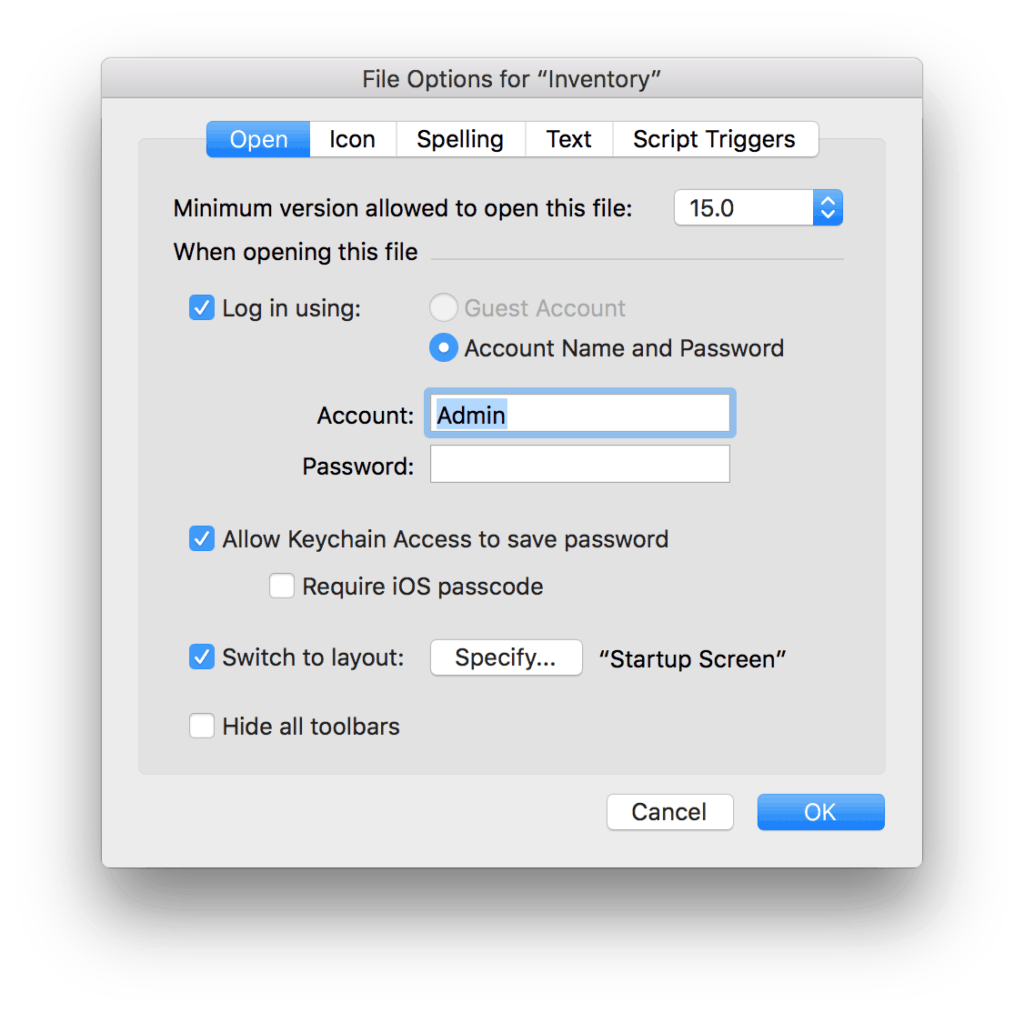
3D Touch support allows FileMaker Go to respond to various levels of force or finger pressure on an iPad or iPhone when selecting a database from the home screen in iOS.
App extensions allows FileMaker Go to import from or export to iCloud, Box.com, Dropbox, or open a file directly in any app that supports that file format
iBeacon support is a feature that allows advanced interactions between FileMaker and devices in the surrounding area. iBeacon is a protocol that allows beacons using Bluetooth Low Energy (LE) to broadcast their identity to nearby portable electronic devices. The new FileMaker function RangeBeacons returns a list of beacons and their proximity to the iOS device. The iOS device could determine its physical location, triggering a location-based action, etc.![]()
RangeBeacons ( UUID {; timeout; major; minor} )
WebDirect performance is improved to the point that it can now utilize mobile phones. This opens FileMaker mobile use to the Android platform. Since it also supports Safari, you can access FileMaker on iOS without the need to install FileMaker Go.
Automation & Integration
FileMaker has made easier to update the client application…finally. Now, similar to most applications, FileMaker will notify the user when a newer version is available. By clicking on a button, it will automatically install that version over the old one, without needing to download a separate updater application.
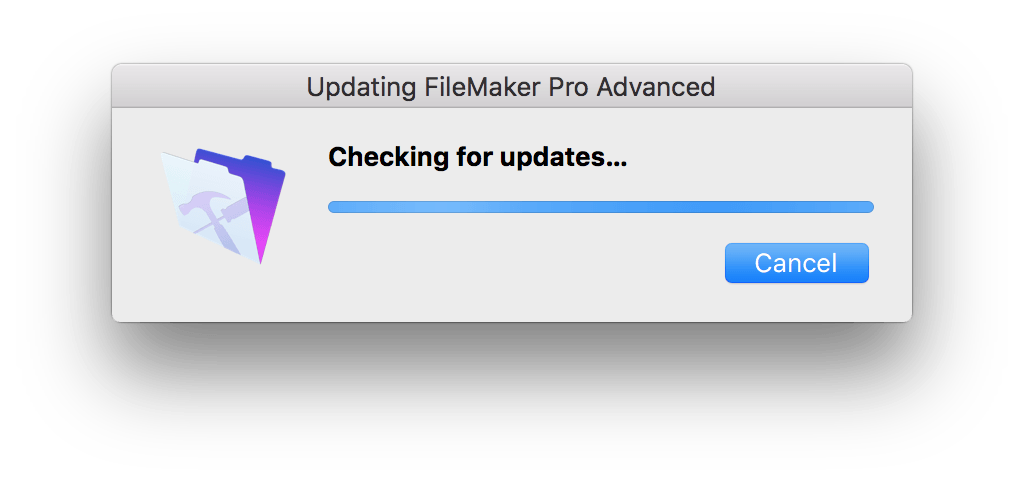
Support for multiple levels of undo in the scripting environment is a welcome feature for developers as well as highlighted script errors. Importing or pasting scripts automatically checks for script issues.
A new architecture for ESS Adapters (External Sequel Sources) promises to open FileMaker access to external database systems to PostgresSQL, IBM DB2, and even more in the future. This could be one of the most valuable features of this release as it opens FileMaker integration to many other systems. FileMaker is great for creating reports and accessing information offline. Now makes sense in many more scenarios. Previously ESS was limited to MySQL, MS SQL Server, and Oracle.
Security
FileMaker 15 adds better support for server SSL certificates making it easier to install with a wider variety of vendors. SSL is a requirement today.
FileMaker 15 has more proactive security warnings.
A new concealed edit box makes it easier to create a password type of entry field without resorting to tricks. Note that the data in a concealed edit box is not encrypted—it is only obscured. It is not possible to copy its contents, though it is possible to paste into it.
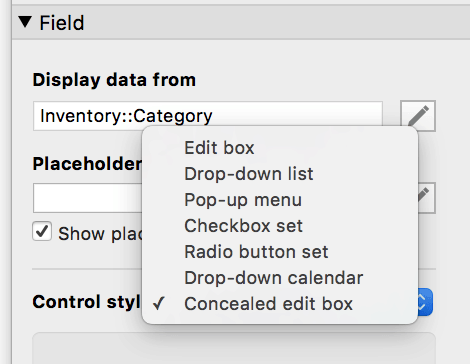
New Extended Privilege: fmscriptdisabled — This provides the ability to control whether AppleScript and ActiveX can run a script within your FileMaker app.
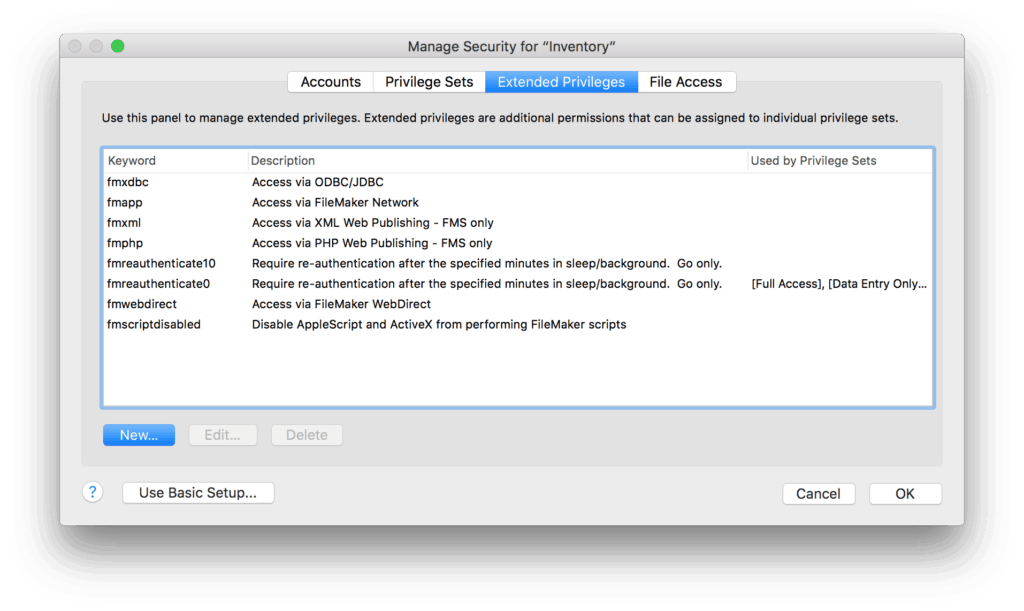
See this FileMaker 15 security article by Steven Blackwell for more details on the new security features.
Performance
In the performance area, FileMaker continues to improve internet (WAN-wide area network) usage of FileMaker. This is key as more and more servers are located in the cloud. They do this by reducing the amount of data sent over the wire, optimizing memory usage, smart caching, improving protocols/thread management, etc. Lots of under the hood stuff.
There is now an in-line progress bar for portal loading so that the screen is drawn and viewable while related records are retrieved.
Top call logging makes it possible to look at usage of a server and who/what database calls are taking the most processor time. This can aid developers in optimizing database performance and balancing load on a FileMaker server.
One undocumented FileMaker 15 feature is the nearly instant open capability made possible by intelligent and secure caching of previous database sessions locally on your machine. This makes WAN performance much better.
Other New Features/Changes
The in application Help menu in FileMaker 15 has been moved to an online web version. This is faster, searchable via Google, and also more easily updated by FileMaker.
The user interface has changed again. Color is back in the toolbar for developers and well as icon updates.
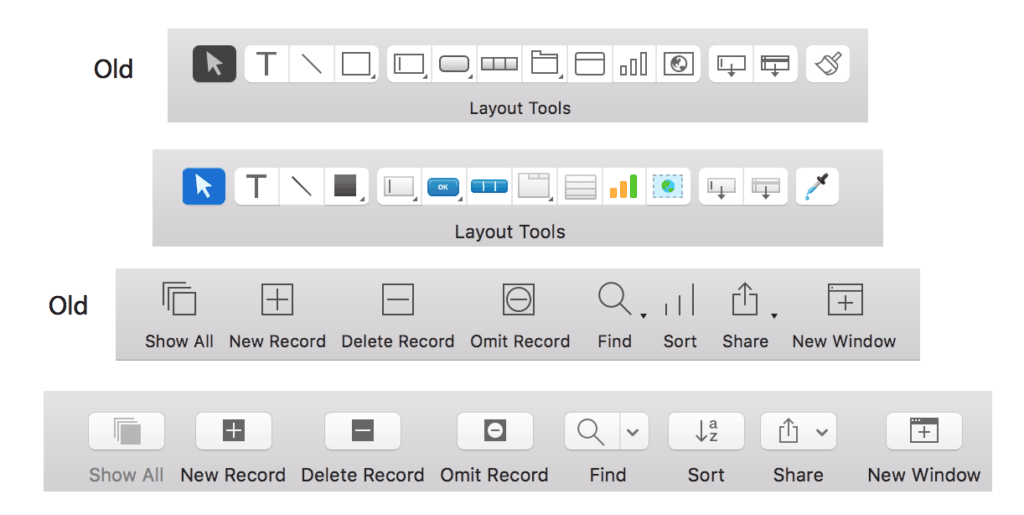
The new Truncate Table command may be used to quickly delete all records in a given table. (Be careful!)
Get(LastODBCError) is now Get(LastExternalErrorDetail) and includes SSL info.
Released shortly before FileMaker 15, the iOS App SDK allows native iOS app development with FileMaker. Apps can even be placed into the Apple app store.
Licensing
With the addition of a new licensing option called “FileMaker Licensing for Teams” or FLT, there is a new version of FileMaker called “FileMaker for User Connections.” This version is limited to working with a hosted database on FileMaker server. It must maintain a continual connection to the server to be used. This pushes developers to invest in FileMaker Advanced to create solutions.
FileMaker 15 is 64-bit only. All plugins must also be 64-bit. Operating system requirements for Mac OS are Yosemite 10.10 and above, and Windows 7 and above on the PC side of things.
Conclusion
A lot of the new features in FileMaker 15 are not immediately visible to the end user, but FileMaker 15 adds many new developer features to an already strong product, making it possible to build more powerful and secure apps with the FileMaker platform.


