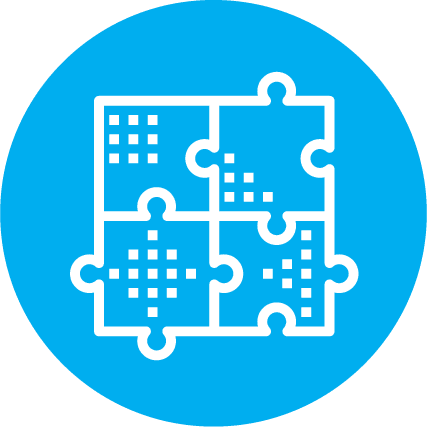 Does your organization suffer from having many disconnected and disjointed systems? Likely over time you’ve implemented a lot of software tools that each do a specific function well, but each one operates independently, meaning the information contained in each one is not shared and requires redundant data entry into other tools, which is both time consuming and expensive. We call these systems data silos…each one unique and independent, making collaboration and sharing a challenge.
Does your organization suffer from having many disconnected and disjointed systems? Likely over time you’ve implemented a lot of software tools that each do a specific function well, but each one operates independently, meaning the information contained in each one is not shared and requires redundant data entry into other tools, which is both time consuming and expensive. We call these systems data silos…each one unique and independent, making collaboration and sharing a challenge.
Integration means making systems work together. By having systems talk to each other, it makes data more easily accessible to more people in the organization. Having all your data readily available to more people makes for better customer service and better, faster business decisions because the information you have is more accurate and up-to-date, preventing poorly informed decisions.
Integration – Making Software Talk
The process of making software talk to other software is called integration. Some of these integrations are easier to implement and use than others. Most integration takes development that is a step up from basic FileMaker programming because you need to know advanced techniques to program or talk to the external system. So how do we make FileMaker talk to other apps?
An API is an Application Programming Interface. Most modern software has an API to allow for software integration. It means we can build a way to connect and talk to that application and exchange information.
“IoT” or the Internet of Things is a recent advancement that allows previously unconnected devices to connect to each other through the internet. Home automation for example allows your garage door, lighting, thermostat, and appliances to talk to your mobile smart phone. In an office, this integration allows for higher control that can save on operational costs by monitoring power and usage of equipment. With all these IoT connected devices we now have access to more data about how they work.
At LuminFire, we’ve created a suite of products that help make integration faster and easier.
- BrilliantSync – Integrate WordPress, FileMaker, etc. easier through automated data translation and synchronization
- BrilliantConnect – Get FileMaker to talk to external systems with pre-built advanced custom coding modules
- Gravity Integrations – Specific tools that connect WordPress Gravity Forms to other systems.
- BrilliantHub – Prebuilt business ERP and CRM built with FileMaker.
With these products we have a solid foundation to build business tools / integrations upon that can save you money by not needing to reinvent the wheel.
By simplifying business processes, you decrease their complexity and lower your costs. Tasks can now be automated, reducing operational costs. You can now reallocate employee time to tasks that contribute more to your bottom line.
Overall, integrations make your work more Effective, Productive, and Profitable. Simplifying your job saves time and money. By automating repetitive and boring tasks you can even increase employee morale and job satisfaction, making your business better.
Here’s how you might take advantage of technology integrations:
- Take an inventory of all your existing software systems.
- Determine which ones share the most common information.
- Which ones have a built in integration? Is it good enough?
- Which ones would make sense to connect by building a custom integration?
- Where are the gaps in technology?
Integration shouldn’t be an afterthought. It can lead to a strategic advantage for your business.
At LuminFire we specialize in custom integrations. We can help lead you through the process. Let’s talk about the possibilities.


