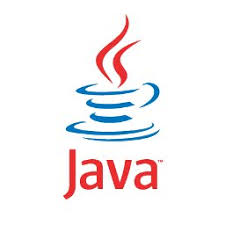
![]() Update 7/24/19
Update 7/24/19
As of February 2019, Oracle changed their licensing model to now require paid licenses in order to use Java in business and production capacities. The Java update started prompting people concerning this in April 2019. In the long term, FileMaker is getting rid of Java, but for now, FileMaker uses Java in three areas:
- FileMaker 16 and earlier admin console; FileMaker 17 and newer do not require it
- Custom Web Publishing (CWP)
- WebDirect
For our LuminFire clients, this has not been an issue. 99% of our clients are on the latest versions of FileMaker (17 or above), so the admin console is not effected. We have actively moved nearly all clients over to new web publishing solutions utilizing BrilliantSync, fmFlare, or the FileMaker Data API so that CWP is not being used. We also do not have any clients actively utilizing WebDirect.
FileMaker has declined to license Java on behalf of its customers or auto-migrate servers to OpenJDK.
Oracle allows Java to be used for free for “personal use” on a desktop or laptop computer to do things such as to play games or run other personal applications. If you are using Java as part of ANY business operations, then it would not be considered “personal use.” For example, you could use a Java productivity application to do your own homework or your personal taxes, but you could not use it to do your business accounting.
Desktop cost: Varies based on number of desktops. This only applies to Java- based plugins that run on the user’s desktop.
Server Cost: $300/processor (That likely means x2, x4, x6 depending on what the Virtual Machine reports as the number of cores available).
FileMaker Server will continue to work with the bundled version of Java but you may still get prompted by Oracle to remove Java or update to a personal (non-commercial) license.
So, our recommendation is this: If you are certain WebDirect and CWP are not in use, go ahead and uninstall Java following the directions in the articles that follow from FileMaker. If anything breaks, do one of the following: (1) Install Oracle’s Java and pay the required licensing fees or (2) install the free open source OpenJDK. If this is a production system, you will want to test this on a development server in advance or schedule it during a window of time when access is not required.
Official FileMaker articles:
FMS and recommended Java version:


