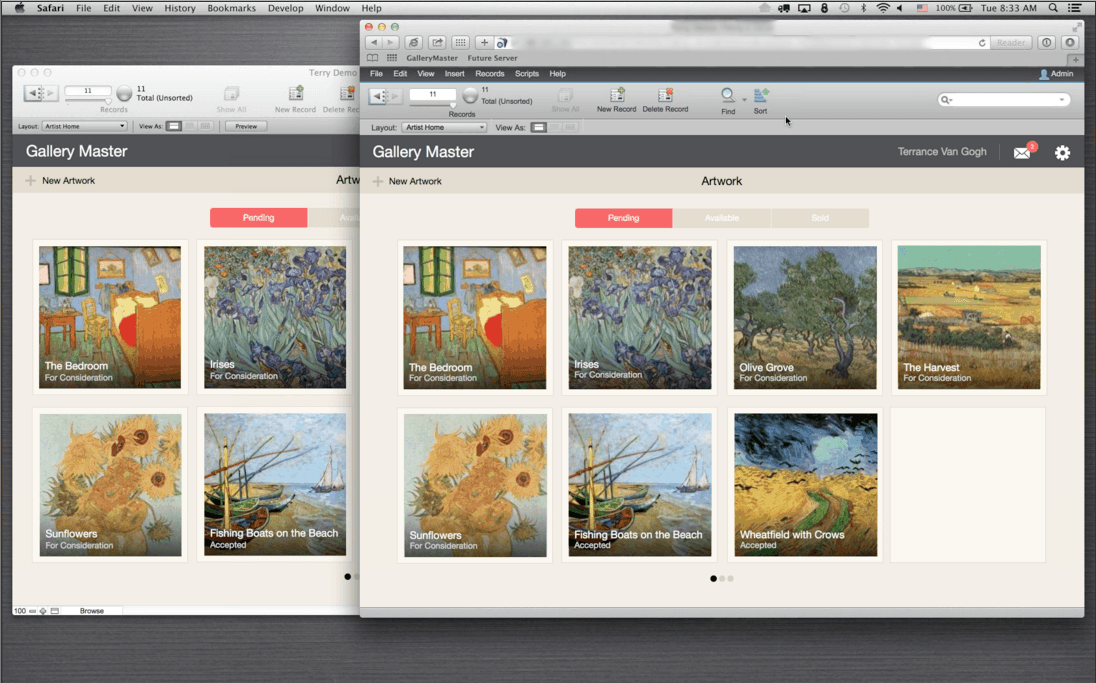Updated 1/11/17
There seems to be a lot of confusion in the marketplace as to what the new FileMaker WebDirect product is. Here we provide some clarifications on when WebDirect fits and helpful tips for using WebDirect.
WebDirect is powerful technology for easily deploying FileMaker solutions via a web browser that first became available with FileMaker 13. Webdirect requires great FileMaker server resources and good web clients (Safari, Chrome, or Internet Explorer). It uses html 5, CSS, and JavaScript extensively to provide the best FileMaker experience possible without requiring the FileMaker client application.
Side by side view of a FileMaker database on the left in FileMaker and the same database viewed in the web browser Safari on the right side. The fidelity of the original FileMaker layout rendering in the browser is pretty amazing.
Webdirect is NOT…
- a replacement for FileMaker Pro client.
- as fast as FileMaker Pro client.
- software that can do everything FileMaker Pro client does.
- to be used to build public facing web sites.
- free. It costs money through concurrency server licensing or using FLT (FileMaker Licensing for Teams). Sold in packs of 5 for FileMaker Server.
- designed for mobile use on Android…though it may work in some limited cases.
WebDirect is a great technology that continues to get better with every revision of FileMaker.
To simplify the decision to use WebDirect ask yourself this question: Do I own every workstation that will be accessing the WebDirect solution? If the answer is “no”…then you likely have public or “anonymous” users and WebDirect is not a good fit. You will likely be better served by a FileMaker and WordPress integration.
To use WebDirect effectively, you need a powerful server since each connected user is essentially running a copy of FileMaker on the server for them.
WebDirect can be a great solution in a large corporation with rigid desktop computing standards and costly application deployment methods that don’t already include FileMaker. They could get FileMaker functionality by only using the browser already installed on workstations.
There are some limitations to WebDirect compared to FileMaker client. For example, WebDirect can not create a PDF file or generate reports in a straight forward manner. Although you may be able to work around this, it requires some tricky programming. Modular FileMaker has this solution and Digital Fusion covers the topic here.
Overall, there are situations where WebDirect makes sense but definitely not in all cases.
Richard Carlton recently posted a helpful video regarding WebDirect. It provides an overview of the technology as well as teaching you how to optimize your solutions for deployment on WebDirect.
Here’s a summary of some of the videos main points:
- The fewer layout objects, the better, so tabbed interfaces should be split up to put small sets of fields on separate layouts.
- Custom themes and shared styles make a huge difference in the amount of CSS that needs to be passed over the network. (This is probably just as true for desktop or Go.) An existing classic layout that required 850K of bandwidth to display was reduced to 25% of that by converting it to a modern FMP style with no customizations, and even after customizing it to make it look like it did under Classic, it required only 50% of the original bandwidth.
- Don’t use the Format Painter until it is fixed to preserve custom styles. As it is, it creates a custom object with all of its own CSS, which is the opposite of what happens if you set it to use a shared style.
- Using a file with FileMaker 13-customized layouts in FileMaker 12 may result in rendering issues, but won’t cause permanent damage. Definitely don’t go into Layout Mode in 12 with a file that’s been modified in 13, because 12 won’t recognize the updated objects and who knows what might result. Also, for the same reason, don’t try to hack the CSS.
- One way that WebDirect is actually superior to desktop or Go is sorting: because it can’t sort locally, all sorting is done on the server, which is much faster.
- For best performance in a solution… DO NOT switch themes, as you navigate from Layout to Layout. WebDirect caches theme info on the browser and so changing themes causes additional massive data pushes when you don’t need them.
References
- WebDirect Guide
- Feature Comparison for FileMaker Pro and WebDirect
- WebDirect OverView
- Comparing WebDirect to IWP (Instant Web Publishing)
If you still have questions about if WebDirect is a good fit for you project contact us and we can help.