Our latest Claris Exchange (formerly Claris Platform) User Group meeting featured Vince Menanno from Beezwax and a demo of the future of InspectorPro 8 for FileMaker.
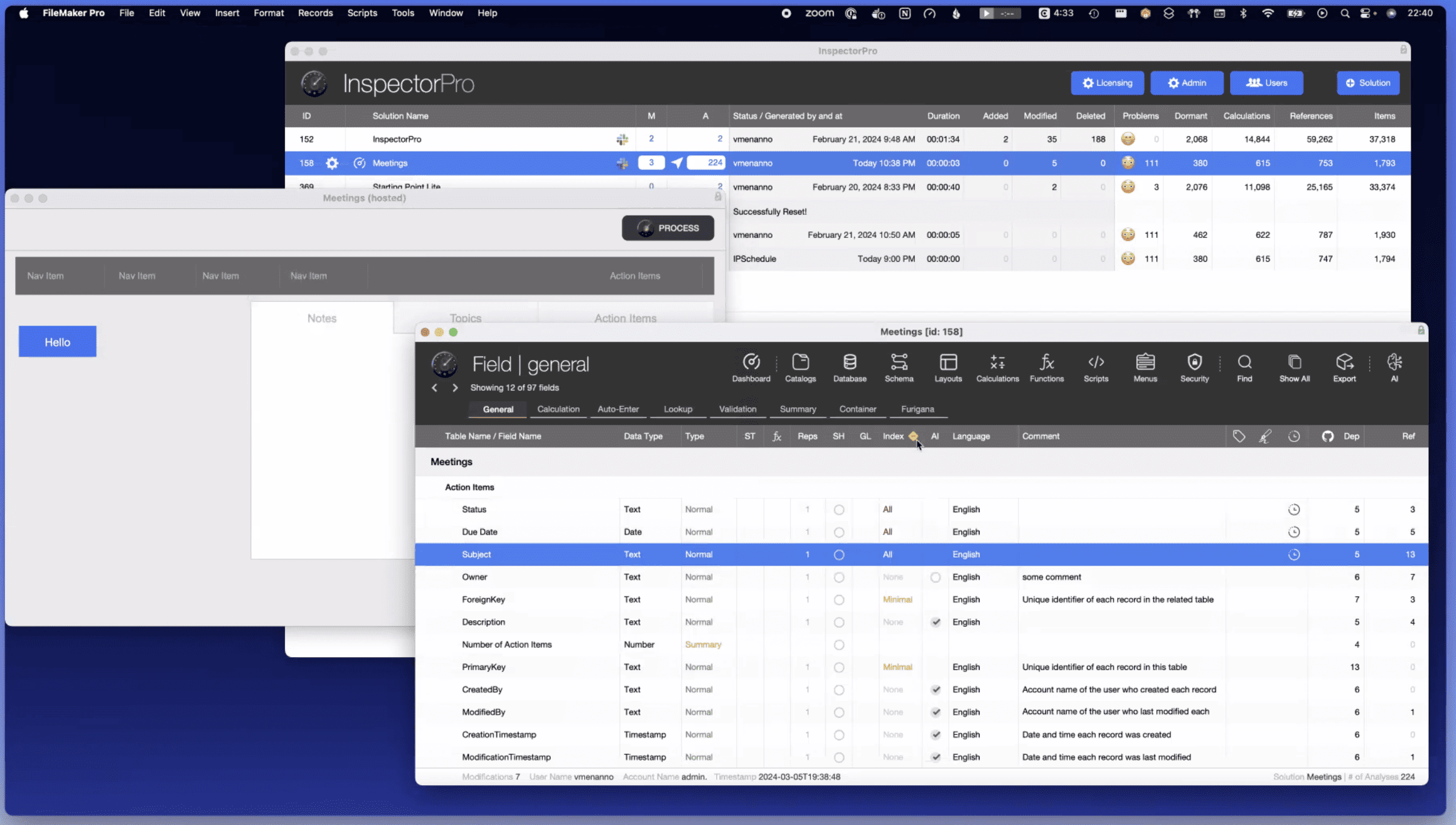
This demo was a glimpse into the future of FileMaker development with many new features and options not possible in the past. The software is not released yet as it depends on future capabilities of the FileMaker platform, but you can get on the InspectorPro 8 Beta mailing list here.
Update 6/14/24
Following the recent release of FileMaker 2024, this new version of Inspector Pro 8 is now available. There is a user group discount code – “UserGroup2024” that provides 10% off purchase.
In other news we shared:
- Be sure to check out the Claris Product Plan and Backlog. Vote for the features you want in future releases.
- FileMaker and AI resource – Included links to many FileMaker Artificial Intelligence
- We are rebranding this user group! We are now called Claris Exchange!
AI Assisted Meeting Summary:
Inspector Pro: Evolution and Impact
Vincenzo, the Chief Innovation Officer from Beezwax, shared updates about Inspector Pro 8, a tool he has been developing for many years. He outlined the tool’s history, its evolution from Docuscript to Analyzer and now Inspector Pro. The agenda for the meeting included a brief history of Inspector Pro, workflow and processing comparisons, and demos. Vincenzo also shared his personal philosophy about taking risks and constantly improving solutions, citing the example of Apple’s Mac OS updates.
Proposed System Upgrade for Efficient Data Processing
Vincenzo discussed the new way of generating XML on the server making it more efficient. The new system also allows for the processing of large files and compatibility with FileMaker server. Vincenzo highlighted the rethinking of the system’s structure and architecture, resulting in a reduction in a number of tables, table occurrences, and relationships. He also discussed the capabilities of a new analysis tool that can handle millions of rows of data and significantly reduce the time required for updates. With the shift towards saving as XML in their system, it will enable catalogs with modification counts. Also noted were new features such as layout parts and table occurrence notes.
New System for Streamlined Development Processes
Vincenzo introduced a new system designed to streamline development processes, support server-side scripting, and integrate with developer tools such as Slack. The system allows for team collaboration, automation through API integrations, and supports multi-file solutions. Vincenzo demonstrated how to create a new solution, integrate an add-on, and link the system with a Slack webhook. He also explained the available integration options, emphasizing manual upload for local files and window names for local files with full access. He showed how to make changes to a file, run integration with window names, and use the FileMaker API integration.
Solution Renaming and Deletion Process Explained
Vincenzo detailed the process of changing a solution’s name and resetting it, explaining that resetting preserves notes and tags. He also demonstrated how to delete a solution and change a layout’s name, options, and the current context table. Vincenzo further explained the process of deleting an object from a layout, running it on the server to update dependencies, and searching the history of an item using the global search function. He also confirmed that the system correctly attributes changes to individual users and clarified that the ‘add on’ button could be flexibly placed. Towards the end, he gave insights into the system’s processing time, mentioning that while the analysis takes around 15 seconds, the rest of the time is spent updating dependencies and performing post-processing tasks.
Software Features and Performance Updates
Vincenzo discussed the new features of their software release. He highlighted the ability to modify layout styles, add and manage users, and locate items within a layout. Vincenzo also explained the performance improvements made to a software system focusing on the functionality of popovers and the ability to control index management directly from the Inspector. Finally, he introduced a new feature in version 8 that allows scripts to be written out to a Git repository, explaining that this feature would work seamlessly in the background.
New Tool, XSL Files, and Schema Changes
Vincenzo discussed a new tool which allows comments on commits and code lines, improving development efficiency in large teams. He mentioned that their company, Beeswax, is adopting this tool to replace Inspector 7. Vincenzo also discussed the backend processes involving XSL files and a native plugin. He mentioned that they had to rewrite all the XSL files when switching to save as XML, which took a while but is now completed. Vincenzo also shared that the upcoming version 8 of their software will be available on macOS, Linux, and Windows, but it’s still in the preview phase for macOS only. Lastly, Vincenzo and LuminFire discussed the tracking of developer schema changes and data changes, emphasizing that these changes only affect metadata and scripts, not the data itself. Michael, another developer, expressed his need for a system like this to manage changes across multiple files for different clients.
A few questions were answered regarding the licensing of InspectorPro which has not been finalized as of yet as well as some limitations of the FileMaker XML export and workarounds that have been used.


