Updated 3/16/21
See our latest updated process for migrating your FileMaker database to the latest version of Claris FileMaker here.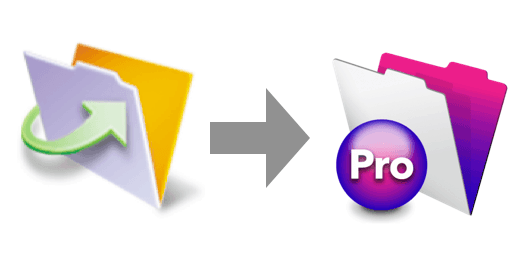
We’re finding that there are still several organizations using FileMaker databases that were created many years ago with the old version of FileMaker. A lot has changed over the years. The common file format was call .fp5 (Version 5 of FileMaker) but this file format lasted through FileMaker version 6. In 2004, FileMaker completely rewrote FileMaker with version 7 and changed the file format to .fp7. Version 7 was good until the release of FileMaker 12 in 2012. The current FileMaker database file format is .fmp12 and we expect that format will last for many more years to come.
Modern versions of Mac OS (after 10.6 Snow Leopard), no longer support running FileMaker 6 or earlier…and so this is forcing these databases to be brought into the newer file formats just to be operational.
So, if you have an old format database what do you do?
Straight conversion of the files may be relatively simple, but it doesn’t guarantee the database will retain all the functionality it originally had…and it certainly won’t be optimized for using any of the new features available. Taking advantage on these new features such as multiple tables in one file, new security, and fully relational capabilities is called database migration and can be a much more costly proposition. Many companies invest in creating an entirely new database and only move the data from the old database into the new solution.
That said, many people will want to at least try a straight conversion. This is a minimum of a three step process.
1. Run MetaDataMagic on the original database files.
2. Upgrade from .fp5 to .fp7 with FileMaker 11
3. Upgrade from .fp7 to .fmp12 with FileMaker 19.
One absolute key to conversion is running an application called MetaData Magic on your original .fp5 FileMaker database BEFORE you do the file conversions. (We have no connection to New Millennium Data other than using their product successfully in many conversion projects.)
NOT performing this step can leave you with A LOT of extra work later cleaning up old database references, etc. that could be completely avoiding by employing this utility. The “File Reference Fixer” removes unused file references that can cause issues in the converted files. It will also provide you with key information in the form of an error report that identifies what will likely need to be fixed once you convert.
PLEASE use MetaData Magic before converting your solution. You won’t be sorry. If you would like assistance in this process, we can complete this task for you at a minimal cost.


