- Should I Install MacKeeper?
- Fake Security Alerts on MacOS
- Adware on the Mac
- Mac OS X Anti-Malware and Anti Virus
You’ve probably come across ads telling you that you can improve the performance of your computer by installing MacKeeper.
While it’s possible that MacKeeper may improve your Mac’s performance, it’s unlikely. Usually, if your Mac is acting slower than normal, it’s because of one of three things:
- Something running in the background (i.e., a program that runs all the time on your computer even when you’re not actively using it) is not working right and is monopolizing your computer’s processing power.
- You’ve got too many applications running and have exceeded your RAM capacity, or you have too many things (pictures, videos, music, etc.) on your computer and have run out of hard drive space.
- Your hard drive is failing.
Troubleshooting these situations is a topic for another blog post, but know that MacKeeper isn’t going to resolve any of these most common causes of performance issues. In fact, because MacKeeper installs a variety of things that run all the time in the background, it’s not uncommon for MacKeeper itself to contribute to performance issues.
One of the things that MacKeeper does in attempt to better performance is to trigger more frequent occurrences of maintenance tasks that are already performed by your Mac automatically on a daily, weekly or monthly basis. While this may head off a problem more quickly than it normally would have automatically, it’s a little like hiring 85 full time housekeepers to clean your apartment. Your apartment may stay clean, but the crowd of people trying to keep things clean gets in the way of other things you want to do in the apartment. And in the case of the Mac, your “messy apartment” probably isn’t the cause of your performance woes.
While MacKeeper isn’t a security risk, and occasionally they introduce features of actual value, they do employ some shady practices that should make one think twice about installing. MacKeeper has been marketed very aggressively with some dubious claims about its benefits. They employ irritating pop up ads. Recently it’s been observed that a MacKeeper installation is included when people get tricked into installing adware. (See our upcoming blog post on adware and fake security alerts.) Google MacKeeper and you’ll see many of the top hits from people asking whether MacKeeper is legitimate and many others describing how to uninstall MacKeeper. MacKeeper lost a class action lawsuit regarding their marketing practices.
All of this should make one think twice about installing MacKeeper, and leads us to recommend against installing MacKeeper, and uninstalling it if you’ve already installed it.
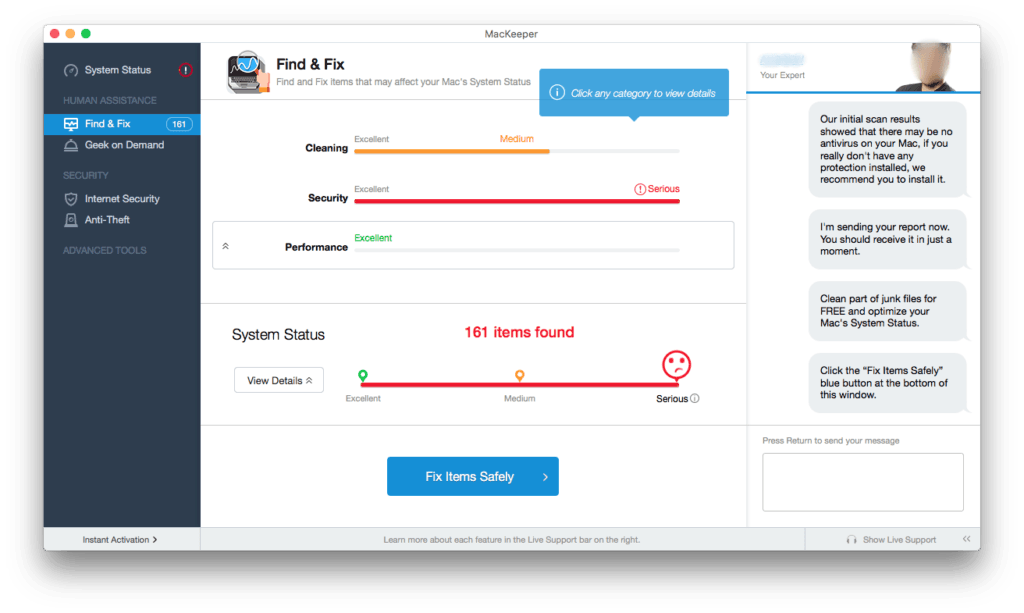
Probably the most redeeming aspect of MacKeeper is that they make it easy to uninstall. Just drag the MacKeeper icon from the Applications folder into the trash and you will see an uninstaller window pop up that will, after asking you why you don’t want MacKeeper, uninstall all the MacKeeper components.
By the way, there’s a similar application out there called Tune Up My Mac. Pretty much everything described here about MacKeeper applies to Tune Up My Mac.
Update 12/16/2015
Well known security writer Brian Krebs describes a recent security breach with the makers of MacKeeper.


