With each new version of FileMaker, developer time spent clicking a mouse and moving a cursor decreases a little bit more.
In FileMaker Pro Advanced 17, one simple new feature will be a significant contributor to mousing economy, the Optional Script Parameter field in the Button Setup window.
The script parameter field in the Button Setup is visible after you’ve chosen the script. When you first choose Perform Script from the Action drop-down, you see the normal Specify Script window, with the traditional Optional Script Parameter field, along with the Edit button for working on longer calculations or JSON parameters. You see the new script parameter field after you click OK in the Specify Script dialog.
Having the script parameter available right at the Button Setup makes it much more handy to change or add a parameter when the need arises.
To change or add a parameter in the Button Setup window In FileMaker 16 and earlier, you had to click on the button next to the script name, then click on the Edit button in the resulting window. Because that window is a dialog, the Edit button could sometimes be an inconvenient distance from your cursor.
Now you just click on the script parameter field in the Button Setup window and you’re at the Specify Calculation editor.
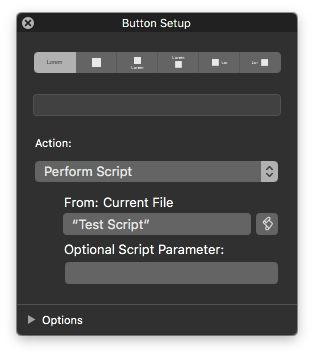
If you liked the old two-click method, good news, you can still do things that way too.


