![]() Claris recently released the new and improved FileMaker Cloud (replacing FileMaker Cloud for AWS). This is a new Platform as a Service (PaaS) offering. Claris has been working on ways to deliver the value of FileMaker that is simpler than past offerings. It can be a good starting point for users new to the FileMaker workplace innovation platform, but it is missing some features that long-time users of FileMaker Server for Windows and macOS rely on.
Claris recently released the new and improved FileMaker Cloud (replacing FileMaker Cloud for AWS). This is a new Platform as a Service (PaaS) offering. Claris has been working on ways to deliver the value of FileMaker that is simpler than past offerings. It can be a good starting point for users new to the FileMaker workplace innovation platform, but it is missing some features that long-time users of FileMaker Server for Windows and macOS rely on.
In this article we will provide an overview of FileMaker Cloud and our analysis around what the product is and how it fits into the FileMaker world.
FileMaker Cloud History
The term “FileMaker Cloud” is a bit confusing because it is used as the name of a product from Claris but is also used as a generic term in many instances. Be careful when searching, as much of the information currently our on the internet refers to the previous version of FileMaker Cloud for AWS.
A little history will help to clarify…
We first wrote about FileMaker cloud hosting options in 2011 when LuminFire began offering managed cloud hosting solutions for FileMaker using FileMaker Server for Windows.
FileMaker (the company) released their cloud hosting option called “FileMaker Cloud for AWS” in 2016. This was version 1.0 of the official “FileMaker Cloud.” It was built on top of Amazon Web Services (AWS) marketplace using a previously unreleased Linux version of FileMaker server running on CentOS (a free Linux distribution based on RedHat Enterprise Linux) via AWS Elastic Compute Cloud (EC2). This version of FileMaker Cloud was somewhat complicated to setup and maintain, as it required knowledge of AWS and costs were hard to predict for those unfamiliar with the AWS usage-based pricing model. It is now officially deprecated and support will be discontinued January 2022. If you are using it today, you should begin planning to move to a different FileMaker hosting solution soon.
Claris (the company formerly known as FileMaker Inc.) is now releasing the new and improved “FileMaker Cloud” which is version 2.0 even though it is not labeled as such. While it shares some underlying code and architecture with version 1, it’s a reimagined product that is based on a PaaS model where FileMaker manages the infrastructure and has a predictable cost (priced per named user). This means more cost predictability, but allows less flexibility on how the service is configured.
FileMaker Cloud Details
This new FileMaker Cloud service bundles licensing and server into one monthly cost, and in so doing so it simplifies IT decisions and setup.
Here are the main requirements and notes to be aware of regarding Claris FileMaker Cloud:
- Licensing is bundled.
- There is no option to BYOL (bring your own license), no concurrent licenses, no perpetual licenses, etc.
- All clients must be FileMaker version 18.0.3 or above.
- Licenses are included in the cost, but older operating systems may not support this version. Check the system requirements to ensure your OS is supported.
- Custom Web Publishing (CWP) with PHP and XML is not supported.
- You must rewrite any web connections to use the FileMaker Data API. Open source packages exist for many languages to auto translate XML API calls to Data API calls, but you will need appropriate layouts and permissions set up to support this.
- External SQL Sources (ESS) are supported via ODBC DSNs that can be configured in the control panel
- WebDirect is available and enabled via a toggle in the control panel.
- Customization of default web direct files is not possible (e.g. branded logins, custom redirects).
- The Data API connection requires a paid user and also authentication via FileMaker ID (which runs on Amazon Cognito).
- This can be a challenging multi-step process, but LuminFire offers seamless integration to address this when using our products BrilliantGateway and fmFlare.
- Server-Side Plugins are not supported, although plugins can still be installed client side.
- This means Perform Script on Server (PSOS) is more limited than it was in traditional FileMaker Server hosting.
- This is great news for LuminFire’s fmFlare and BrilliantGateway products because these FileMaker integration tools are not implemented as plugins and require no plugins to operate.
- Hosting locations are limited currently to the western United States (Oregon), but there are plans to expand in the future.
- For best performance, it’s important to have your hosting location to be geographically near you, so you may need to wait until more regions are supported.
- The region will be auto-assigned at the time of sign up based upon the billing address submitted. If the majority of your users are not located near your billing address (e.g. a remote office or field staff), this may cause latency issues with some solutions.
- In a recent test instance, we found the latency from Minneapolis was nearly two times slower with FileMaker Cloud compared to our existing FileMaker cloud hosting based in Chicago.
- You can not currently select a different data center, and migrating data centers in the future will require shutting down and starting over with a new FileMaker Cloud server (unless FileMaker builds a migration tool of some kind).
- You must have a minimum of 5 users, or at the very least be willing to pay for 5 users (whether you use them or not).
- Users can be added on demand and deactivated to open up licenses for new users.
- Outside developers working on a solution must be licensed.
- It’s not clear how reducing your user count works or how it will be billed/pro-rated. The trial account provided by Claris was limited to 5 users.
- Being based on Linux there is no server desktop.
- Administration is handled via a cloud control panel or the Admin API.
- That means no server administration experience is needed, but also means your ability to change settings is very limited.
- To run 3rd party tools like MirrorSync or to host web files on your FileMaker server you will need a different server.
- Although this is generally the best practice, it will hinder adoption by users who are accustomed to running multiple apps on FMS.
- All authentication utilized FileMaker ID
- Active Directory/LDAP, and OAuth2 (Google) are not supported.
- FileMakerID supports MFA via SMS only, which is only as secure as your mobile provider and requires employees to use their personal phones if you don’t provide corporate-purchased devices.
- Anonymous users or concurrent licensing is not an option with FileMaker cloud.
- Custom domains are not supported
- Domains are auto-generated and an SSL certificate is provided.
- Application data is held for 45 days after cancellation of a subscription.
- For maintenance, the FileMaker cloud host is rebooted once per day.
- This is scheduled during low usage time and not performed if there are active users in the database.
- Backups happen automatically every 20 minutes and are stored for 30 days.
- Backups can be held longer if manually marked and there is disk space available.
- Additional disk space can be purchased.
- Backups cannot be downloaded directly, but files can be restored to server (with a timestamp appended) then downloaded via FileMaker Pro.
- Claris handles security and firewalls
- However, these are configured for access from anywhere in the world: whitelisting and VPNs are not supported.
Even with many differences from what is offered today with other FileMaker hosting services, the new FileMaker Cloud does offer several benefits:
- Simplified end-to-end solution for getting FileMaker hosted in a few clicks.
- According to Claris, new features will be released in FileMaker Cloud first.
- Security is handled by Claris with included SSL, encryption at rest, firewall, etc.
- Multi-factor authentication via SMS is supported.
- Backups are automated.
- Servers are scalable (for an additional cost) without rebuilding, just a reboot.
- One year of support is included via a Claris “success team” — this is extended at each renewal.
FAQs for FileMaker cloud are available on their website.
The following linked chart clearly identifies several differences between FileMaker Cloud and FileMaker Server [PDF].
FileMaker Cloud Pricing
Pricing for FileMaker Cloud is simplified compared to traditional offerings. It starts at $39/user/month for a 1 year subscription. There are discounts for 2 and 3 year options as well as education and non-profit organizations who get a 30% off the list price. FileMaker Cloud, like other FileMaker options, is quoted monthly but billed annually. Adding more disk space or a larger compute instance increases the cost. Adding users adds disk space (6GB per user) and certain user counts will trigger a compute size upgrade.
There are no site licenses for FileMaker Cloud — everyone that accesses your application requires a valid license and FileMaker ID including any developers that may work on your solution.
The pricing for FileMaker cloud quickly becomes more expensive than traditional delivery methods of FileMaker. For example, for a combined 100 user license and hosting plan, the cost is more than 6 times higher than hosting/licensing options available today from LuminFire. Claris will be working on pricing options in the future that may account for this difference, but for now it probably makes sense to only use FileMaker Cloud for a low numbers of licensed users.
As a reseller, LuminFire offers FileMaker Cloud at a discount over the pricing available directly from FileMaker. We can help you compare all of the options and save you the most money.
FileMaker Cloud Setup
FileMaker Cloud is now the default option in the FileMaker Store (note: purchase through LuminFire directly to get discounts). If you want to set up an instance of Filemaker Cloud immediately on your own without a discount, follow these steps:
- Go to the FileMaker Store.
- If it applies, click on the Education & Non-profit tab to get special pricing.
- Choose the number of years for your license 1, 2, or 3.
- Select the number of users.
- Click on Add to Cart and proceed to payment.
The setup is quite straightforward with minimal questions and options.
Once you’re in FileMaker Cloud, the FileMaker Cloud Customer Console provides a unified view of your platform. There are six main screens organizing all the important information. 1. Home, 2. Users, 3. Groups, 4. Hosts, 5. Settings, and 6. Subscription.
1. Home
The home screen allows you to download the latest version of FileMaker client software for macOS or Windows. You also see all custom apps or database solutions you have on your server.
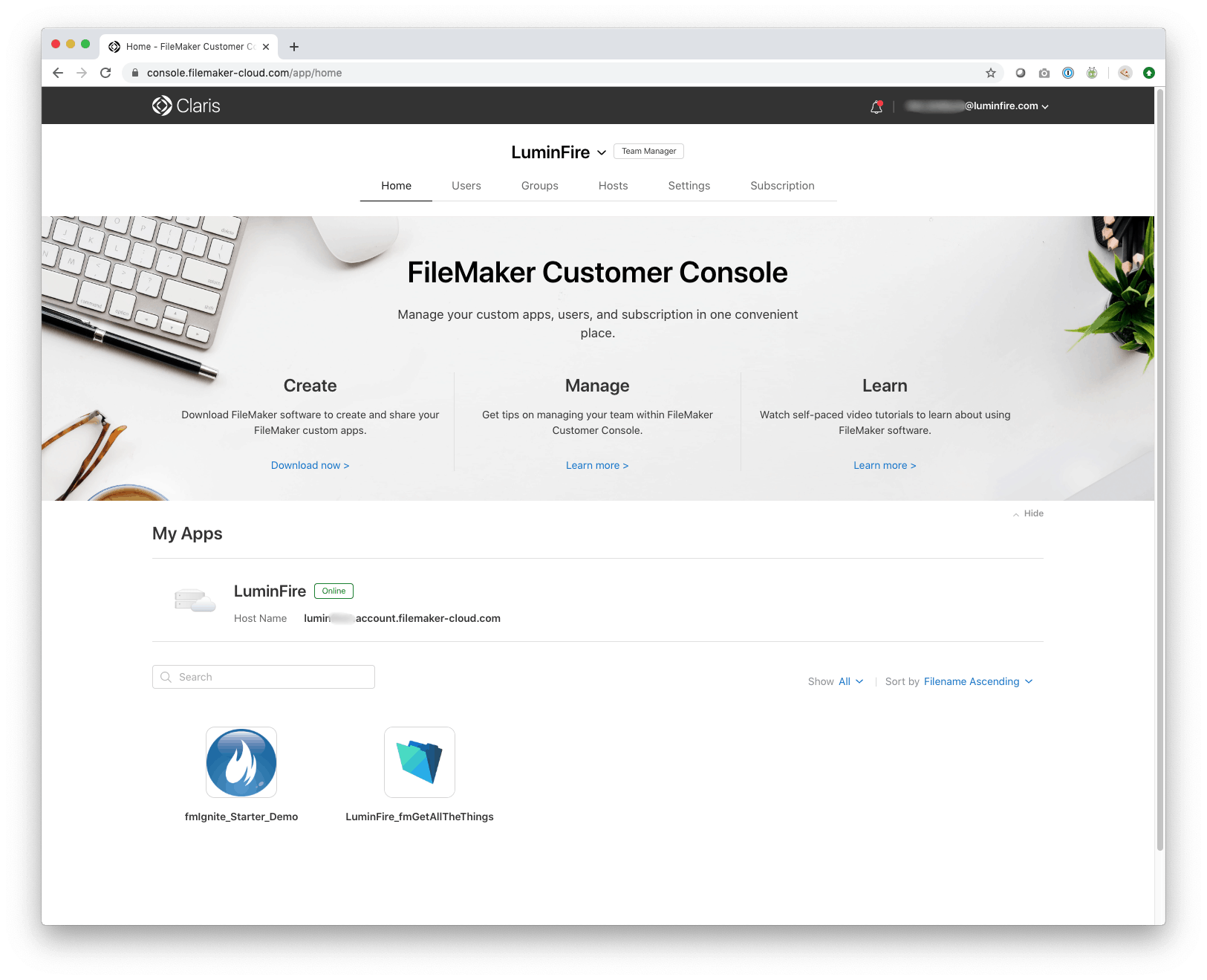
2. Users
On the Users screen you can set up the individual team members that can login to FileMaker Cloud and their roles by their FileMaker ID.
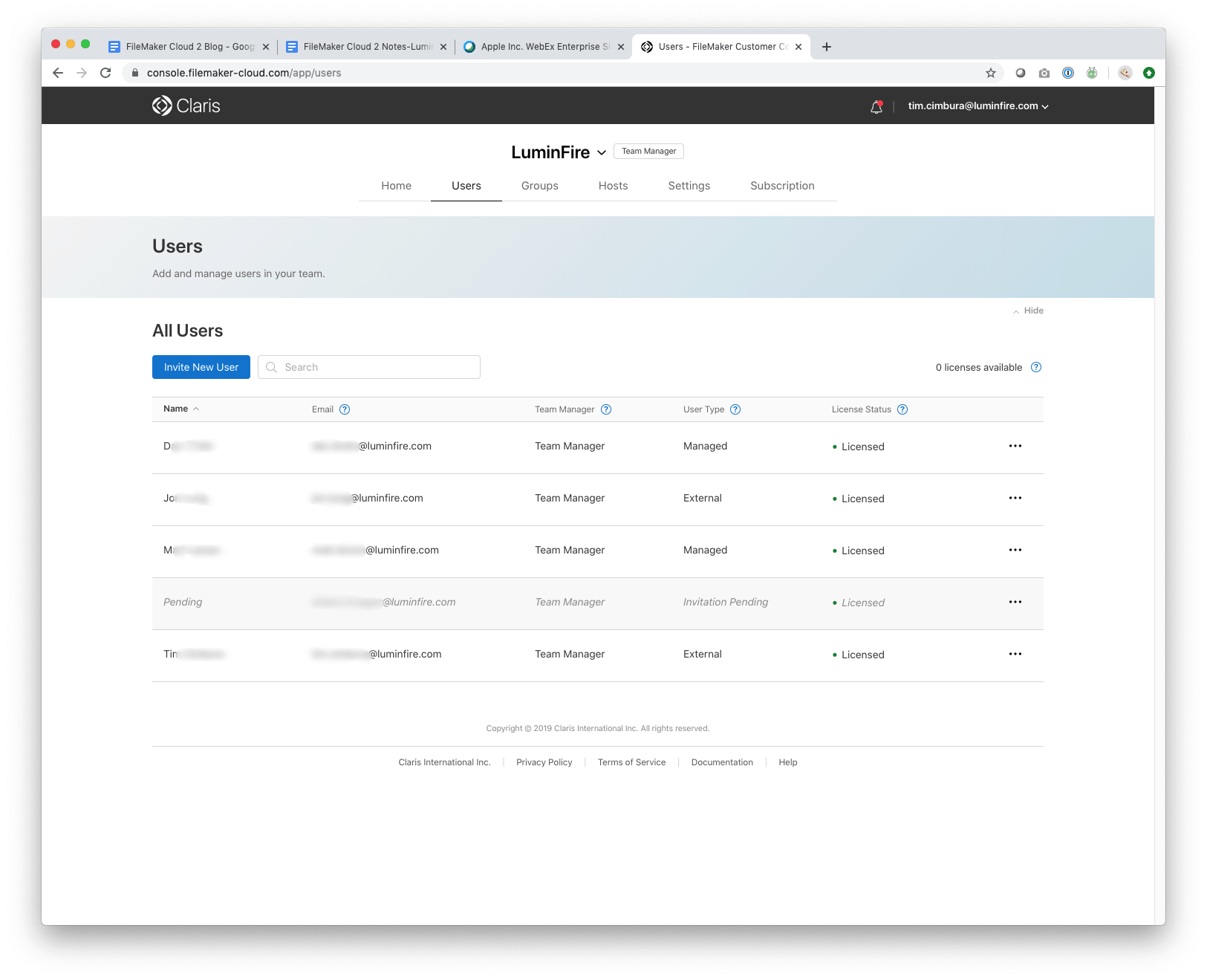
3. Groups
Groups allow you to organize your users by department or category, making it easier to assign them login access to your custom apps.
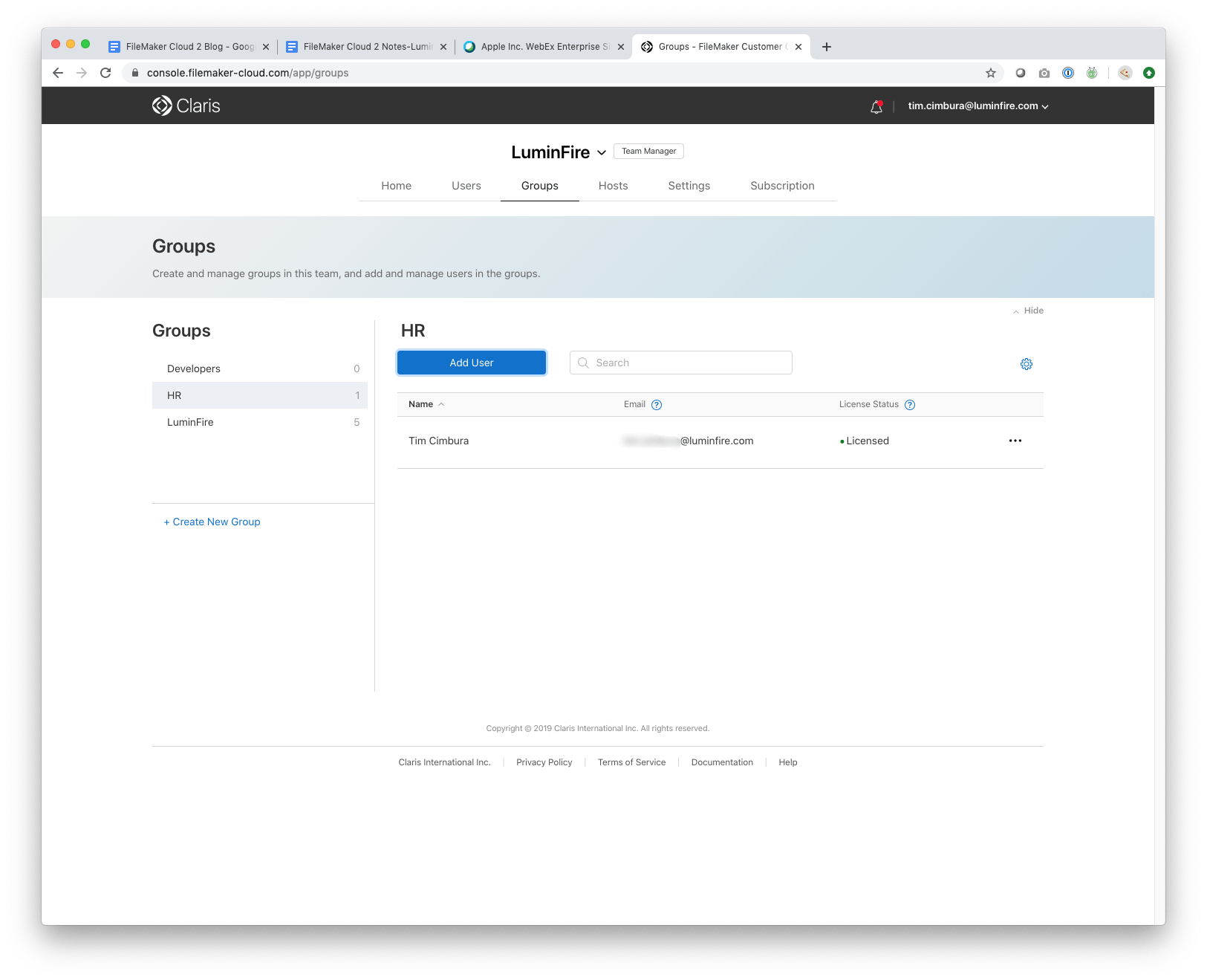
4. Hosts
Hosts shows the status of your FileMaker Cloud server and technical information about it.
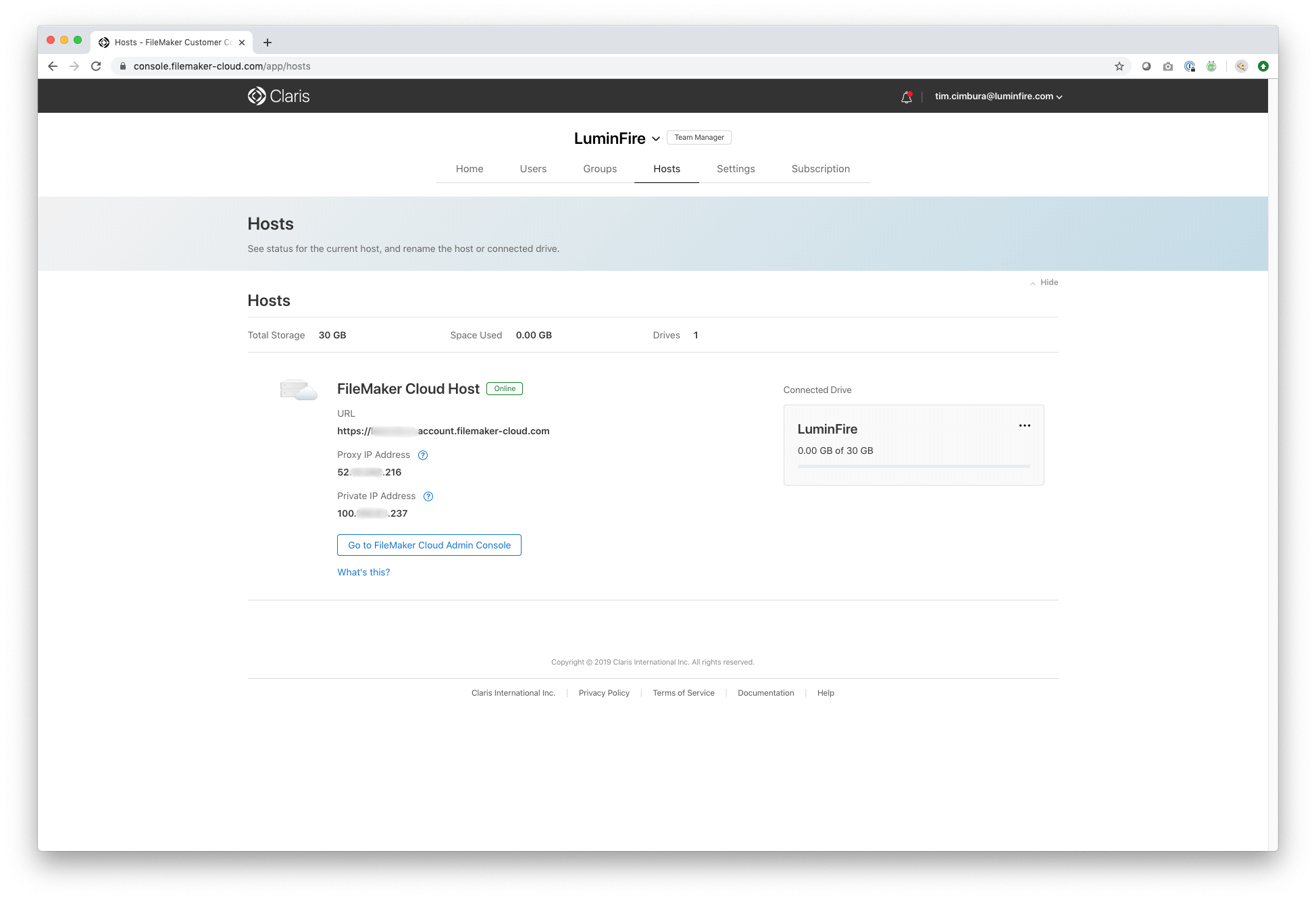
The link to the Admin Console allows you to see additional Dashboard details and make more technical changes to the server including Databases hosted, Backup schedules, Configuration, Connectors like ESS, and Subscription.
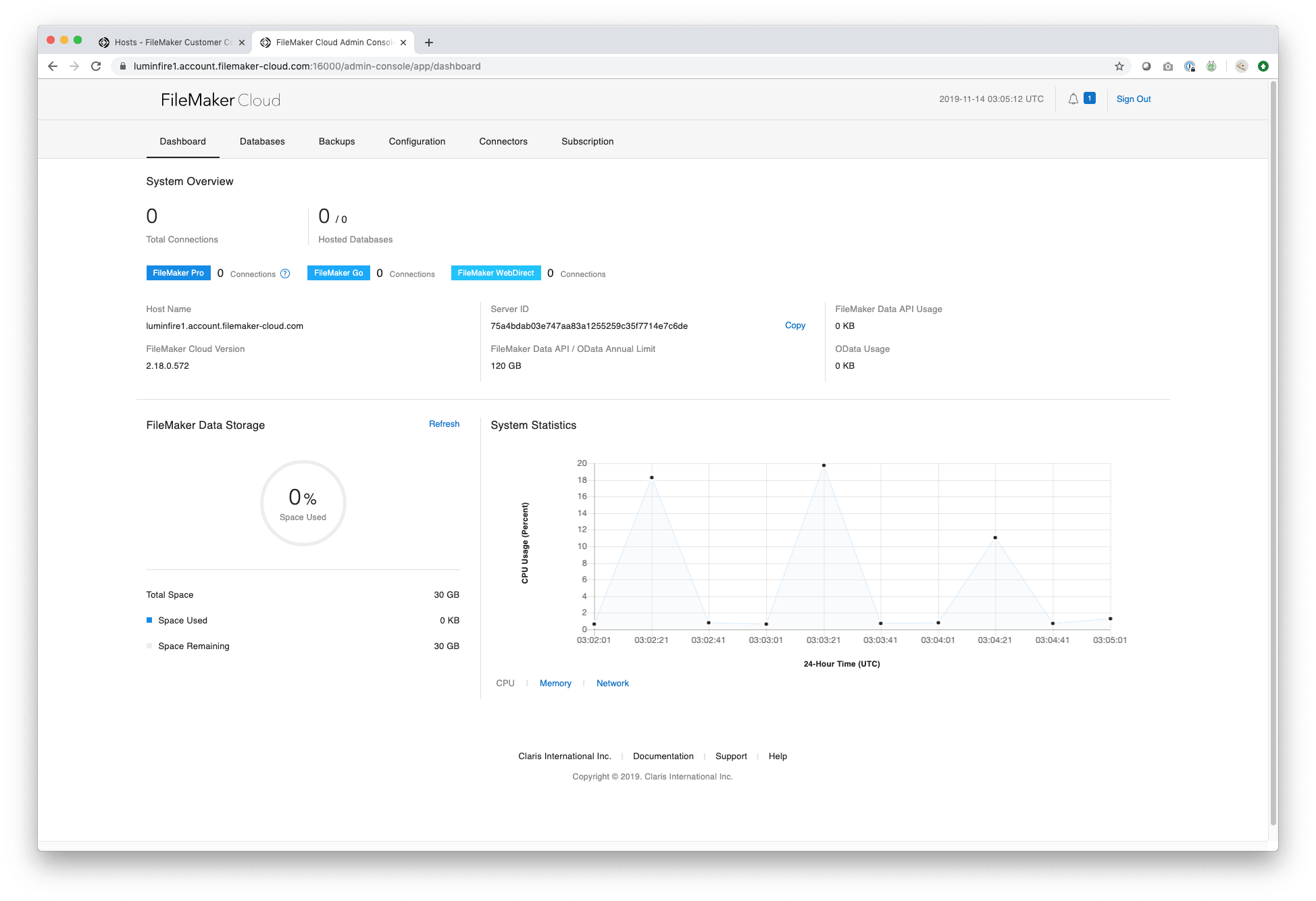
5. Settings
There are a few settings you can select regarding your Team and FileMaker ID accounts as well.
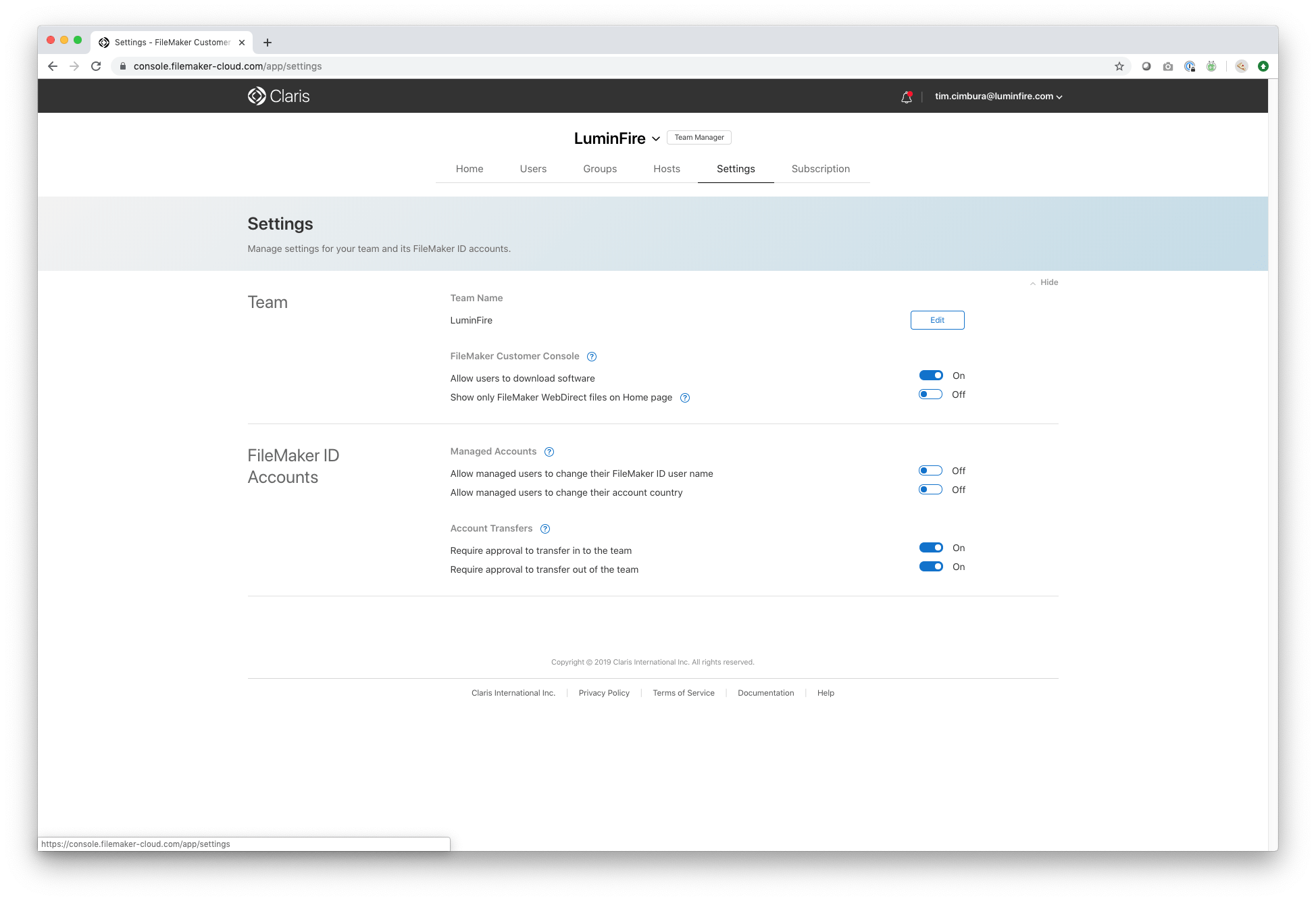
6. Subscription
Items that can be changed for an additional cost include the number of licensed users, the data storage available, access to the Data API, and the cloud compute (or server hardware) level.
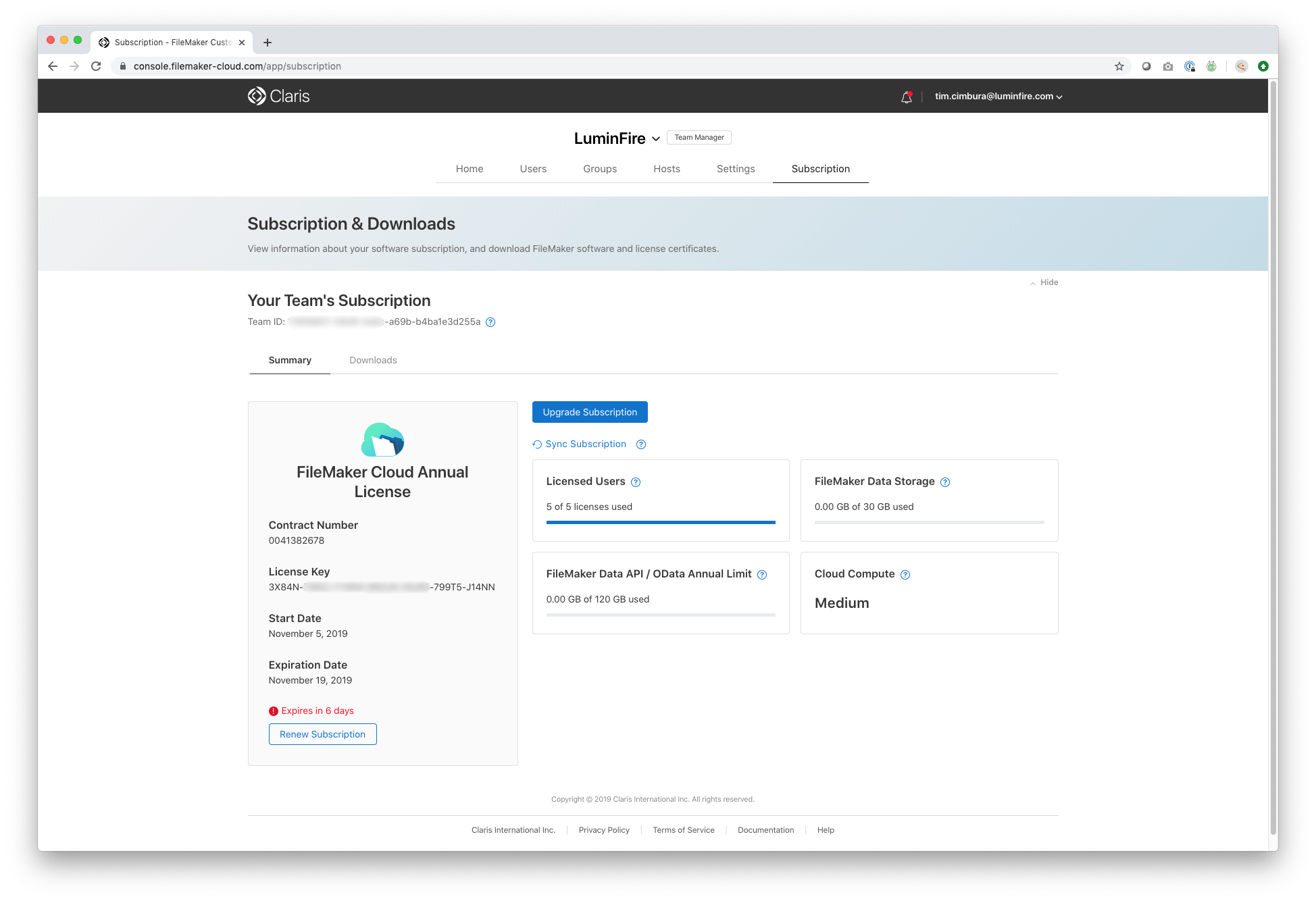
Options, Options, Options
![]() Alongside reselling the Claris “FileMaker Cloud,” LuminFire will continue to offer its own FileMaker cloud hosting that takes FileMaker Server and puts it into a secure data center in the cloud. We handle all the backend work for you and offer full flexibility to do anything that FileMaker on premise server can do, but remotely living in the cloud. We can utilize any existing FileMaker license you already have or provide a discounted license for you as it is not bundled into the hosting price.
Alongside reselling the Claris “FileMaker Cloud,” LuminFire will continue to offer its own FileMaker cloud hosting that takes FileMaker Server and puts it into a secure data center in the cloud. We handle all the backend work for you and offer full flexibility to do anything that FileMaker on premise server can do, but remotely living in the cloud. We can utilize any existing FileMaker license you already have or provide a discounted license for you as it is not bundled into the hosting price.
![]() New FileMaker users that are just starting out with FileMaker may want to consider our fmIgnite Starter SaaS solution. It includes FileMaker cloud hosting, licensing, and an amazing business starter solution that you can build on yourself, or customize it to your exact needs at a lower cost than FileMaker Cloud. You can even start with only 1 or 2 users instead of the minimum 5 required with FileMaker Cloud.
New FileMaker users that are just starting out with FileMaker may want to consider our fmIgnite Starter SaaS solution. It includes FileMaker cloud hosting, licensing, and an amazing business starter solution that you can build on yourself, or customize it to your exact needs at a lower cost than FileMaker Cloud. You can even start with only 1 or 2 users instead of the minimum 5 required with FileMaker Cloud.
Conclusion
FileMaker Cloud can be a good option for new FileMaker users who want to get started quickly on their own. It makes it easy for the first time FileMaker user to get a server setup and running with multiple users. FileMaker Cloud will increase in value as new FileMaker Cloud only features are added in the future. At the moment, with limitations and higher costs, it doesn’t make much sense for most FileMaker users to migrate from existing licensing/hosting solutions. Stay tuned, as things in the Claris/FileMaker world are changing quickly.
To get the best advice and start with any FileMaker solution, contact us for a free initial consultation.


