![]() Claris Connect was officially released on March 3, 2020. Claris Connect is a new cloud-based integration platform for automating workflows. Without writing complex code, you can create a flow that weaves applications together.
Claris Connect was officially released on March 3, 2020. Claris Connect is a new cloud-based integration platform for automating workflows. Without writing complex code, you can create a flow that weaves applications together.
Claris Connect allows you to automate entire workflows by stitching applications together without having to write complex code. Create an automated flow by selecting an app, choosing an action, signing into your app, and specifying the details required. Integration between apps and services takes in minutes. It’s a tool in the low-code area of software products because much of the work is done in a drag and drop type of interface with lots of prompts.
We previously wrote what we knew about Claris Connect in September 2019 shortly after its announcement at the FileMaker DevCon in Orlando.
April was our first FMPUG-MN (FileMaker Pro User Group Minnesota) virtual meeting via Zoom. We started with an introduction to Claris Connect presentation by Tim Cimbura, CEO of LuminFire, and followed up with a Q & A session led by Senior Consulting Engineer Ronnie Rios from Claris.
Claris Connect recently announced their new pricing with many new options.
| Plan | Pricing/month | Active Flows | API Calls/month | Expansion |
| Developer | $19.99 | Unlimited | 500 | Not for production use |
| FileMaker Plus | $49.99 | Unlimited | 10,000 | 5,000 API calls for $50/month |
| Essentials | $99 | 15 | 10,000 | 7 flows, 5,000 API calls for $50/month |
| Standard | $249 | Unlimited | 50,000 | 15,000 API calls for $100/month |
Some of Claris Connect Features and benefits:
- Automation made easy…minutes not days
- For pro developers as well. Advanced developers can write custom JavaScript code within Claris Connect as well as utilize error handling and versioning.
- Any to any integration between cloud application connectors. Not just FileMaker.
- Cloud and on-premise.
- The Claris Connect FileMaker connector is unique and a great complement to FileMaker solutions.
Some Claris Connect Terminology
- Project – Container organizing flows
- Flow – Sequence of steps in a flow
- Trigger – Event that initiates a flow
- Action – Step that carries out an operation in a target app. Creating, searching, etc.
- Step – Operation in a flow
- Step data – Output from a trigger or action step. Variables
- Data Types – Text, Integer Float, Date, Boolean, Array (list), JSON
- Connectors – Defines connection options to an external application or service.
- Template – Predefined set of connectors and flows.
- Variable – Placeholder for data that can be used later.
Services / Connectors
There are 50+ service connectors including cloud applications such as Salesforce, Office 365, G-Suite, Shopify. Other connectors include CRMs, BI, electronic signature, payment processing, form builders, etc.
On day one release the following connectors are available: Active Campaign, Docparser, Google Translate, QuickBooks Online, Asana, Docusign, Mailchimp, Slack, AWS Lambda, Dropbox, Mailgun, Stripe, AWS SES, Eventbrite, Mailparser, Trello, AWS SNS, FileMaker Cloud, MS SQL Server, Twilio, AWS SQS, FileMaker Server, MySQL Server, Twitter, Box.com, Formstack, Particle, Typeform, Calendly, Freshdesk, Pipedrive, Wufoo, Clearbit, Google Maps, PubNub, Zendesk.
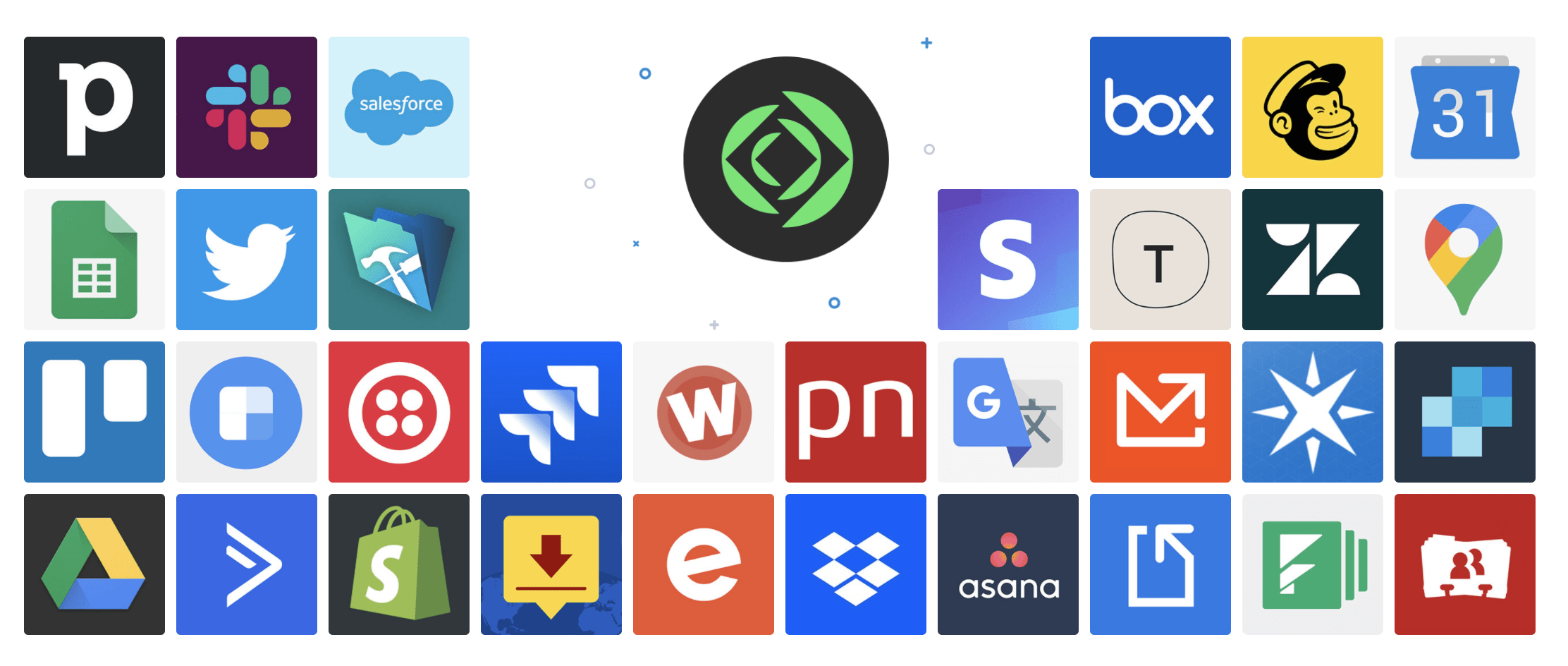
One of the most important connectors is FileMaker that uses the FileMaker Data API on the back end.
Utilities
Utilities transform the output of data from a flow step. Includes Approvals, Calculations, Cryptograpy, Dates, Documents, FTP, Images, Lists, SFTP, Schedules, Text, Variable, Webhooks, etc.
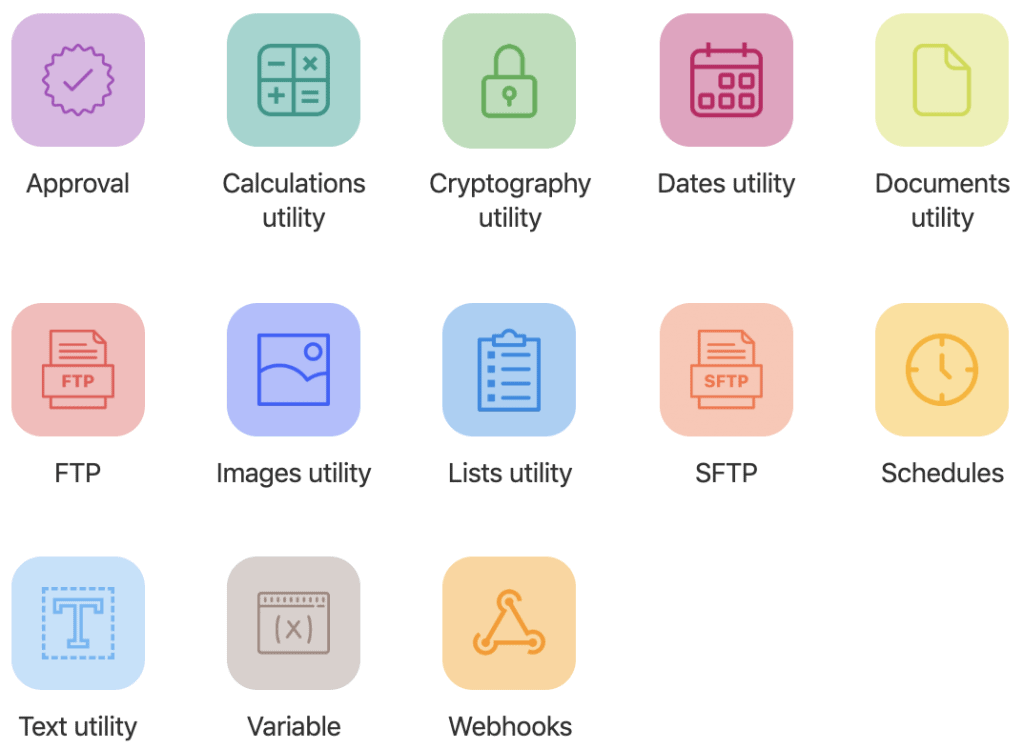
Some notable utilities include:
- Documents – Allows you to extract text from a .pdf, .doc, .docx, .png, .jpg and translate data between several formats including; JSON to XML, JSON to CSV, XML to JSON and CSV to JSON.
- Calculations – Do simple math on data. You can add, subtract, multiply, average, return a random number, or build out complex expressions.
- Dates – Add time to a date, subtract time, get the number of days between two dates, grab the current date, or format a date.
- Approval – Email approval step in a flow. Add a human element in a workflow. Can be monitored.
- Webhooks – Custom API endpoint and HTTP request. Unique URL where any data sent to it is available in the flow. A webhook is a method of augmenting or altering the behavior of a web page or web application with custom callbacks that may be maintained, modified, and managed by third-party users and developers who may not necessarily be affiliated with the originating website or application.
- Schedules – Make a flow run or pause at a specified time or date interval.
- Text – Allows you to format data and extract info like URLs or email addresses using Regular Expressions.
If you are interested in the power of Claris Connect we can help you with ideas for how you might want to automate manual processes and integrate data between your existing cloud services/apps. Contact LuminFire to get the best pricing on Claris Connect and find options that will move your business forward.


