Our recent Claris Exchange meetup was a successful sharing of several FileMaker tips and tricks and development best practices. Here’s the video recording along with some summary info below.
Tim Cimbura started out with a couple of sample database ideas you can use in your own FileMaker solutions.
First, a way to search your databases phonetically. This is helpful for searching for names that sound similar but may be spelled differently. Tim showed them used in a sample BrilliantHub Starter solution. Two custom functions help us out:
- Soundex is a phonetic algorithm for indexing names by sound, as pronounced in English. The goal is for homophones to be encoded to the same representation so that they can be matched despite minor differences in spelling. The SoundExSimple FileMaker custom function is available here.
- Metaphone is a phonetic algorithm, published by Lawrence Philips in 1990, for indexing words by their English pronunciation. It fundamentally improves on the Soundex algorithm by using information about variations and inconsistencies in English spelling and pronunciation to produce a more accurate encoding, which does a better job of matching words and names which sound similar. As with Soundex, similar-sounding words should share the same keys. A FileMaker Metaphone custom function is available here.
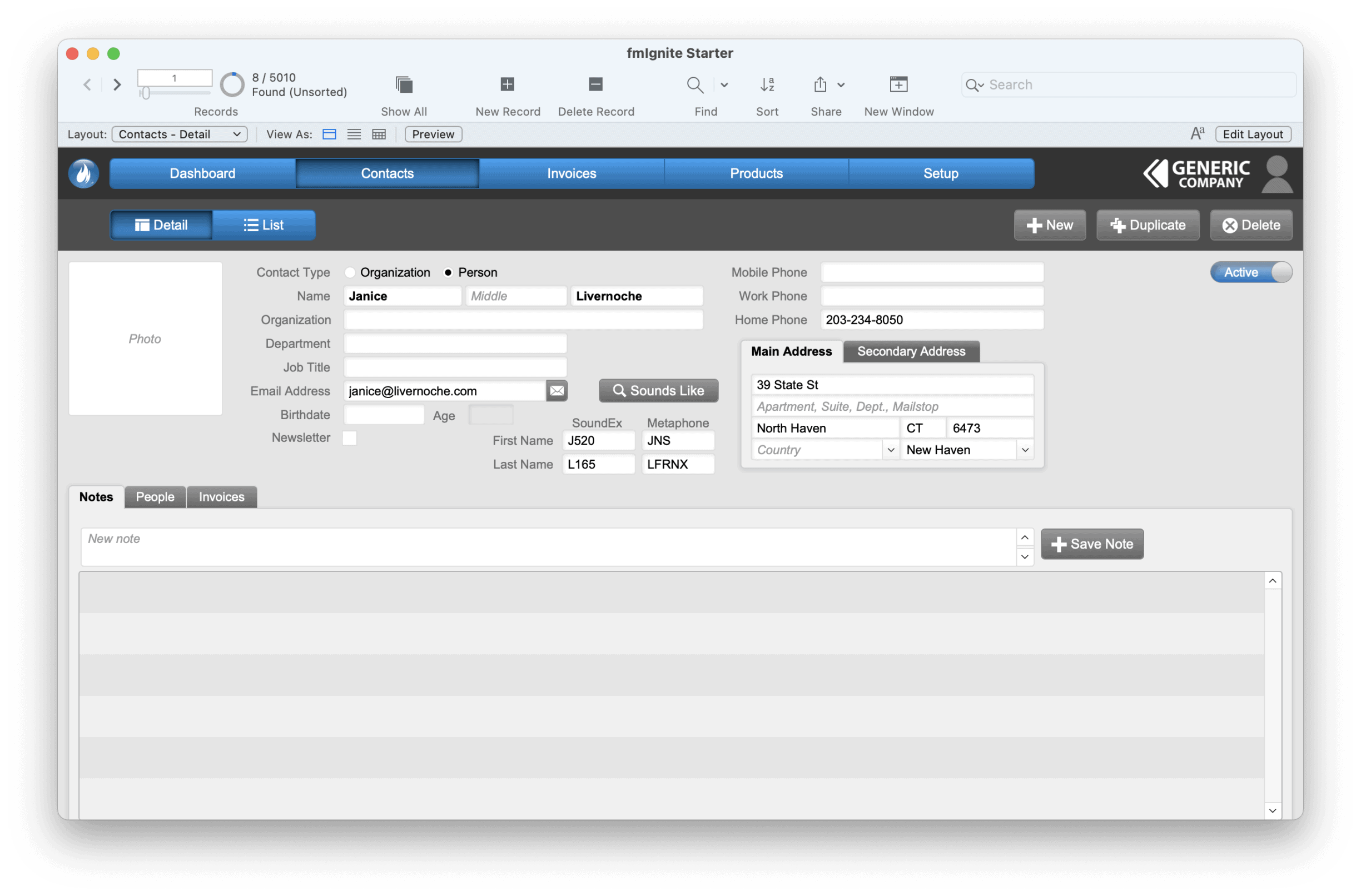
Following that was a demo of a Route Time Tracker that used Google Maps directions and FileMaker to parse out route time and store for comparison and averaging at different times of the day.
![]()
Dan Timlin talked about a solution to When FileMaker is too fast. He was able to fix a crash issue in a solution that happened pretty consistently in a solution by adding a Pause script to slow things down with a delay. Add in a pause script step at appropriate places can assist with debugging and making sure things work correctly.
Bill Miller talked about When FileMaker is too slow…providing Tips to Speeding Up and optimizing FileMaker solutions.
10 Tips for Top Speed in FileMaker
- Avoid unstirred calls
- Reduce display of summary fields
- Create well-designed relationships
- Reduce use of sorts in portals
- Limit use of calculations which depend on related fields
- Use themes and styles consistently
- Reduce usage of flush cache and refresh window script steps
- Do not over index fields
- Use Perform Script on Server (PSOS) when possible
- Avoid misc small items that may add up to slow down
Additionally, the following tips came up in the discussion…
- Make the server as close to the users as possible to reduce latency
- Avoid running video meetings or network backups on the same computer or at the same time as FileMaker
- Avoid Selector-Connector and switch to Anchor Buoy
- Avoid multiple windows open in the background
- Freeze windows during loops
- Keep tables narrow. Store info in related 1-1 table to make it more narrow
- Use stored fields instead of live calculations or summary
- Be careful of the Quick Find and over indexed fields
- Make keys fields numbers instead of text
Overall, it was a great meeting with lots of active participation.


