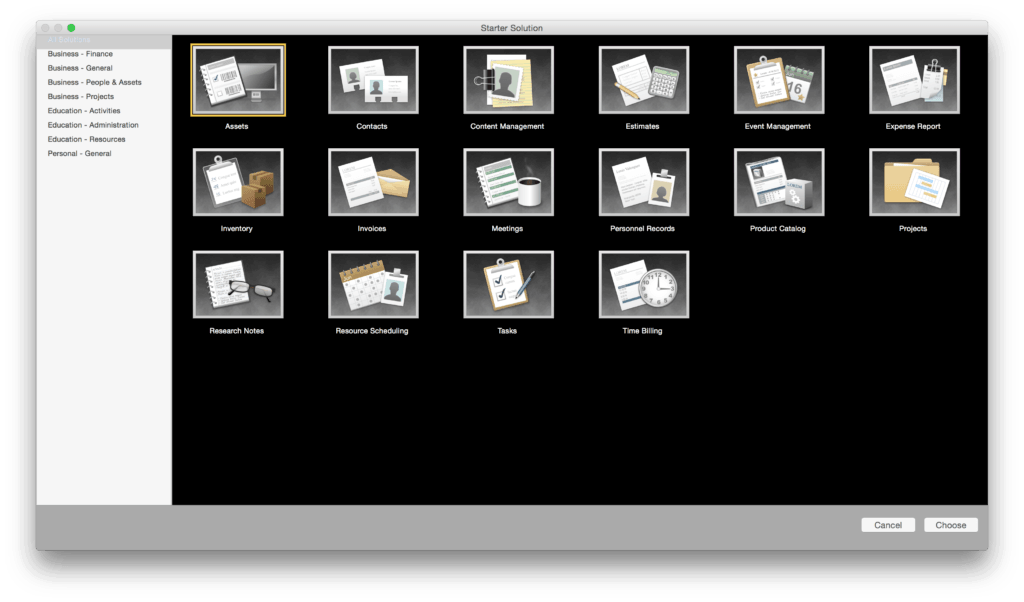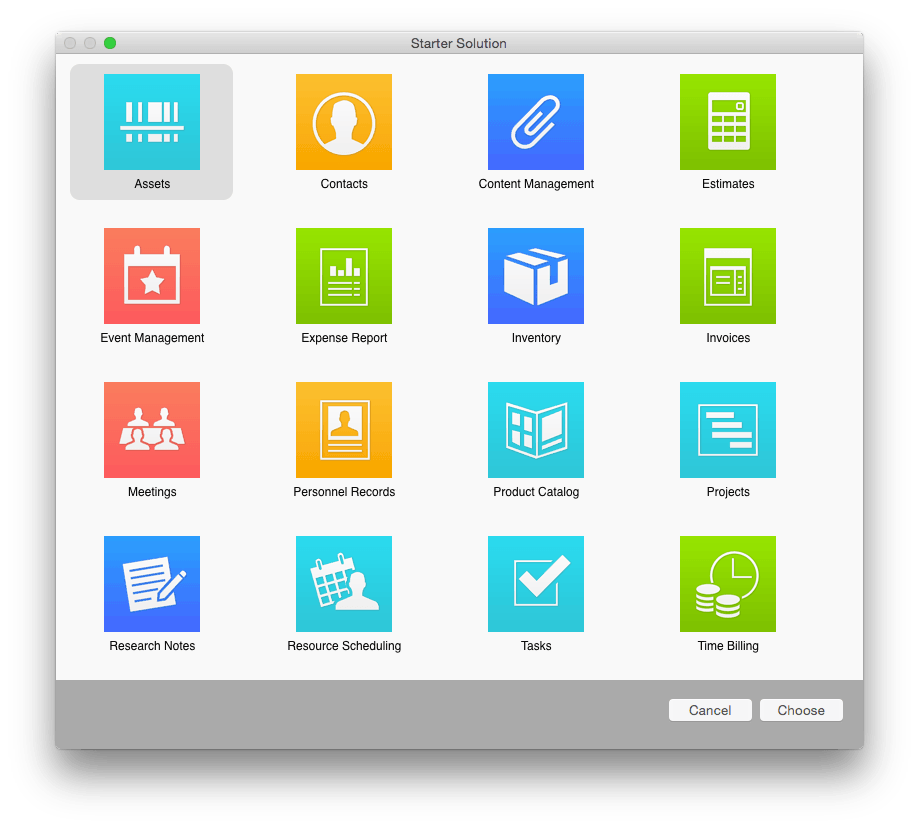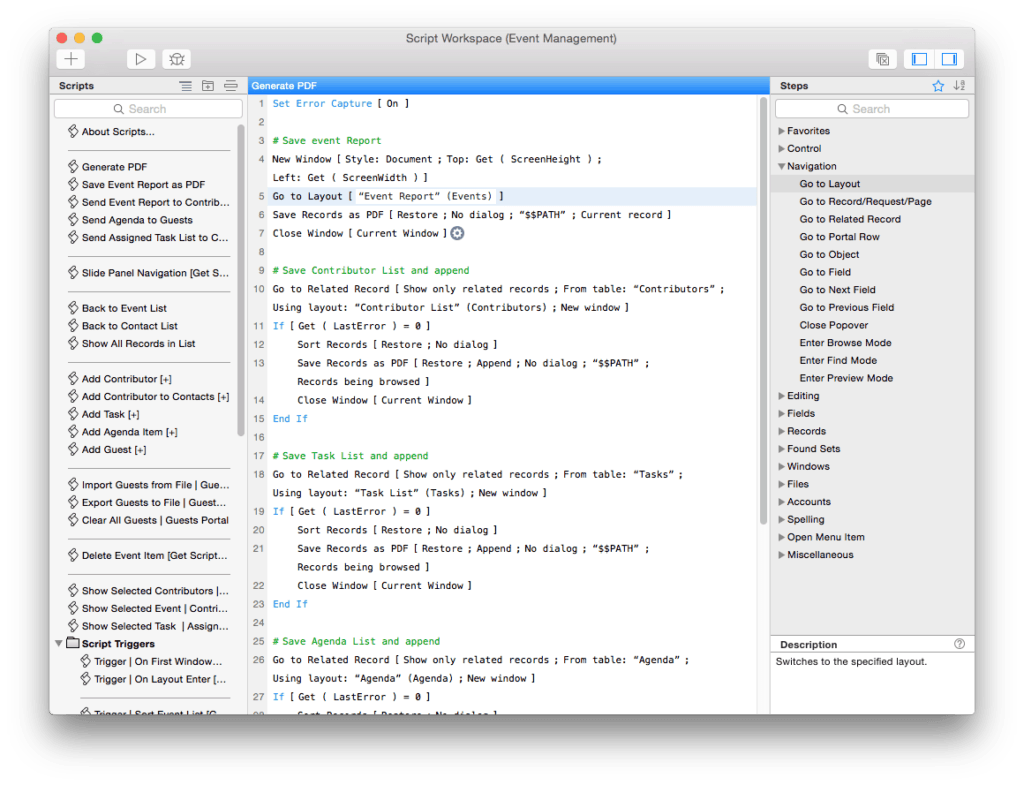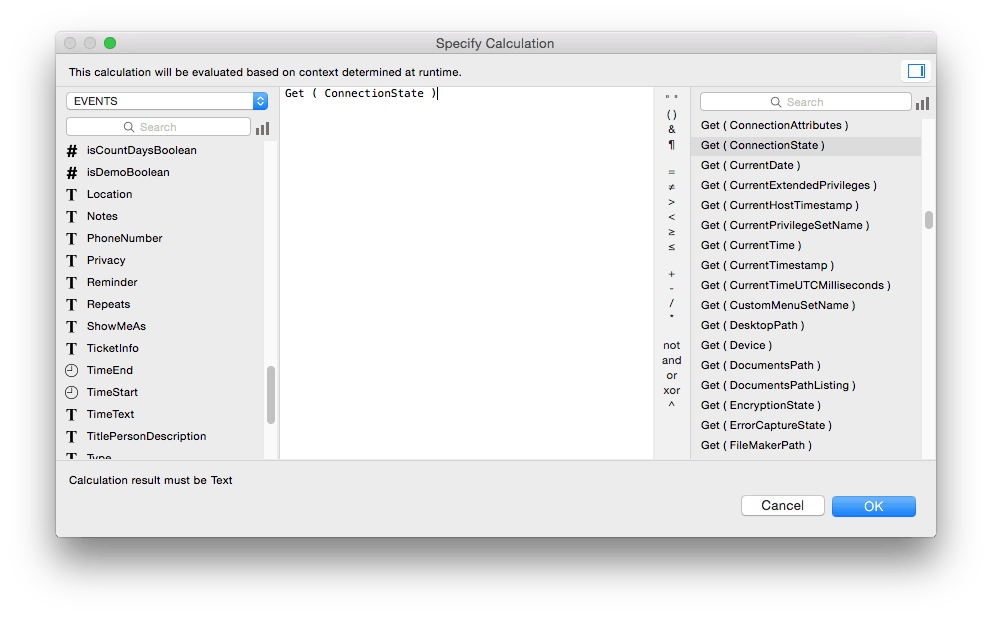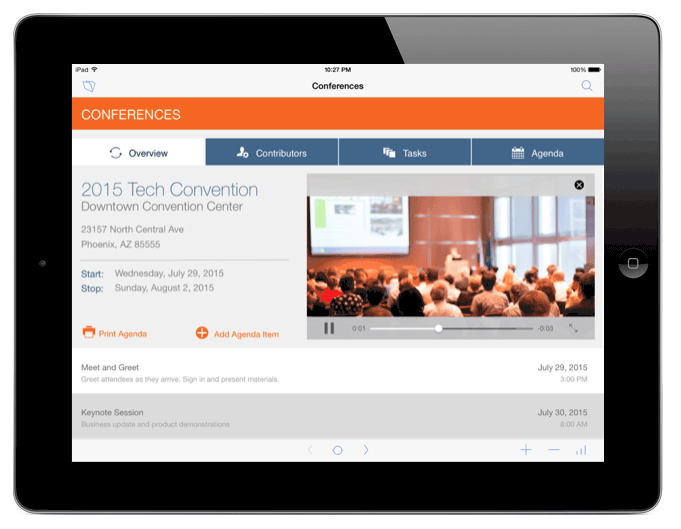This morning, FileMaker released the FileMaker 14 platform adding exciting new features to all products in the FileMaker family including FileMaker Pro, FileMaker Pro Advanced (developer version), FileMaker Go, WebDirect, and FileMaker Server.
Here we provide an overview of some of the new features of FileMaker 14 along with a few notes and links to many resources for more detailed information. Some of the big goals of FileMaker 14 included:
- Creating solutions quickly and at low cost
- Supporting mobile solutions even better
- Delivering browser-based solutions with improved WebDirect
- Making the platform reliable, secure, and scalable
FileMaker 14
Many of the features of FileMaker 14 are developer-focused enhancements. End users (those that may not actually develop or code) may not see them immediately, but they will see improved speed of delivery of new features and ability to create new functionality that was not possible in the past.
The system requirements for FileMaker Pro are Mac OS 10.9 or Windows 7 and above. There are now separate versions of FileMaker for Windows 32 and 64 bit clients. Be careful with plugins that may only support the 32 bit version. You may need to update them first.
The FileMaker interface has been modernized and has become more flat according to recent design trends. Some of the most visible interface changes you can see below by comparison.
Create a New Database from a Template… version 13 compared to 14
Icon Bar Customization in FileMaker Pro… version 13 compared to 14
Script Workspace – Major changes have been made to the editing of scripts. You can now type scripts with context sensitive help.
Calculation Dialog Box – All new and enhanced to make it as easy as possible to create calculations quickly.
Design Tool Enhancements – Many tools and options are new or modernized
- Improved Color Picker – With theme color options.
- Button Bars – You can now define a row or column of buttons with uniform size and formatting. They are made up of segments that are buttons or popover buttons. Text label, icon, or both can be added to each segment.
- Field Placeholders / In-Field Labels – Allow you to clearly label fields by showing what they are when empty without taking valuable screen real-estate.
- Button Icons – Custom Button Glyphs for buttons, popover buttons, and button bar segments…custom icon in .svg format. Conditional Formatting of the button icon also include color options.
- Navigation Parts – Top and Bottom Layout Parts
- Object component styles to control how objects look – Customize formatting of component parts of control styles: pop-up menu, drop-down list, drop-down calendar, checkbox set, and radio button set
Launch Center and File Icons – Present a new clean way to select databases.
Minimalist or Minimalist Touch themes – New themes should start with these themes that provide a clean slate with no custom predefined styles.
Better Starter Solutions – Event Management and Projects pre-built templates have been enhanced.
FileMaker WebDirect
WebDirect is the option that allows FileMaker databases to be deployed quickly to the web and maintain a lot of the FileMaker type of functionality.
WebDirect is now substantially faster (up to 25%) and less resource intensive. Now the user limit has increased from 50 simultaneous users to 100. WebDirect now supports mobile browsers like Chrome for Android.
FileMaker Go 14
FileMaker Go provides more control on iOS through the following features:
- The new user interface that cleans up the icons and makes them more intuitive.
- Rich text editing in fields.
- New Functions include: Get(ScreenScaleFactor), Get(MenubarState), and Get(TouchKeyboardState)
- Insert from Device now has additional customization options for signature capture
- Scripts that lock screen orientation (Portrait, Portrait Upside Down, Landscape Left, Landscape Right), enhance signature capture, allow control of video and audio playback and enable touch keyboards.
- The new Refresh Portal script command can speed up some operations. It is more specific than Refresh Window [Flush cached join results].
- Show/Hide Menubar option for FileMaker Go and WebDirect
- Enable Touch Keyboard for iOS or Windows 8 when then tap into an editable field
FileMaker 14 Server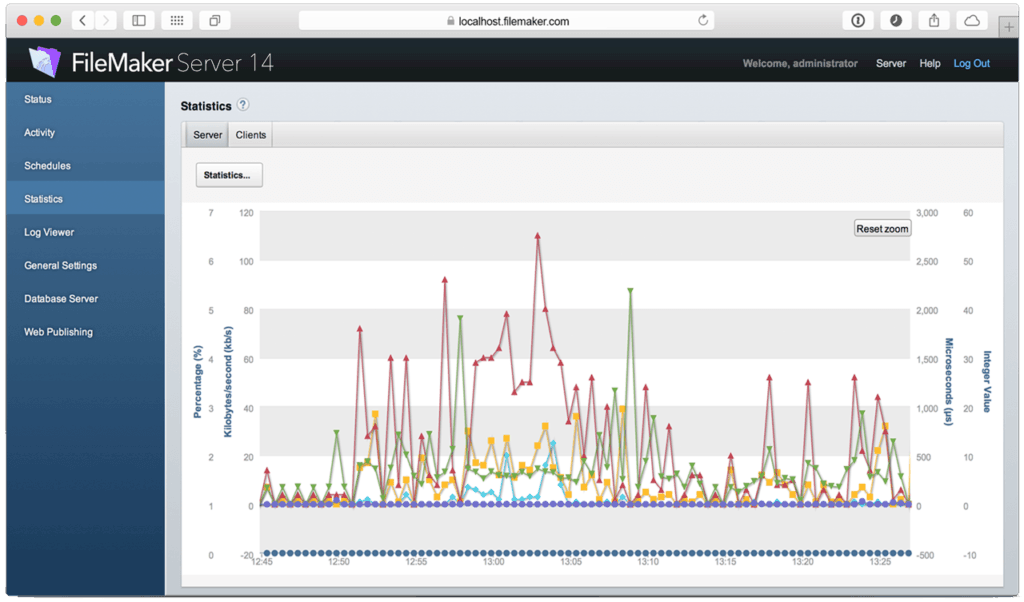
Reconnect to server when a connection is lost in FileMaker Pro should save a lot of frustration. Previous versions of FileMaker Pro required login whenever a computer went to sleep or the network connection changed. It does this by allowing the fmreauthenticate extended privilege to apply to FileMaker Pro clients (not just FileMaker Go/WebDirect). If the machine goes to sleep when you return you are auto reconnected if time is within the limit. For example, fmreauthenticate120 would be a 2 hour setting (minutes). The maximum time limit is 10080 minutes or 7 days.
The new Standby Server option for experienced system administrators aids in upgrades and maintenance. It takes over for a primary server if it is offline or unavailable. The server config and hosted data files must be identical. It can be used for unexpected failure of server due to power loss, hard drive, or catastrophe or a planned server outage. The changeover process is manual and configured by command line so it isn’t designed to be used as automatic failover. This second standby server does not require an additional software license. Progressive backup must be enabled for both installations.
Conclusion
FileMaker 14 represents a big step forward in providing additional features, performance enhancements, and security / reliability while balancing it with maintaining its ease of use.
Existing FileMaker solutions do not automatically gain all of the features of FileMaker 14. Some features will require reworking of layouts, scripts, and other objects…development time to take advantage of the new capabilities.
We recommend that FileMaker users wait about a month and do some testing with any existing solutions before deployment. If you’re building a brand new solution, dive right in and begin using FileMaker 14. For our existing clients, we will be contacting you soon to schedule a time to upgrade that fits your business.
FileMaker is 30 years old today and this year the FileMaker DevCon (Developer Conference) is celebrating its 20th year. The platform has come a long way.
Resources
Official FileMaker Release Info
http://www.multivu.com/players/English/7318353-filemaker-platform-14/
Overview Video
https://www.youtube.com/watch?v=pRSlQJNraNY
30 Day Trial of FileMaker 14
http://info2.filemaker.com/Global_Select_FileMaker_Pro_Trial.html
Overview Video by Matt Petrowsky
Introduction to FileMaker 14
FileMaker 14: An Overview – Tim Dietrich
http://timdietrich.me/blog/filemaker-14-platform-overview/
14 Questions About FileMaker 14 – Tim Dietrich
http://timdietrich.me/blog/14-questions-about-filemaker-14/
FileMaker 14 Security – Steven Blackwell
http://fmforums.com/blogs/entry/1369-filemaker-14-platform-brings-new-security-features/
FileMaker 14 Platform Release Notes
http://thefmkb.com/14502 and http://thefmkb.com/14513
Network Resiliance
FileMaker 14 What’s New – DB Services
https://www.dbservices.com/articles/filemaker-14-whats-new/
FileMaker 14 Resources – Home Base Software
http://hbase.net/2015/05/12/filemaker-14-resources/
FileMaker 14 System Requirements