This association of law firms had been a loyal FileMaker customer for many years. As they grew, they found that their Claris FileMaker solution no longer worked as well as it had previously. They undertook a major project to switch from FileMaker to an off-the-shelf association management software with some needed customizations. After investing thousands of dollars and months of implementation time into the new solution, they came to the difficult conclusion that their new off-the-shelf solution just wasn’t going to work out.

A consultant recommended LuminFire to take a look at their previous FileMaker solution and provide some recommendations through a solution checkup. After analysis of the existing FileMaker app, LuminFire concluded that the issue was not with FileMaker, but with the application itself.
The firm had run into the limit of the previous developer’s knowledge on how to make the solution better. Taking a FileMaker solution to the next level required engineering skills that the average FileMaker user doesn’t have. In today’s world with hundreds of web-based tools it’s even more true. The ability to make FileMaker play well and talk with other best-of-breed applications through integration is critical to adding functionality to a FileMaker solution.
With the FileMaker platform, a developer can build software quickly to fulfill nearly any function required to run a business or make it more efficient. Similar to how you have to create custom spreadsheets to use Excel effectively, FileMaker is not a solution by itself. A developer needs to create a custom application or database using Claris FileMaker as the platform. This is why FileMaker solutions can look very different from one another. If you’ve seen FileMaker in action you’re actually looking at what a developer created with FileMaker…not FileMaker itself. Even though FileMaker is the most accessible and easiest-to-use database platform in the world, it still requires solid technical knowledge to make a truly effective solution.
LuminFire was engaged to complete a full rewrite of the original solution. Basing the new solution also on FileMaker meant data migration was made easier. The new solution would also take full advantage of the many modernizations and improvements in the FileMaker platform itself.
BrilliantHub
LuminFire created the new FileMaker solution based on BrilliantHub. Using BrilliantHub provided a base framework CRM/ERP that made the implementation much faster, less costly, and included hundreds of well-tested features that wouldn’t have been possible if the project was started from scratch.
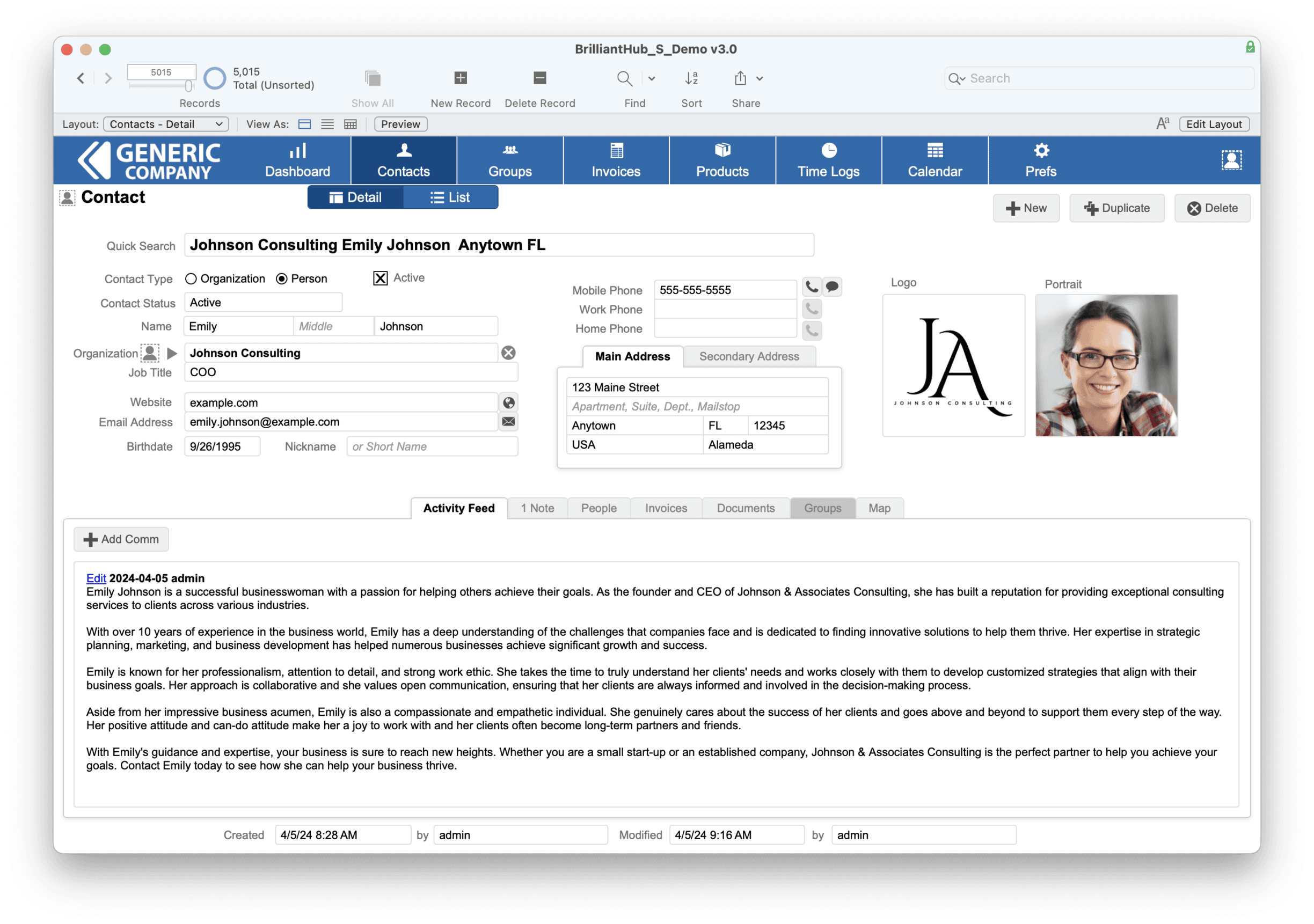
Besides maintaining law firm and lawyer contact information, the custom application tracks:
- Membership and retention concerns
- Member contact evaluation surveys
- Member referrals
- Event and meeting participation
- Firm and Lawyer practice areas
- Firm dues invoices and payments
- Lawyer roles within the firm
- Firm re-certification statuses
The database produces many useful custom reports at the click of a button. The flexibility of FileMaker makes it possible to create reports that would take much more time to create using other methods.
This client raves about the work we’ve done:
“We can’t begin to thank you… LuminFire is such an amazing partner.”
Integration is Key
FileMaker doesn’t have to do all the work. This FileMaker solution connects several other websites and services. In the software world these are called integrations. Many sync technology components were used to make the solution effective. Today, LuminFire’s BrilliantConnect and BrilliantFlows aid in building software integrations effectively by enabling FileMaker to talk to the world.
In this case, the primary FileMaker integration is with their Microsoft SQL Server-based website. Alongside their marketing website is a client web portal, which participating law firms must log into regularly to update their list of active lawyers and services as well as receive and manage leads or referrals. These changes are synchronized daily with the FileMaker database so that only the most current and up-to-date information on member firms, lawyers, referrals, payments, photos, and logos are used in reporting.
The sync is a two-way, both pulling data from the website and pushing data back to the website. For example, invoices are pushed to the website for payment. Invoice payments are processed by Stripe and synced back to FileMaker to update the balance on the invoice.
LuminFire’s expert technical advice makes companies more profitable. At one point in the development process, LuminFire identified the opportunity to save tens of thousands of dollars annually by making a change to the payment gateway and methods used for accepting dues! It was a change that only required minimal development but continues to provide major financial benefits and has long since paid for the investment required to build the new app.
In addition integrating with their website, their BrilliantHub FileMaker solution provides a number of other useful integrations. EventsAir is used for managing event registrations through a custom API. Contact records are pushed to EventsAir from FileMaker, then events and event registrations are synced to FileMaker from EventsAir allowing FileMaker to show a history of all events that firms and lawyers have attended. Previously, Cvent had been used for this purpose with a similar integration but when better pricing became available with EventsAir it made sense to make the switch.
The FileMaker solution also integrates with MailChimp for sending mass email and SurveyMonkey for importing survey results. Nicely formatted HTML emails are also sent directly from FileMaker.
These integrations allow the entire solution to work together seamlessly for a unified, cohesive system.
The Right Choice
In the end, building a custom Claris FileMaker solution was the right choice. Their attempt to move to off-the-shelf software was unfortunately a costly decision and diversion. Going back to FileMaker proved to provide exactly the solution they needed.
If your organization is considering getting rid of FileMaker…for whatever reason…we strongly recommend you first have your application evaluated to see if your solution should simply be rebuilt using today’s modern technology approaches. Consider bringing on the assistance of a development team who has experience across a wide variety of technologies, both FileMaker and web. Talk about your pain points. Demonstrate how you want to be able to work. Ask about integrations. These are the steps to determine whether or not FileMaker is the right pathway forward, and doing so can potentially save you a lot of time and money.
If after you’ve explored the future of your technology it’s recommended that you move away from your FileMaker solution, teams like ours can help with your data migration, building a new web-based app, or fill in technology gaps you’ll encounter with off-the-shelf software.
Whatever technology you choose, LuminFire can take your solution into the future. We’d love to have a conversation to see how we can help you.


