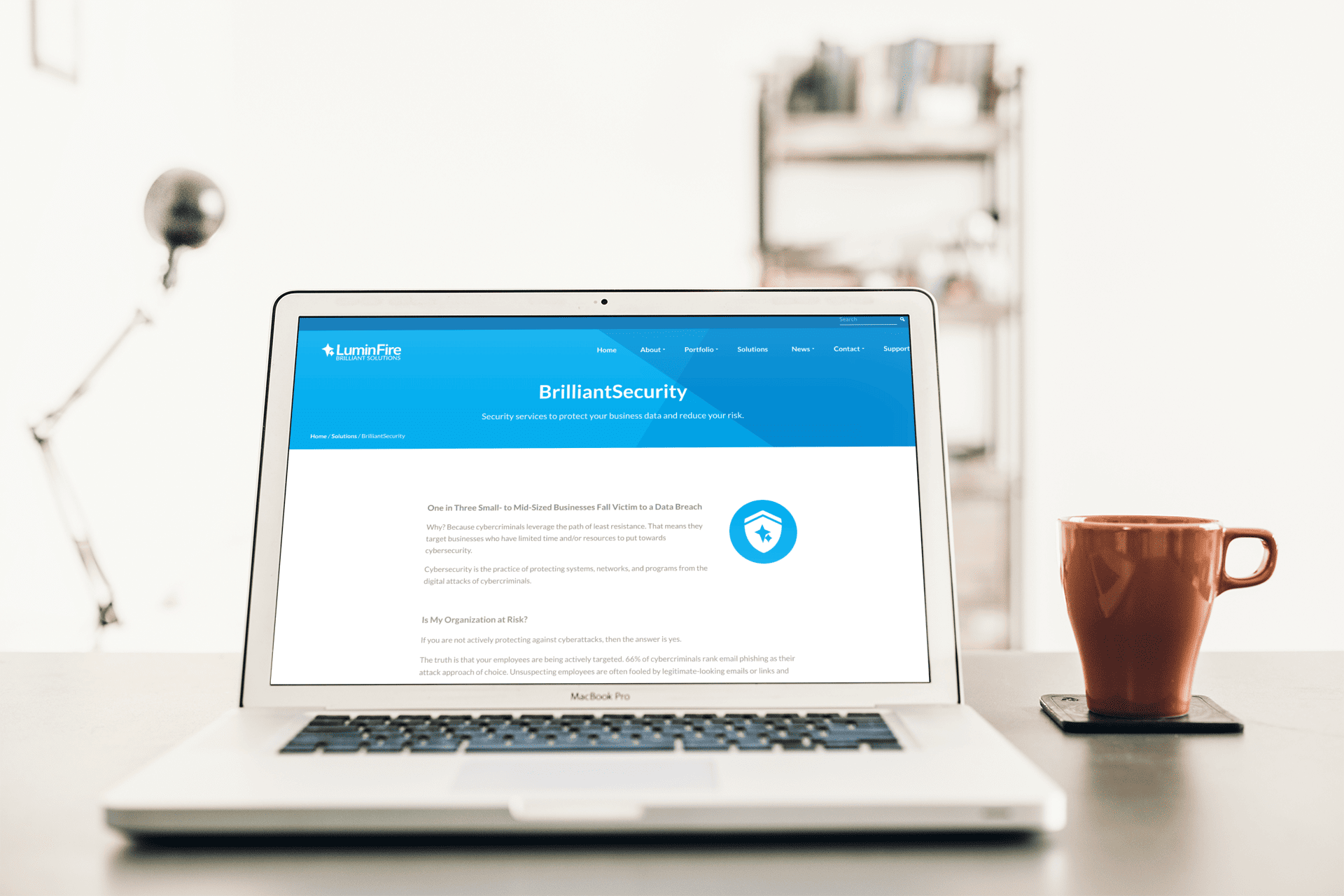 A recent massive password breach highlights the importance of this information. See the article on 1Password site for details.
A recent massive password breach highlights the importance of this information. See the article on 1Password site for details.
It is important to take steps to protect your information and stay safe online.
Cybersecurity is the practice of protecting networks, devices, and data from malicious attacks. A data breach or cyber attack can be costly and disruptive to your life and your business.
Here are our top three tips to keep yourself secure and protect your data:
1. Use Multi-Factor Authentication (MFA)
Multi-factor authentication is a security measure that requires two or more verification methods be completed in order to access a service or system. This can include something you know (e.g. a password or PIN code), something you have (e.g., a one time password, security token, physical device), or something you are (e.g., a fingerprint or facial scan). This extra layer of security helps to protect your data from unauthorized access. We recommend you turn on MFA for all websites and apps where it is offered… especially for financial institutions like your bank, PayPal, Venmo, or credit cards.
SMS (getting a code via text message) is the least secure way to set up MFA, but is generally better than no MFA. When you can, choose a Time Based One-Time Password option (TOTP) like Google Authenticator, Authy, or Microsoft Authenticator. Ideally, use a password manager like 1Password that has TOTP support built in and syncs across devices.
For additional security, consider a push based service like Duo that supports biometric authentication as well.
“Passwordless” Authentication (essentially automatic MFA using your smart phone as a security key) is currently being rolled out by major companies like Microsoft and Google which should make this all easier soon, but many companies will continue to support older MFA approaches for many years to come.
2. Keep Your Operating System and Solutions Up-to-Date with Security Patches
Your operating system (OS) is the foundation of your computer or device, and it needs to be kept up-to-date with the latest security patches in order to provide you with the greatest protection for your data. We recommend turning on the “automatically install regular security patches” option in macOS or Windows as they become available. These security patches will help to protect your data from malicious software and hackers.
Any servers you manage should also be up to date or on the latest release of the Long Term Support (LTS) version they are on.
Solutions like Claris FileMaker Apps and WordPress Websites should also be kept up to date as new security threats emerge almost daily. Managed hosting and WordPress maintenance plans can offload the burden of keeping your solutions up to date.
3. Use Strong & Unique Passwords
Using strong & unique passwords for each of your accounts is one of the most important steps you can take to protect your data. We highly recommend using the password manager 1Password. It only requires you to remember one master password, and helps you generate and store strong, unique passwords for each of your accounts. That way, you can keep your data safe without having to remember hundreds of different passwords.
Other Tips
There are also many additional cybersecurity precautions you can take, such as:
- using a VPN,
- being aware of and avoiding phishing scams, and
- backing up your data regularly.
- usng a managed email service like Google Workspace or Office365 always keeps you on the latest version and features automated spam and phishing protection.
By following these simple tips, you can help to keep your data secure and stay safe online.
Are You a Business?
For businesses, LuminFire can provide the following training for your employees to reduce your risk of a costly data breach:
- ongoing cybersecurity training videos,
- automated phishing testing, and
- an employee security score dashboard .
This type of training requires less than five minutes of each employee’s time per month, is simple to implement and is a low-cost investment that pays back big.


