![]() FileMaker is the world’s leading workplace innovation platform. FileMaker allows you to design and create great business solutions, securely share it across multiple devices, and integrate with a multitude of different platforms and technologies. Ultimately, FileMaker allows you to be more effective, productive and profitable.
FileMaker is the world’s leading workplace innovation platform. FileMaker allows you to design and create great business solutions, securely share it across multiple devices, and integrate with a multitude of different platforms and technologies. Ultimately, FileMaker allows you to be more effective, productive and profitable.
This article aims to be the compendium of FileMaker 18 information…with some excellent content and links to other resources around the interwebs.
With this new release, FileMaker continues to improve. Here are some of the great new features:
- An improved and more flexible import dialog window.
- Additions to scripting and calculations:
- New Data File script steps allow you to create, open, close, and read/write data to an external data file without the need for plugins.
- The new Set Error Logging script step allows you to turn error logging on or off.
- The new While calculation function allows you to do loops within a calculation.
- The new SetRecursion function sets the maximum number of iterations for a loop within an expression.
- Enhanced barcode support gives 4 new barcode types.
- A new option in Manage Security allows non-Full Access users to create and edit other non-Full Access user accounts.
- When installing FileMaker Pro, set a specific app to open when launching FileMaker Pro Advanced.
- Startup restoration on FileMaker Server reduces the chance of file corruption.
Most of these enhancements make it easier for developers to build solutions more quickly increasing overall the value of the platform.
Upgrading – FileMaker 18 Licensing and Compatibility
If you are on maintenance or annual license plans, FileMaker will send you an email with download links for the new version even if you purchased your license through LuminFire.
FileMaker Pro 18 Advanced and FileMaker Go 18 clients will work with FileMaker Server 16 and above as well as FileMaker Cloud for AWS 1.17 and above. Any third-party plugins or services must be compatible with FileMaker 18 and all your workstations must meet the minimum system requirements. You will want to test your solution for compatibility.
FileMaker Runtime, PHP, and XML gateways, are still there in FileMaker 18…but deprecated for the future. FileMaker Cloud for AWS (renamed in this version) is also available for FileMaker 18. There are no price changes.
In the next few months we will be upgrading all our clients to FileMaker 18. Before upgrading, we will test each custom app solution carefully for compatibility. We recommend waiting a month or two to allow time for any quick bug fixes to be released. If you have any questions about your implementation and compatibility let’s talk.
Our brilliant FileMaker cloud hosting service is fully ready to take advantage of FileMaker 18. It is optimized to provide the most secure, performant, and reliable hosting available.
We look forward to seeing many of you at DevCon this year in Orlando. Our team will be there to answer any of your questions about FileMaker 18 at our booth as well as demonstrate exciting new ways to connect FileMaker to other apps with BrilliantSync and fmFlare.
Here we will highlight a few of the new FileMaker 18 features and follow that with links to many other excellent resources for additional information about FileMaker 18. Check out our recent FMPUG-MN meeting video about FileMaker 18.
New Import Dialog
The new FileMaker Pro Advanced import dialog is a dramatic improvement over all previous versions. It is much more flexible, provides a cleaner more modern interface, takes away some of the frustrations experienced in the past, and gives us some additional options. Windows users will be particularly happy to know that you can now resize the import dialog window and expand the size of columns to view longer field names and relationship paths.
Here is the old FileMaker import dialog:
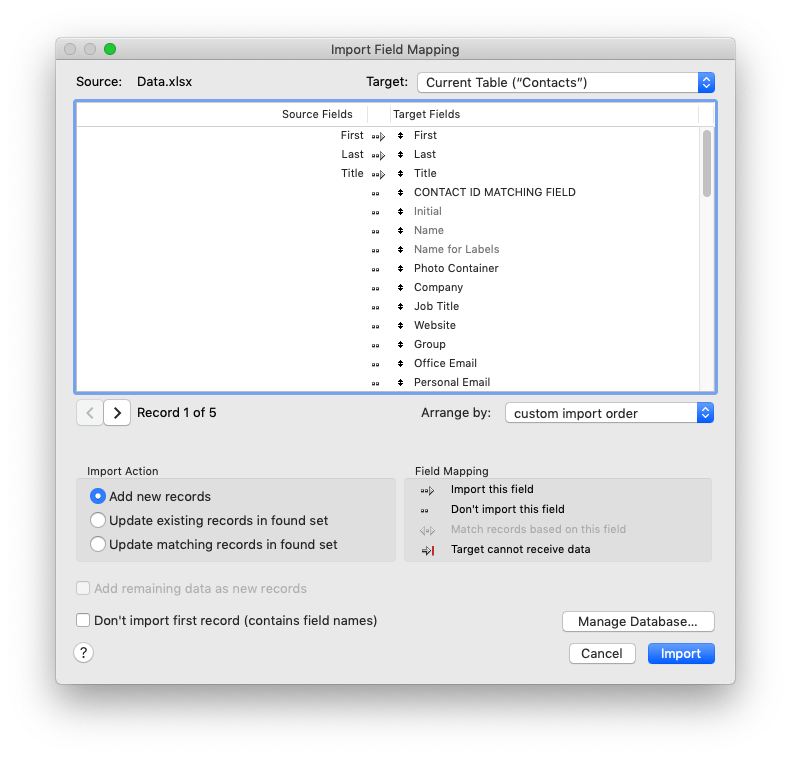
and the new and improved import dialog:
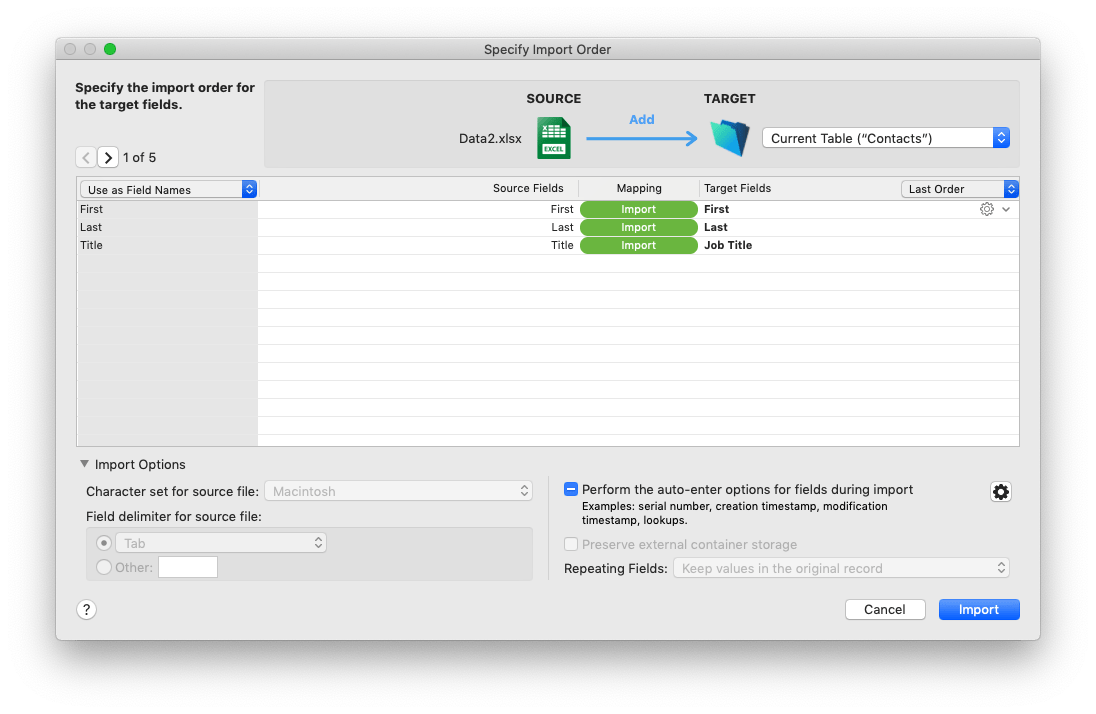
With the new Import Mapping dialog, you can:
- Choose target fields from a searchable list.
- Choose any row in the source file to use as field names (for certain file types).
- Choose whether to turn on/off auto-enter options during import on a field-by-field basis.
- Import data that uses a custom character to separate field values.
- Split repeating field values into separate records.
Startup Restoration
FileMaker Server 18 has a new startup restoration feature designed to catch and correct data corruption before it could ever become a problem.
FileMaker Server 18 now creates and maintains a restoration log. When the FileMaker Server starts up, before it opens its hosted databases, it validates recent entries in the database. If signs of an improper database closing are detected, the server uses the restoration log to restore data to its “last consistent state.”
This feature helps in the instances of many types of crashes: server application crashing, an OS crash, or a hardware failure.
The restoration log applies to all the databases on the server. It can be turned on and off server-wide with an fmsadmin command-line command (or via the Admin API) but not via the Admin Console.
fmsadmin set serverprefs StartupRestorationEnabled=false
Backups are still essential as startup restoration does not help if the storage goes bad and takes the recovery log with it. The server records restoration log activity in the server’s Event.log file.
If the database is encrypted, data in the recovery logs will also be encrypted. If the encryption password is not being saved on the server, allowing the server to open the encrypted database unassisted, an administrator will have to provide the encryption password before the startup restoration can run.
Set Error Logging
A new error logging feature in FileMaker 18 will save developers a lot of time in tracking down bugs. The new Set Error Logging script step turns on a logging function that saves a log of script errors to a file in the user’s Documents folder.
When turned on, errors will generate an entry in the log. Log entries contain: timestamp, database session number, session ID that the script was run in, database filename, account name, the script name and index number, the step name/line number, and the error code.
You can add multiple Set Error Logging steps within a script to turn on or off error logging as the script progresses. You can also use a calculation to include other information with each entry. In the example, we’ve included a unique UUID number for each entry, along with the ID of the user’s system.
Pictured below is an example script with some problems, and the example output. The first three lines of the log entries are the standard logs. The second two lines show the results of the calculation used in the optional custom debug info. (The calculation includes some paragraph return and tabbing to make it look better.) Note that in the Script Manager below, it set to show server compatibility. The Set Error Logging is grayed out, indicating that this does not work when a script is run on a server.
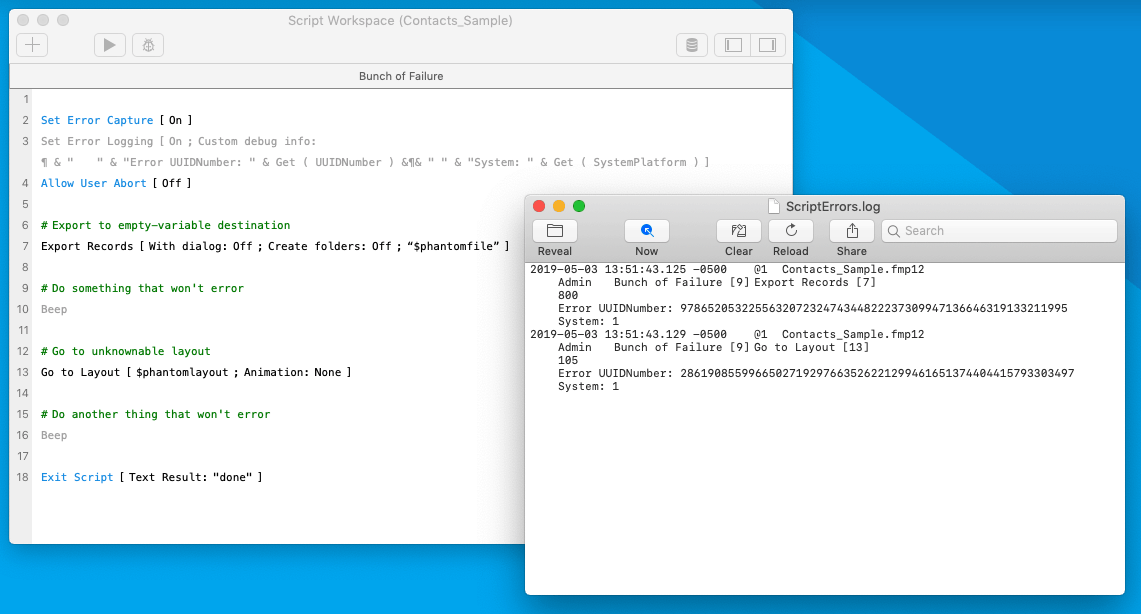
The ScriptErrors.log stays in the user’s Documents folder. It appends new entries after old and does not clear after an OS restart. So it has the potential to grow to a very large size over time if this function is used indiscriminately.
This error logging will be very helpful in tracking down an issue that only happens for specific users. One of the more common implementations will be to store an error log preference in a user’s record, to allow a developer or users to turn on the logging only when needed.
Data File Functions
There are several new script steps that allow you to create, modify and delete text-based files on either your local computer, or on the server. The new steps include:
- Create Data File
- Open Data File
- Close Data File
- Write to Data File
- Delete File
- Get Data File Position
- Set Data File Position
- Get File Exists
- Get File Size
- Rename File
Having this capability built into FileMaker without the need for an external plug-in will be helpful.
While and Recursion
Prior to FileMaker 18, if you wanted to harness the power of recursion in the calculation engine, you needed to define a custom function. Now, thanks to the new While function, recursion is available directly within the calculation engine, in a clear-cut and easy-to-work-with implementation. Kevin Frank writes about it in more detail.
Security Changes
FileMaker 18 has two new security features: One of these is fairly straight-forward and extends functionality existing in earlier versions. The other allows management of certain Accounts by users who do not have [Full Access] Privileges, and thus it is a very significant change. Steven Blackwell writes about them.
FileMaker 18 Overviews and Other Resources
FileMaker’s official product documentation for FileMaker Pro 18 Advanced.
Matt Petrowsky has videos that walk through all the new features:
- Hosting: FileMaker Cloud 2.0 & FileMaker ID
- Security: Revised Manage Security Area
- Security: Unsigned Plug-ins
- Security: File References by Default
- Data: New Import Dialog
- Develop: Recursion & While
- Develop: Script Error Logging
- Develop: Insert From URL Protocols
- Develop: FMP urls version specific
- Design: Shift+Arrow 10x movement
- Integrate: New Barcode Types
- Develop: XML File Representations
- Develop: File IO operations
Richard Carlton has a video about the top 10 FileMaker 18 things:
- No file conversion
- Supported operating systems macOS 10.13 and above, Windows 7 SP1 and above
- File Script Controls
- Admin Account Management to lower level security users – “Baby admin”
- Revised Import Dialog
- URL Protocols
- Zabbix support for server monitoring
- Append to PDF script in FileMaker Go
- Improved Barcode support in FileMaker Go
- Auto-Open specific file on startup
Soliant has a FileMaker 18 executive overview from Wim Decorte and several other guides available:
- How and why to use digital signatures in your solution
- Guide to importing records
- Instructions on how to save as XML
- Introduction to sending HTML emails using insert from URL in FileMaker 18. (Note: This is way easier with fmFlare.)
Productive Computing Has a new FREE FileMaker 18 Platform Features course available as well.
Todd Geist from Geist Interactive looks at where FileMaker 18 fits in the future of FileMaker. (Note: A lot of the work we do at LuminFire is around the future of FileMaker and making it easier to talk to other systems through integration.)
Conclusion
Overall, there is a lot to like in the new version as FileMaker continues to improve the product and make FileMaker the premier Workplace Innovation Platform in the world. We highly recommend keeping up-to-date with your FileMaker installation to prevent any issues and have full support for the product. The additional features will make it easier to implement enhancements with minimal coding. In almost all cases, FileMaker clients will be getting the new version automatically as part of their annual license cost. Implementation then comes down to the time required to test everything works as expected and then installing the new clients and server. You may also consider our reliable cloud hosting as that makes it even easier.
If you would like assistance with FileMaker 18 or anything other technology our expert engineers can help.


