There is a world of choices out there in the technology world. Business owners are faced with the big decision of what software applications are best to run their company. There are a lot of factors involved in making this decision. Here we examine some of those factors that will lead you to an informed decision. Let this article guide you forward like a CTO (Chief Technology Officer) should.
Buy vs. Build
We believe that you should take full advantage of solutions that already exist. There is no sense in reinventing the wheel unless you make it a better wheel.
When you purchase an off-the-shelf application you have several advantages which include a fixed price and fast implementation. But much of the time off-the-shelf applications don’t fit your business model or there simply isn’t something available in your industry. There are features you wish that the software had that simply don’t exist…and you can’t add them. Maybe you saved money in the initial implementation, but how much is it costing to create work arounds?
Do you need a custom (or bespoke) solution? You need a custom application if you want to run your business in the most effective, productive, and profitable way possible. We build custom applications for our primary business, but we also are honest enough to recommend software that exists when it fits. As one example, we believe strongly in “dogfooding”…or using the technology that we recommend to our clients. In our case this means we use FileMaker (with BrilliantHub for our CRM, billing, and project management) and WordPress (as our public facing website) to run our successful business. This keeps us honest. But we also know where FileMaker doesn’t fit. We supplement our project management communication with Basecamp. It’s a great web application that does a lot of things for us that would be difficult to build in FileMaker or WordPress and so we take full advantage of it and integrate FileMaker with it.
Overall here are some differences between prebuilt and custom apps:
- Prebuilt apps have rigid design. A custom solution runs exactly as you want it to. It becomes a key competitive advantage.
- Prebuilt apps are often complex including more functionality than you need so you’re paying for unused features. A custom solution is right-sized and you only pay for the features you need.
- Prebuilt apps can create data silos where information is not shared with other systems. A custom solution can be integrated with other business systems.
Another advantage of building a custom app solution is the ability to resell it and make back some of your initial investment.
What’s around the office?
“When all you have is a hammer, everything looks like a nail.” Said another way, if your skill set only includes knowing how to use FileMaker or WordPress then you will try to use those tools to solve every problem…and likely get misfit tech solutions. Once we had someone contact us who was using FileMaker as a drawing and presentation tool. We had to state the obvious…why aren’t you using PowerPoint or Keynote?
So how do you know when to use what?
Read our outline below and then ask us. We will match the right technology for the appropriate situations. Bring us your idea and we’ll determine what technology is best to build your application… “the right fit.” We build custom desktop and mobile apps where it makes sense. If we’re not a good fit for your project, we’ll refer you to someone else who is.
Two tools in our primary custom technology toolset are FileMaker and WordPress. With them you can solve a lot of business problems. Sometimes we see people trying to make FileMaker or WordPress do everything…because it’s the only tool they know about or have experience with. We have expert developers across the board that can build nearly any kind of software you need, including native iOS apps when required…so we choose the best one for you and your specific situation.
Below are some high level ideas about when to choose which technology in our toolset that will help you to see the value of each. We can help you to determine the right one during our blueprint discovery process that takes into account your budget, timeline, and desired features.
In the absence of a good tool, the most common solution in businesses is using Excel since it’s on almost every desktop and is relatively easy to use.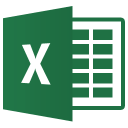
Excel is good for the following reasons:
- Easy access and inexpensive.
- Lots of flexibility.
- Strong for pivot table reports as well as charts and graphs.
Although Excel is definately a step above paper, you can’t run your entire business on Excel. It’s primarily a single user tool. Emailing spreadsheets around and making data entry mistakes and errors leads to an ineffective business. See the article End Excel Abuse Today
A Custom FileMaker Solution has several advantages over Excel: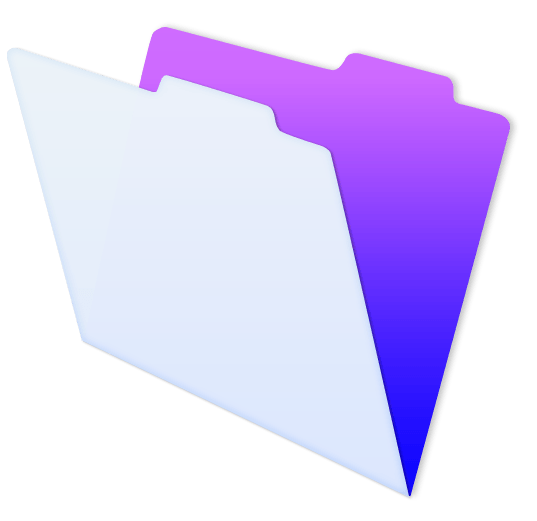
- Stores all your business information in one place.
- You can find information quickly.
- You can share information on multiple platforms (Windows, Mac, iPad, iPhone, web, etc.) with record locking and data validation.
- Automation of repetitive processes.
- Reporting in meaningful ways.
- Customize for the way you work.
- Integrated systems that eliminate dual entry.
Although FileMaker can be used to run your entire business, it often fits best in the following situations:
- Back end office reporting and administration.
- Fill the tech gap left by other off-the-shelf products or SAAS solution.
- Integration hub making multiple systems talk to each other.
- Reporting tool to replace Crystal Reports, etc.
- Rapid prototyping…for which you might rebuild as a web or iOS native app in the future.
- Internal business use.
- Workgroup (small business or department within large organization) with less than <250 simultaneous users.
- A business that has a high degree of change or needs to respond quickly to market changes.
- Lower cost development budget compared to a full web or iOS solution that could cost 2-10 times more.
- Build once scenario with deployment across platforms Windows/Mac, Web, and iOS.
- You desire full control over the support and maintenance of your solution.
- FileMaker can deploy an iOS application via the FileMaker Go client.
- You require full ownership of your business data.
- You already have a FileMaker solution that is old and needs to be updated. All the info can be moved forward into a new solution. A lot has changed over the years.
A custom WordPress Web or Web App solution might be exactly what you need in the following situations:
- Public facing business or eCommerce with account logins where lots of users connect.
- Low or zero licensing fees required (open source).
- A plug-in is already available for WordPress that does what you need.
- High scalability to thousands or millions of users.
- Users are always connected to the internet.
- Work across web, iOS, Windows/Mac, and Android.
- You already have a WordPress website…and possibly a FileMaker solution. Integrate FileMaker and WordPress.
- Further confusing the issue is the fact that FileMaker can deploy via the web with WebDirect.
We can also build custom iOS, tvOS, or WatchOS apps for the iPad/iPhone mobile environment using Xcode, Objective C or Swift. This solution might be best for you in the following scenarios: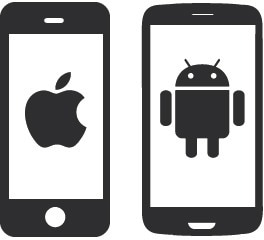
- Public facing application required with specific branding.
- High scalability to thousands or millions of users.
- Full access to phone or tablet hardware sensors and features like the camera, motion/position sending, watch connection, bluetooth, sound, push notifications, etc. (FileMaker has limited access to some of these features.)
- Higher end complex interfaces design that goes beyond simple management of text, numbers, and images.
- Graphics functionality like 3D transforms or games. (FileMaker is not good for games.)
- Offline access and sync while not connected to the internet.
- Consumer model with subscription.
- Sold or distributed in the Apple App Store…along with the clout and visibility by your company presence there.
- Higher development budget available.
- Work in iOS only.
An off the Shelf App or SAAS (Software As A Service) model application (Example: QuickBooks, AccountEdge, Basecamp, Salesforce, etc.) might be appropriate in the following situations:![]()
- Known per user or annual cost that is a fixed budgeted amount. Sometimes low cost.
- Specific function done very well or the way you like to work.
- Avoids reinventing the wheel.

- Works well with no customization required.
- Integrate with other tools easily.
- Must reach a large number of users beyond what a FileMaker solution could support.
If you’re using a SAAS solution to run your entire business you need to be sure that it fits your business well. It’s been said that “SAAS is someone else’s idea of how to run your business.” It’s the lowest common denominator that works for many people. If you require customizations to a SAAS solution you will be looking at a higher cost compared to a solution like FileMaker…if the change you need (A) fits what many other users of the system also need and (B) you can get on their development calendar for a future release 6-18 months out. A custom solution will provide your business with competitive advantage a SAAS solution may not. Remember, that a combination of these tools might be the best solution for your organization…especially if you can integrate them / make them talk to each other and exchange information automatically to avoid double entry in data.
Sometimes it takes experimentation with an off-the-shelf system to know what you need and want in a custom system. We have a client that was using a FileMaker-based system for many years. It had aged and was no longer doing everything they needed. Over a 2 year period they transitioned to an off-the-shelf SAAS system and admitted it was a very painful process. Any customizations took a minimum of 6 months to even evaluate for implementation…and were expensive if possible. With FileMaker, changes to adjust to their business needs were often immediate. They recently contacted us to rebuild the system again with FileMaker and a more modern foundation with BrilliantHub.
In the end your decisions revolve largely around your particular Return on Investment (ROI). All projects are limited by the main project constraints…features, timeline, and budget…and affect the choice you have before you. Your budget frequently dictates what you can do. The easier to use and more useful solutions cost more money…initially. But in so many cases, the investment is well worth it.
We can assist with calculating ROI so that you can see that waiting to implement a new solution costs you money and moving forward with the right solution saves you money. Often it is surprising how much money you are spending everyday by not doing anything to fix the inefficiencies and not automating your processes. Then when you look at how much even a minor 2-5% productivity change can save you, it becomes a no-brainer that you should invest in a solution as soon as possible.
To get started with your project contact LuminFire here.


