“FileMaker Pro” is no longer available…and it’s a good thing.
With the release of FileMaker 17, the desktop client applications for FileMaker have been greatly simplified. Three products have been consolidated into one. “FileMaker Pro” and “FileMaker Pro for User Connections” are gone and have been replaced by the more powerful “FileMaker Pro Advanced”. Advanced was formerly reserved for more serious developers but now everyone has access to these advanced FileMaker tools.
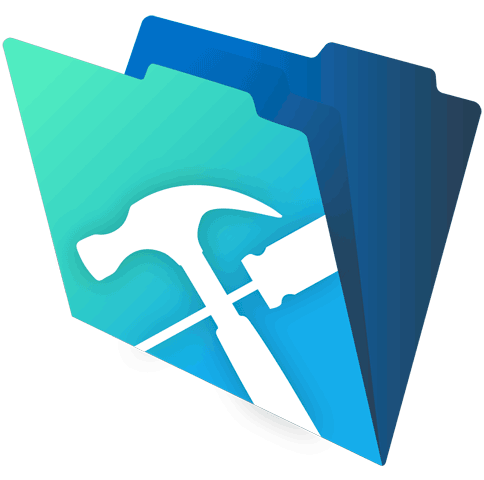
With FileMaker 17 comes a new licensing model that is greatly simplified:
- Every license includes everything – Server, Go, WebDirect, and Pro Advanced. No longer to you need to make complex technology decisions around licensing.
- Users will get one single license key to install all products. The key also does not change from version to version or when additional users are added.
- FileMaker 17 Advanced runs online or offline without requiring a connection to the server.
- If you’re trying FileMaker for the first time, the trial version now lasts 45 days!
There will be some transition for current users of FileMaker but we have up to a year to lock in the the same pricing we have today for up to 3 years. Contact us for details.
Here’s an interesting pricing example: The base price of a 5 user annual corporate FileMaker license went up from $888/year to $900/year with the release of 17… but for that price EVERYONE gets Advanced (previously a lot more expensive), you get 3 FileMaker server instances (where you only got 1 before), plus you can use WebDirect or FileMaker Go…the entire platform. That is a pretty excellent value for only $12/year more. Pricing for a similar education licenses went up only $6/year.
Making the full power of the FileMaker platform more accessible to more people is a huge win with this new release. In addition, there are many more enhancements and updates that come with FileMaker 17:
- New starter solutions and add on tables
- Better mobile support with access to all the sensors on iPads and iPhones, keyboard shortcuts, drag and drop, auto-complete, etc.
- All new FileMaker Server admin console
- Easier development with a new layout mode, master-detail layouts, new default fields, copy/paste custom menus, etc.
- Better security and accessibility with the FileMaker Data API, server Admin API, work while reconnecting, and account lockout
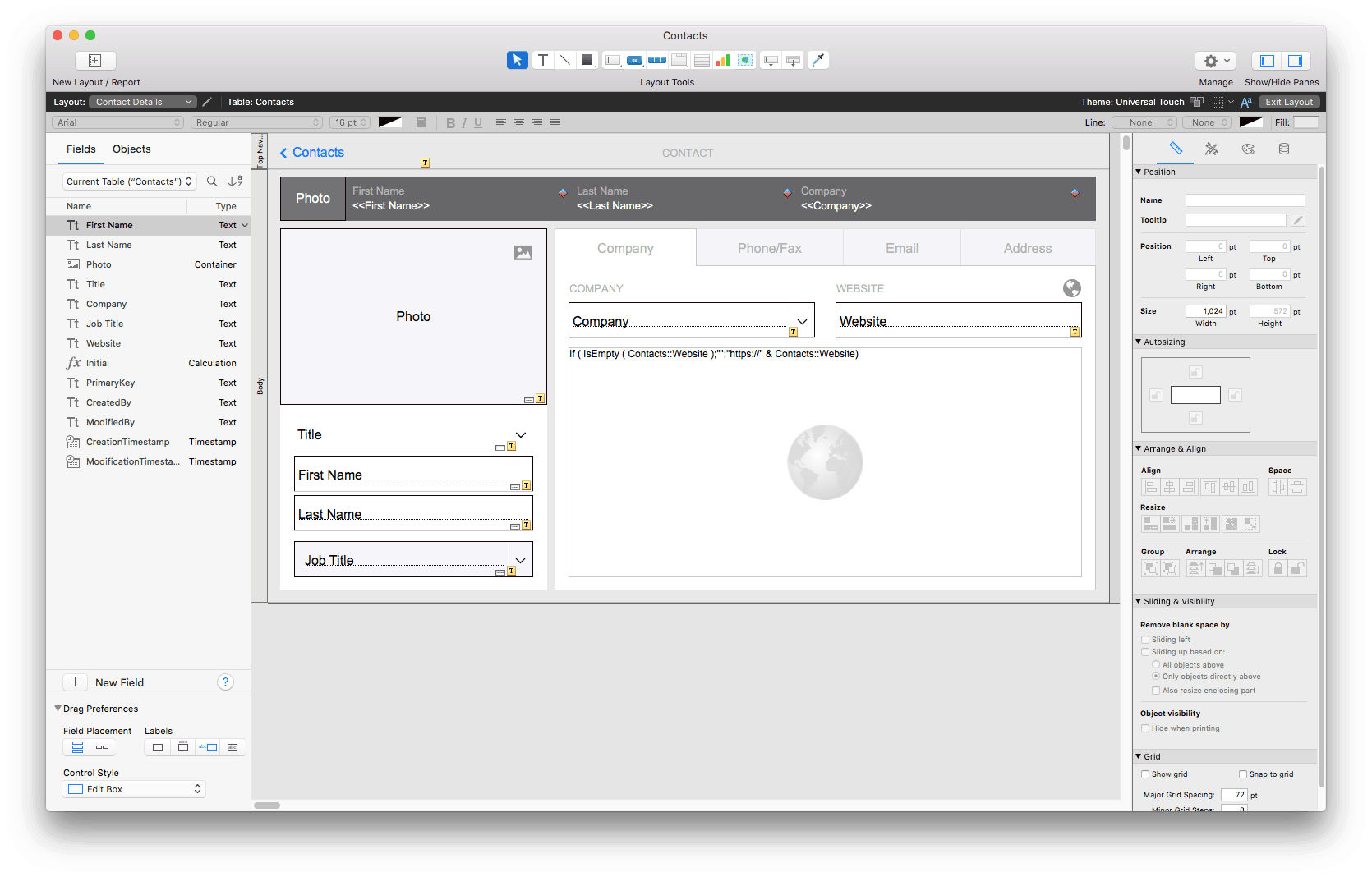
We have a series of blog posts highlighting many of the new features of FileMaker 17:
- New and Improved Layout Design Tools
- Variables for Show Custom Dialog input fields
- Meet Email Attachment Number 2
- Create Directories Via Script Step
- Copy and Paste Custom Menus and Custom Menu Sets Between Solutions
- Default Fields… Control Your Own Destiny
- Portals for Master-Detail Layouts
- Now YOU Get Advanced, and YOU Get Advanced…
- Button Setup Window Makes Changing Script Parameters Easier
- More to come…
Over the next few months we will be upgrading all our clients to FileMaker 17 as we test each custom app solution carefully for compatibility. Although there is not a native file format change with FileMaker 17, our recommendations are to test your apps where there are a lot of changes. Once you verify that your app works better than ever with FileMaker 17, or you make any changes necessary to make sure it does, then you can plan your upgrade. Waiting a month or two will also allow time for any quick bug fixes to be released. If you have any questions about your implementation and compatibility let’s talk.
We look forward to seeing many of you at DevCon this year in Dallas. Our team will be there to answer any of your questions about FileMaker 17 at our booth as well as demonstrate exciting new ways to connect FileMaker to other apps with BrilliantSync.
We’ve also consolidated some of the best resources (articles, white papers, and videos) from around the interwebs regarding FileMaker 17 right here.
FileMaker 17 Resources
FileMaker, Inc.
- What’s New
- FileMaker Platform
- Rapid Application Development
- IT Professionals
- Make Your Own Task
- FileMaker 17 Help
- FileMaker 17 Server Help
- FileMaker 17 Platform Now Available
- FileMaker 17 Licensing Programs
- FileMaker User Licensing FAQs
Soliant
- FileMaker 17: Tech Briefs
- FileMaker 17: Introducing the Data Migration Tool
- Introducing FileMaker 17’s FMDataMigration Command Line Tool
- FileMaker 17: Intro to Default Fields
- FileMaker 17: Customizing Default Fields
- FileMaker 17 Data Migration Tool Demo
- Introducing FileMaker 17’s New Admin API
- FileMaker 17 Executive Summary
- How to Recover from a Damaged File Using the FileMaker Data Migration Tool
- FileMaker 17: Intro to Add-on Tables
- To Hide or Not to Hide: FileMaker Pro’s Advanced Tools
- Two for One: FileMaker Pro Advanced for Everyone – Part One
- FileMaker 17 Playlist
- Creating a UUID in FileMaker 17: Introducing UUIDNumber
- FileMaker Server 17 and SSL Changes You Need to Know
- FileMaker Server 17 Admin Console, Admin API, and Admin CLI
- FileMaker Server Monitoring in FileMaker 17
Geist Interactive
Steven Blackwell
RC Consulting


