 We’re excited to announce the release of FileMaker 19! It is truly the most important release of FileMaker in years. Already the leader in Workplace Innovation Platforms, FM19 catapults the platform forward with some amazing new features. The release includes the following products:
We’re excited to announce the release of FileMaker 19! It is truly the most important release of FileMaker in years. Already the leader in Workplace Innovation Platforms, FM19 catapults the platform forward with some amazing new features. The release includes the following products:
- FileMaker Pro 19 (no longer called Advanced),
- FileMaker Server 19 (with a Linux server developer preview as well),
- FileMaker Go 19, and
- FileMaker Cloud.
![]() A big change is that Claris will now be releasing new versions and features multiple times throughout the year as they move to an Agile development methodology! In the past, releases were only made annually. This means we will have access to more new features much faster. The new FileMaker icon is now simply the Claris logo in blue enclosed in a black circle.
A big change is that Claris will now be releasing new versions and features multiple times throughout the year as they move to an Agile development methodology! In the past, releases were only made annually. This means we will have access to more new features much faster. The new FileMaker icon is now simply the Claris logo in blue enclosed in a black circle.
FileMaker 19 came only one day short of being released on May 19th at a starting cost of $19/user/month…so 19s all around.
The file format has not changed (still .fmp12) for maximum compatibility with existing FileMaker solutions, and installation of FileMaker 19 is made easy due to a new simple drag and drop installation. Installer applications are no longer required.
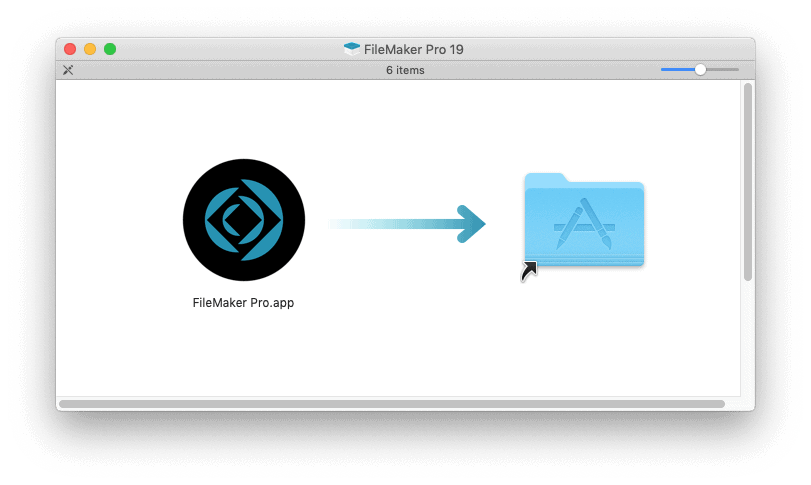
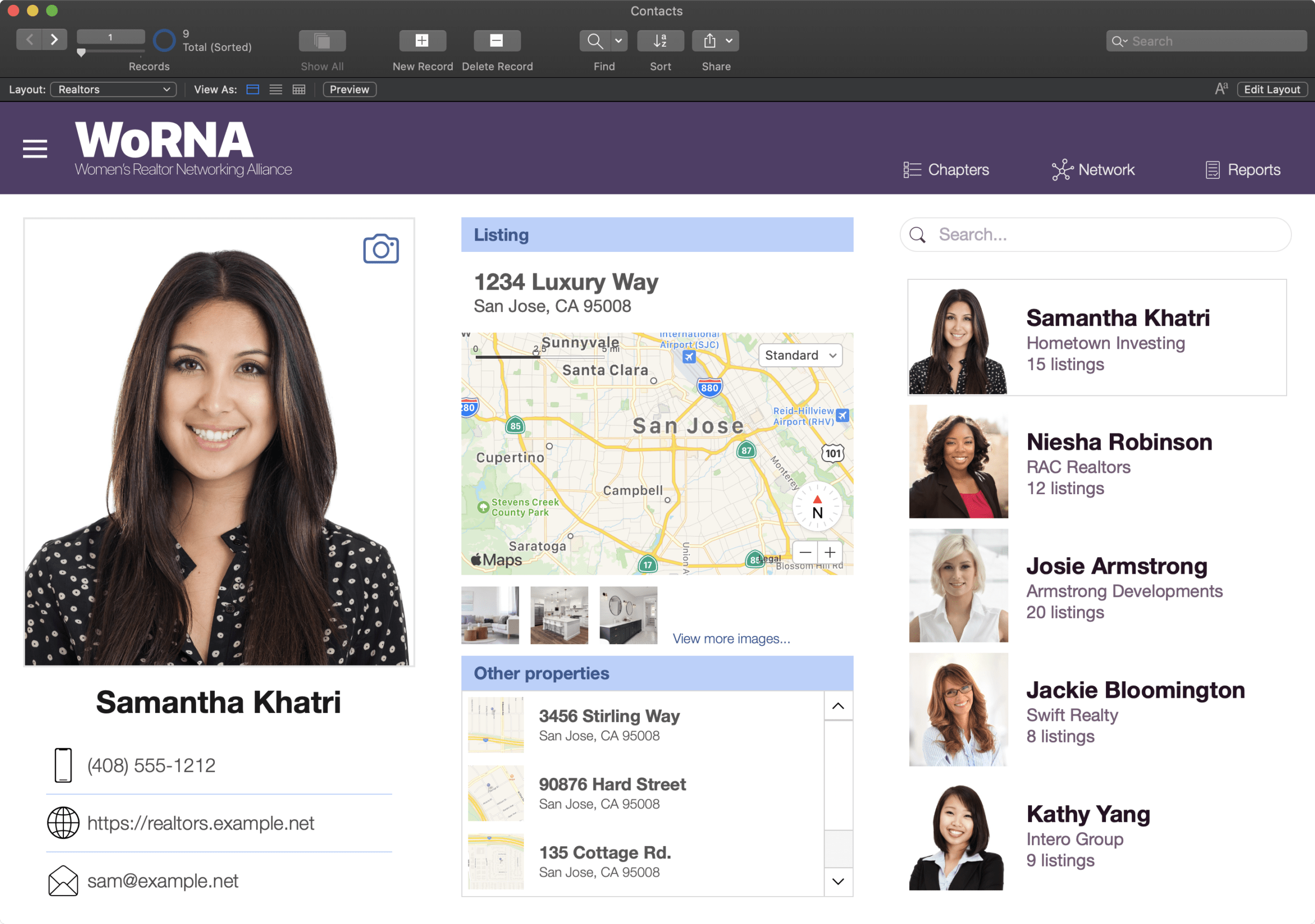
Add-ons
FileMaker 19 includes add-on modules that can quickly add new functions to your solution including: calendars, kanban boards, charting, heat maps, timers, and more. In addition to the pre-built add-ons, developers can create their own add-ons and make them available to other FileMaker users with the “Create your own Add-On” option using the script step “Save a Copy as Add-on Package.” The previous add-ons are still there as well: action items, addresses, attachments, companies, email addresses, general info, inventory transactions, notes, people, phone numbers, and topics.
JavaScript
FileMaker 19 has revolutionized integration with the Web Viewer. Developers can directly call functions in the Web Viewer and deliver modules with JavaScript. Workarounds for this limitation in previous versions of FileMaker can be thrown away! The new script step is Perform JavaScript in Web Viewer and the new JavaScript function is FileMaker.PerformScript(). A great example of this technology is using a JavaScript calendar in a Web Viewer where two-way communication is seamless between FileMaker and the Web Viewer. The JavaScript calendar side can automatically create records in a FileMaker events table and the JavaScript calendar can update in the WebViewer automatically as Event records are created.
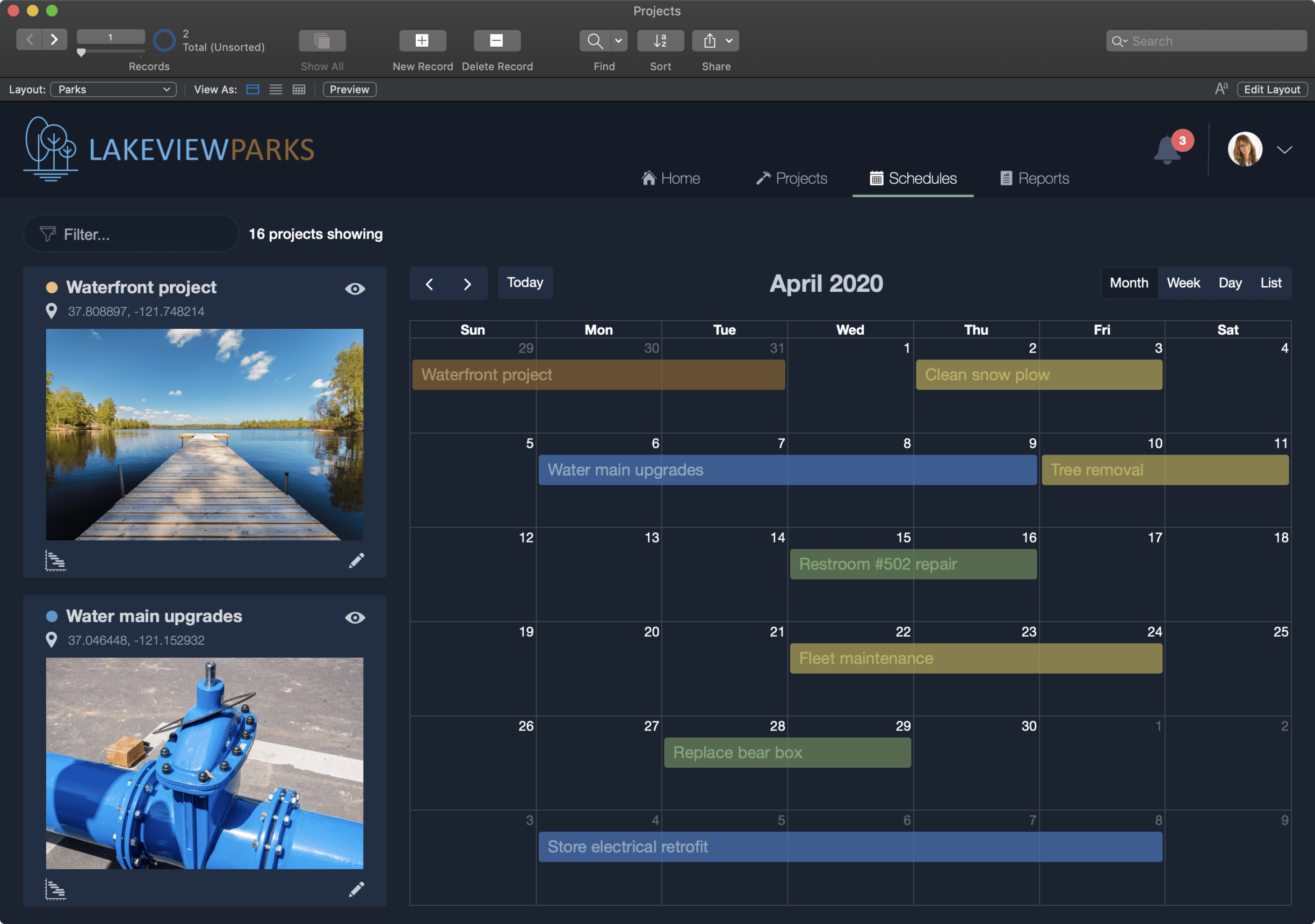
Machine Learning
With Configure Machine Learning support for Core ML on macOS and FileMaker Go, FileMaker can now use image recognition and custom models. An example of this would be reading a license plate or identifying a vehicle in a photo. In addition to creating your own model, you can purchase pre-configured models, or access free models on Github.
FileMaker Solution Upgrade Tool
The FileMaker Solution Upgrade Tool is in preview status. It allows developers to patch and upgrade existing solution files using XML. It expands on the existing Save As XML feature released in FileMaker 18. This command line tool will be helpful. The Data Migration Tool still helps to move the data when migrating full solutions.
Other Features
Additional new features of FileMaker 19:
- Dark Mode support on macOS
- Card windows are supported on WebDirect
- There is a link to the Claris Marketplace directly on the Create screen within the app (launched November 2019).
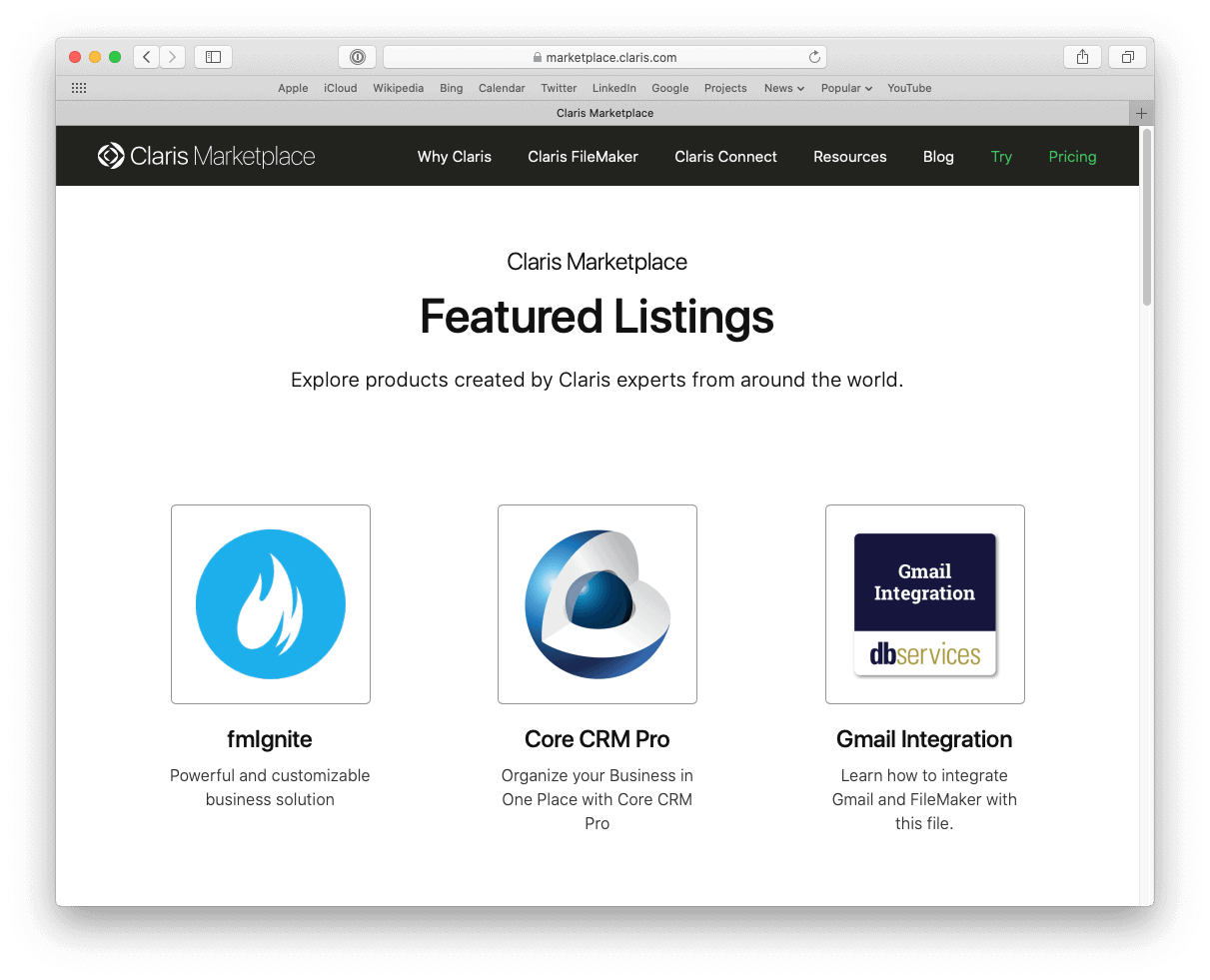
- Printing page counts is easy now with the {{PageCount}} symbol support.
- HEIF (High Efficiency Image File Format) support on macOS and iOS in container fields and layouts.
- FileMaker Cloud has also been updated for FileMaker 19. If you have FileMaker Cloud, we can assist with configuration and support.
![]() FileMaker Go 19 (the Mobile version) has the following new features:
FileMaker Go 19 (the Mobile version) has the following new features:
- NFC (Near Field Communications) tag reading
- Siri Shortcuts allow for hands free interaction with FileMaker Go by calling scripts using NLP (Natural Language Processing)
FileMaker Pro 19 is supported on Windows 8.1 Standard and Pro Editions (64-bit only), Windows 10 Pro and Enterprise (64-bit only), macOS Catalina 10.15, and macOS Mojave 10.15.
FileMaker Developer Subscription (FDS)
FDS is available for $99/year and gives you access to the pre-release version of FileMaker, the FileMaker Data Migration Tool, the FileMaker iOS SDK, and more. The FDS is planned to include Claris Connect (launched March 2020) license soon.
What is NOT Included in FileMaker 19
- Soon to come will be FileMaker WebDirect Authoring with the Claris Custom Console.
- FileMaker Runtimes and Peer-to-Peer sharing are no longer supported in FileMaker 19. This is not a big loss, as none of our current clients were using these legacy features.
- On Windows, the Web Viewer does not yet use Microsoft Edge. The included Internet Explorer 11 has limitations and may require additional workarounds for support.
- Support for Windows 7 and macOS High Sierra 10.13 is no longer available.
- FileMaker Cloud for AWS is End of Life with version 1.18. Support for this product ends in January 2022.
Other FileMaker 19 Resources
At our recent FMPUG-MN meeting, Cris Ippolite of iSolutions gave a demo of some key FileMaker 19 features including machine learning and JavaScript integration. Here is the video.
Part 2 of the FileMaker 19 new features was presented at FMPUG-MN.
- Richard Carlton from RC Consulting video demos the top 10 features of FileMaker 19. (11 minutes)
- FileMaker Magazine’s FileMaker 19 Overview video (20 minutes)
- Productive Computing’s FileMaker 19 Overview video (10 minutes)
- DB Services FileMaker 19 Overview – Includes sample files and links for various feature details.
- Soliant Consulting’s FileMaker 19 Articles
- Codence JavaScript and FileMaker 19 article
Claris has some great new Articles as well…
- Product Documentation Center
- 5 cool open source JavaScript libraries to refresh your custom app
- 7 FileMaker 19 features you should start using now
In Conclusion
The release of FileMaker 19 has us excited for the future. It makes FileMaker an even more effective tool for building custom apps quickly and easily, further solidifying their lead as the top-ranked product in the Workplace Integration Platform arena.
Every user of FileMaker can benefit from the new features, and the efficiencies these features bring. FileMaker continues to have an unquestionable ROI (Return on Investment) for businesses of all sizes.
All of our complementary products including FileMaker hosting, BrilliantConnect, BrilliantHub, BrilliantSync, and BrilliantGateway are fully compatible with FileMaker 19 today.
With the accelerated release schedule, we are excited to see all the innovative new features that will be added to the product throughout the year. As a low-code platform, beginner developers can take advantage of many new features, and more advanced developers can make smart use of the JavaScript integration possibilities.
LuminFire will be upgrading all our FileMaker clients and servers to version 19 as soon as possible.
LuminFire is a Claris Platinum Partner and one of the largest Claris Partner FileMaker resellers. Contact us for the best pricing on FileMaker 19 licensing. We’re available to answer any of your questions and get you the right solution for your needs.


